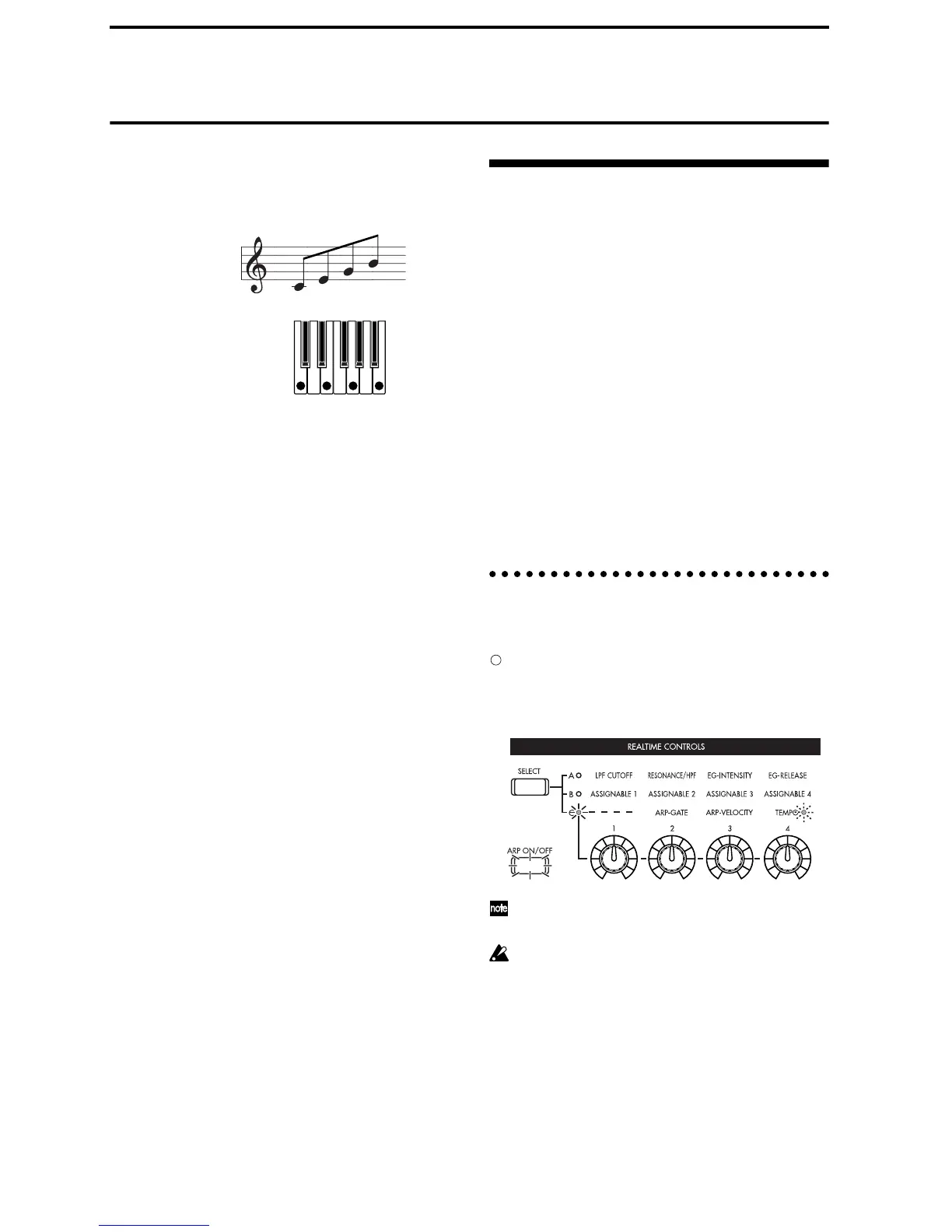26
Using the arpeggiator while you play
The arpeggiator is a function that automatically gener-
ates arpeggios (broken chords). Most arpeggiators pro-
duce an arpeggio when you play a chord on the
keyboard.
In addition to this, the TRITON Le’s arpeggiator is a
polyphonic arpeggiator that is able to produce a vari-
ety of chordal transformations or phrases based on the
pitch or timing of the notes you play on the keyboard.
These functions let you use the arpeggiator to play a
wide range of patterns including drum or bass
phrases, and guitar or keyboard backing riffs. It is also
effective to use the arpeggiator as part of the sound-
creating process when creating subtly-moving pads,
synth-sounds, or sound effects.
In addition, the TRITON Le features a Dual Arpeggia-
tor that lets you simultaneously use two arpeggio pat-
terns in Combination mode and Sequencer mode. You
can take advantage of this in many ways, such as
applying separate arpeggio patterns to a drums pro-
gram and a bass program, or using keyboard split or
velocity to switch between two arpeggio patterns.
The TRITON Le provides five preset arpeggio patterns
(the standard UP, DOWN, ALT1, ALT2, and RAN-
DOM), and lets you program and store 328 user arpeg-
gio patterns. With the factory settings, these contain a
wide variety of preload user arpeggio patterns
(
☞VNL). An arpeggio pattern that you create can also
be stored as a user arpeggio pattern (
☞p.103).
Using the arpeggiator in Program
mode
1 Press the [PROG] key to enter Program mode, and
select a program. (
☞p.20 “Selecting and playing a
program”)
As you select various programs, you will notice that
the [ARP ON/OFF] key LED will light for some
programs. (
☞p.29 “Other settings for the arpeggia-
tor”) Play the keyboard of the TRITON Le and the
arpeggio will start.
For other programs, you can press the [ARP ON/
OFF] key (the key will light) to turn on the arpeggia-
tor. Arpeggios will begin sounding when you play
the keyboard.
2 As described in the following sections “Settings
using controllers” and “Settings in the LCD
screen,” move the controllers or modify the param-
eters to change the way in which the arpeggios are
played.
Settings using controllers
Arpeggiator on/off
Each time you press the [ARP ON/OFF] key, the
arpeggiator will be switched on/off.
When this is on, the key will light, and playing the
keyboard will start the selected arpeggio pattern.
The on/off status is saved when you write the pro-
gram, Combination.
In Combination and Song, depending on the
arpeggiator A, B settings, the arpeggio may not
start when you press the [ARP ON/OFF] key to
turn it on (
☞p.28).
The chord you played on
the keyboard is sounded as
an arpeggio (broken chord)
