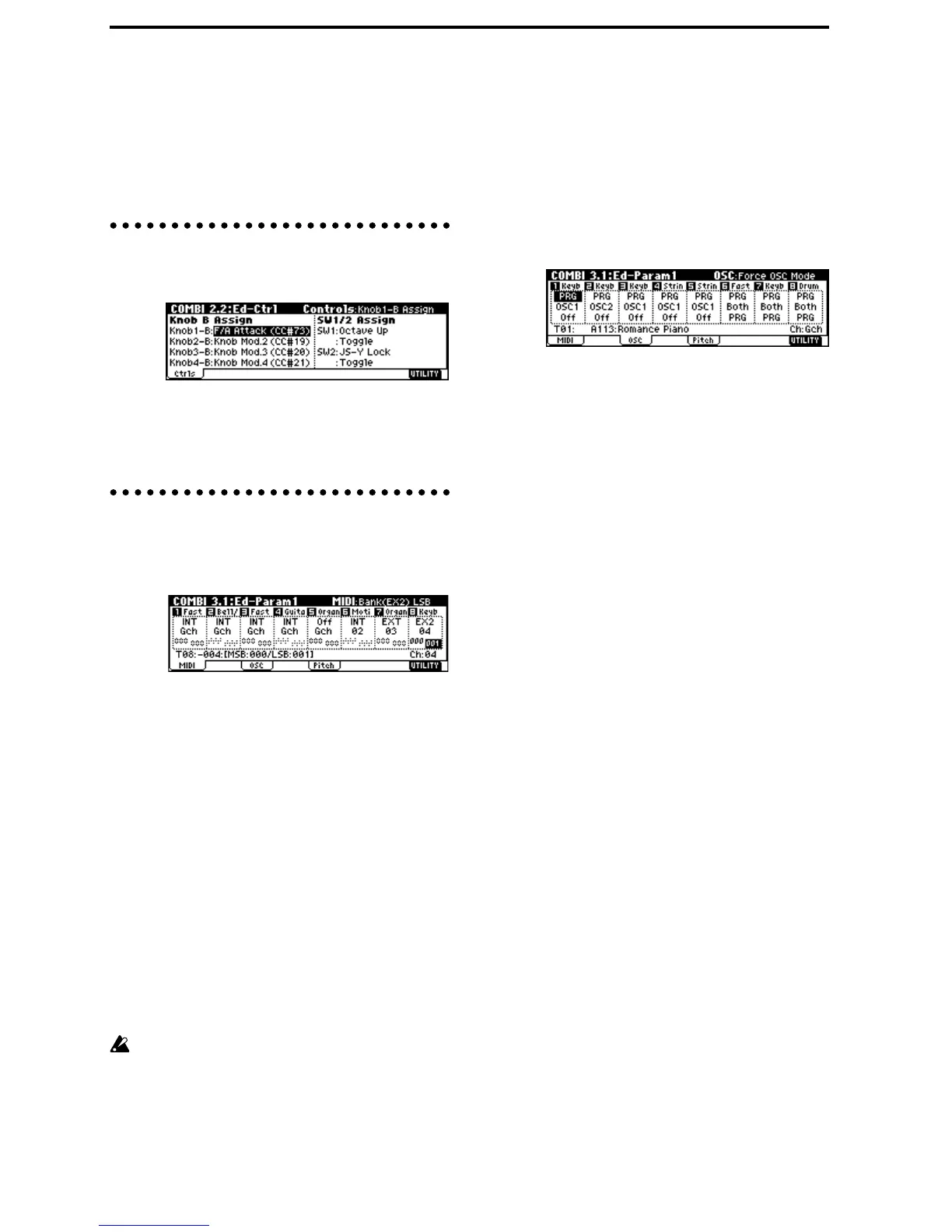58
Volume
Adjusts the volume of each timbre.
Create the overall sound by adjusting the volume bal-
ance between timbres. The “Volume” setting is an
important aspect of creating the sound, and this setting
will have a significant effect on the overall impression
produced by the Combination.
Controller settings 2.2: Ed–Ctrl
Ctrls (Controls) page
For each combination, you can specify the functions of
the B-mode functions of REALTIME CONTROLS
knobs [1]–[4], and the [SW1] and [SW2.] (
☞p.115, PG
p.36, 220, 221)
Settings for status, MIDI channel, and
playing mode 3.1: Ed–Param1
MIDI page
Status
Here you can specify the state of MIDI and the internal
tone generator for each timbre. Normally when sound-
ing the internal tone generator of this instrument, you
will set this to INT. Set this to Off for timbres that you
are not using. With settings of Off, EXT, or EX2, this
instrument will not sound. With settings of EXT or
EX2, you can control an external tone generator con-
nected via MIDI. (
☞PG p.36)
MIDI Channel
Timbres that you wish to play from this instrument’s
keyboard must be set to the global MIDI channel. Your
playing on the keyboard is transmitted on the global
MIDI channel, and will sound any timbre that matches
this channel. Normally you will set this to Gch. When
this is set to Gch, the MIDI channel of the timbre will
always match the global MIDI channel, even if you
change the global MIDI channel.
On some preloaded combinations that use the
arpeggiator, timbres assigned to the arpeggiator
may not have a “Status” of INT and “MIDI Ch” of
Gch.
The reason for this is that these settings are for tim-
bres that sound only when the arpeggiator is on.
This is a very useful technique for creating combi-
nations that use the arpeggiator. Refer to “Arpeg-
giator settings in Combination and Sequencer
modes” (
☞p.101, PG p.43), and study the relation-
ship between arpeggiator assignments, “Status,”
and “MIDI Channel.”
Bank(EX2) MSB, Bank(EX2) LSB
This setting is valid when “Status” is set to EX2. It
specifies the Bank Select message that will be transmit-
ted from this instrument.
OSC page
Force OSC Mode
Normally you will set this to PRG.
If you wish to force a polyphonic program to sound
monophonically, set this either to Mono or LGT
(Legato). Conversely, set this to Poly if you wish to
force a monophonic program to play polyphonically
(
☞PG p.37).
OSC Select
Normally you will set this to Both.
If the timbre is using a program whose “Mode (Oscilla-
tor Mode)” is Double, and you want only OSC1 or
OSC2 (not both) to sound, set this to OSC1 (only OSC1
will sound) or OSC2 (only OSC2 will sound).
Portamento
Normally you will set this to PRG.
If you want the portamento setting specified for the
program of the timbre to be forced off, set this parame-
ter to Off. Conversely, if you want to forcibly turn the
portamento on, or to change the portamento time, set
this to a value of 001–127 to specify the portamento
time.
