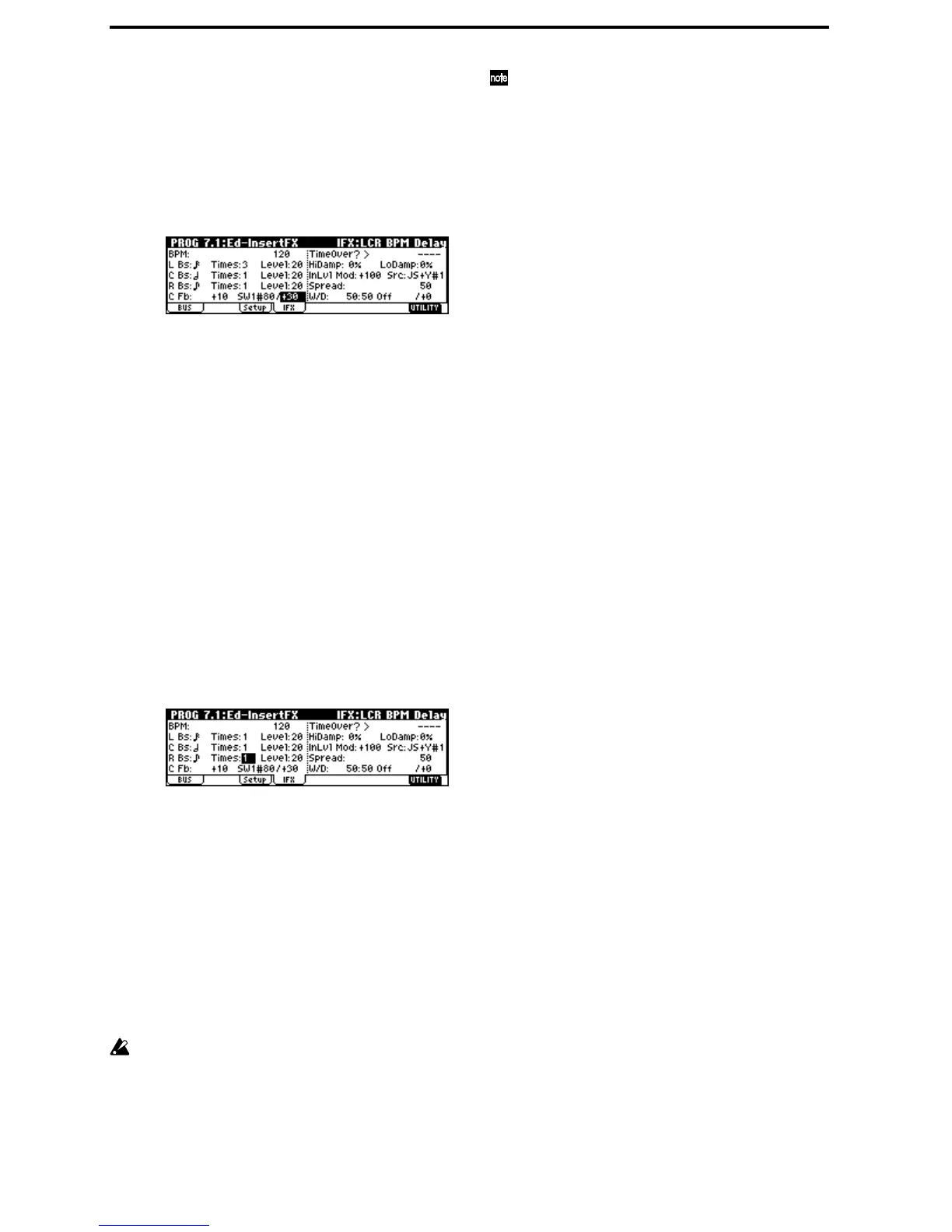112
Using the Dmod function to vary the feedback
level by operating [SW1] key
5 In the PROG 2.2: Ed-Ctrl, Controls page, set the
function of “SW1” to SW1 Mod. (CC#80), Toggle.
6 Return to the PROG 7.1: Ed-InsertFX, IFX page,
and set the C Fb (C Delay Feedback) “(Source)” to
SW1 #80.
7 Set “(Amount)” to +30.
8 Press the [Exit] key etc. to return to the PROG 1.1:
Play page.
When you (move the joystick away from yourself
and) press the [SW1] key, the feedback level will
increase, and the delay sound will continue repeat-
ing.
The “(Amount)” setting determines the feedback
level when the [SW1] key is pressed. If you set
“(Amount)” to –10 and press the [SW1] key, the
feedback level will be 0.
Using the BPM/MIDI Sync. function to synchronize
the delay time to arpeggiator tempo changes.
9 Set “BPM” to MIDI.
0 For L, C, and R, set “L/C/R Bs” and “Times” as
desired.
For this example, set “L/C/R Bs” to and “Times”
to 1 so that the effect will be easily understandable.
The delay time will repeat at an interval of a 8th
note.
A Set the realtime controller function to C-mode,
and rotate REALTIME CONTROLS knob [4]
(“TEMPO”).
When you (move the joystick away from yourself
and) rotate the knob, the delay time will change.
B Turn on the [ARP ON/OFF] key to start the arpeg-
giator.
Move the joystick away from yourself and select the
desired arpeggio pattern.
When you rotate REALTIME CONTROLS knob [4],
the delay time will change in synchronization to any
changes you make in the arpeggiator tempo.
If you rotate the REALTIME CONTROLS knob [4]
to change the tempo while the delay is sounding,
noise may occur in the delay sound. This is
because the delay sound becomes discontinuous,
and is not a malfunction.
For some effects, you can synchronize the LFO fre-
quency to the tempo. Set the effect parameters
“BPM/MIDI Sync” to On, and “BPM” to MIDI.
For details refer to PG p.168.
