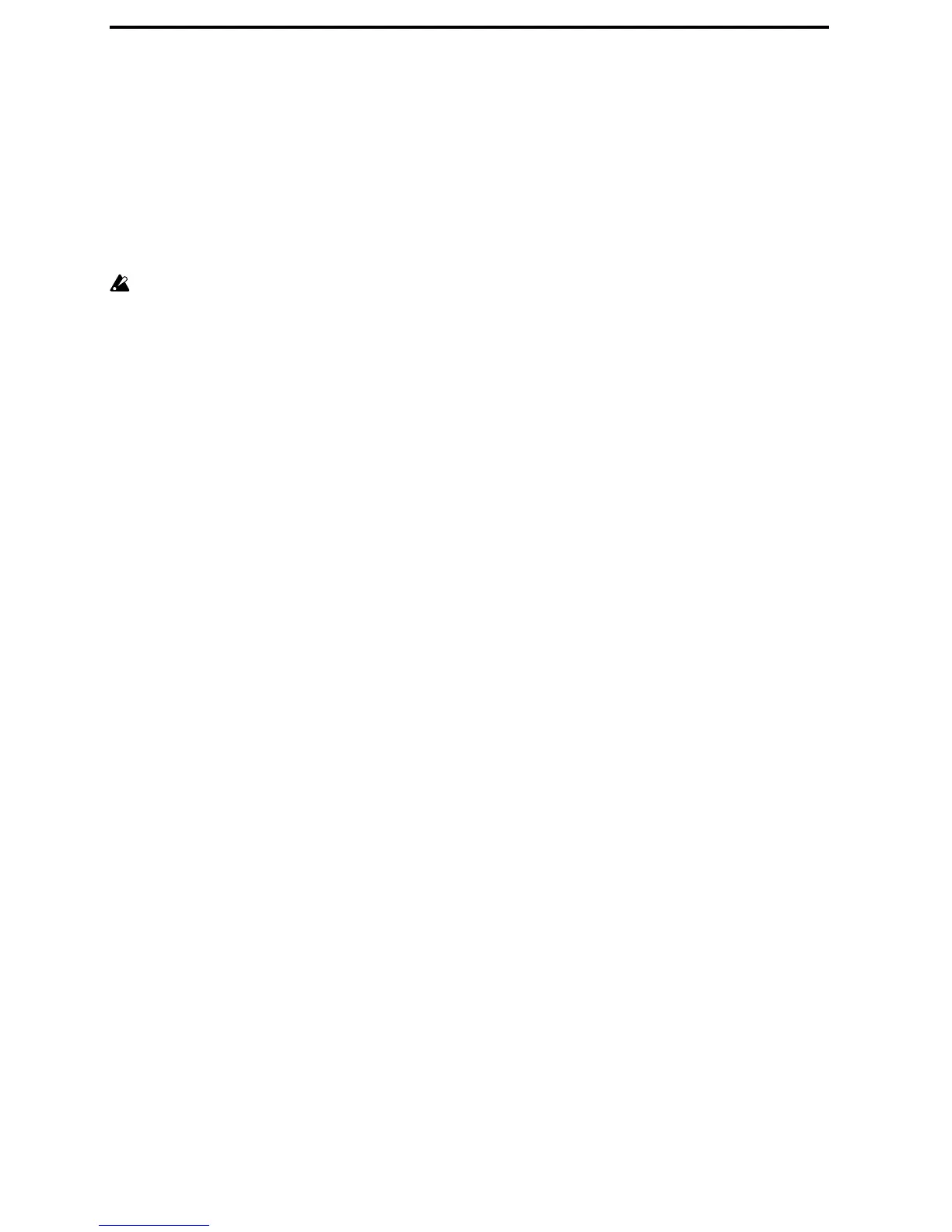16
5 If after recording two different takes on the same
track, you record a third, the Compare function will
now alternate between the second and third takes.
Recording a fourth take will mean that Compare
now alternates between takes three and four, and so
on. In this fashion, Compare always alternates
between the last two recorded passes that are made
on the same track.
In this way, the Compare function lets you recall the
previous recording or the previous state of event edit-
ing.
The Compare function is not available in Global,
Media and Sampling modes.
Keyboard input
When inputting a note name or velocity value as the
value of a parameter, you can use the keyboard to
input the setting. Hold down the [ENTER] key and
play the note that you wish to enter as a value. The
note name (number) or velocity value will be input.
When the GLOBAL 5.1: DKit page or SEQ 5.1: RPPR,
RPPR Setup page is displayed, you can hold down the
[ENTER] key and play a note to recall the settings that
have been assigned to the note you played.
