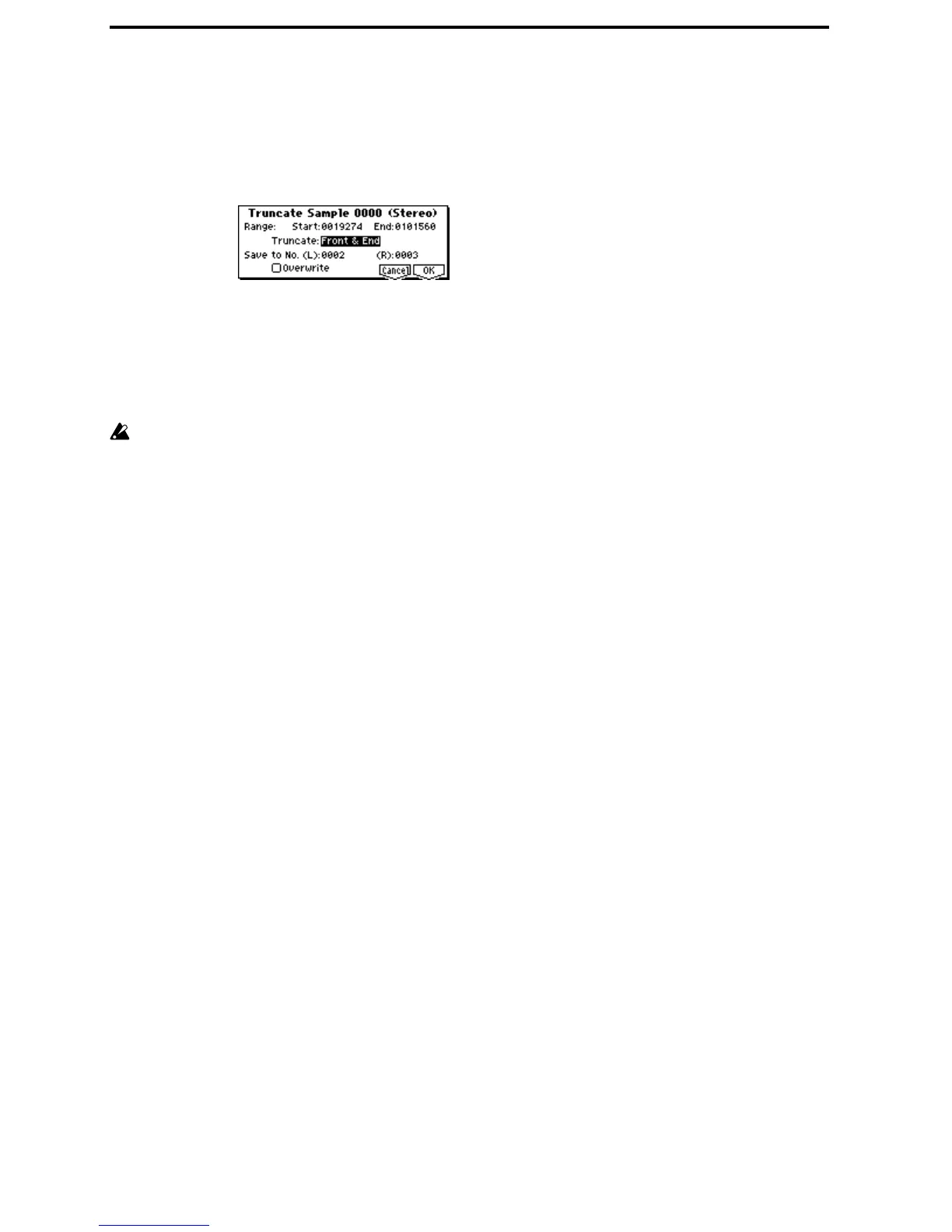40
5 Use “Truncate” to delete the unwanted data that is
outside of the start (or loop start) and end
addresses.
Press the [F8] (“UTILITY”) key to access the utility
menu, and press the [F7] key to select “Truncate.”
Press the [F8] (“OK”) key. The following dialog box
will appear.
Set “Truncate” to Front & End. In this example, we
will not change the settings of the “Save to No.” and
“Overwrite” check boxes, so press the [F8] (“OK”)
key to execute. When you execute the operation, the
truncated samples 0002: LOOP1-140B0002-L and
0003: LOOP1-140B0002-R will be automatically
assigned to Index 1.
Please refer to “A note on saving samples” (
☞p.90)
for a cautionary note regarding the “Save to No.”
and “Overwrite” check boxes.
