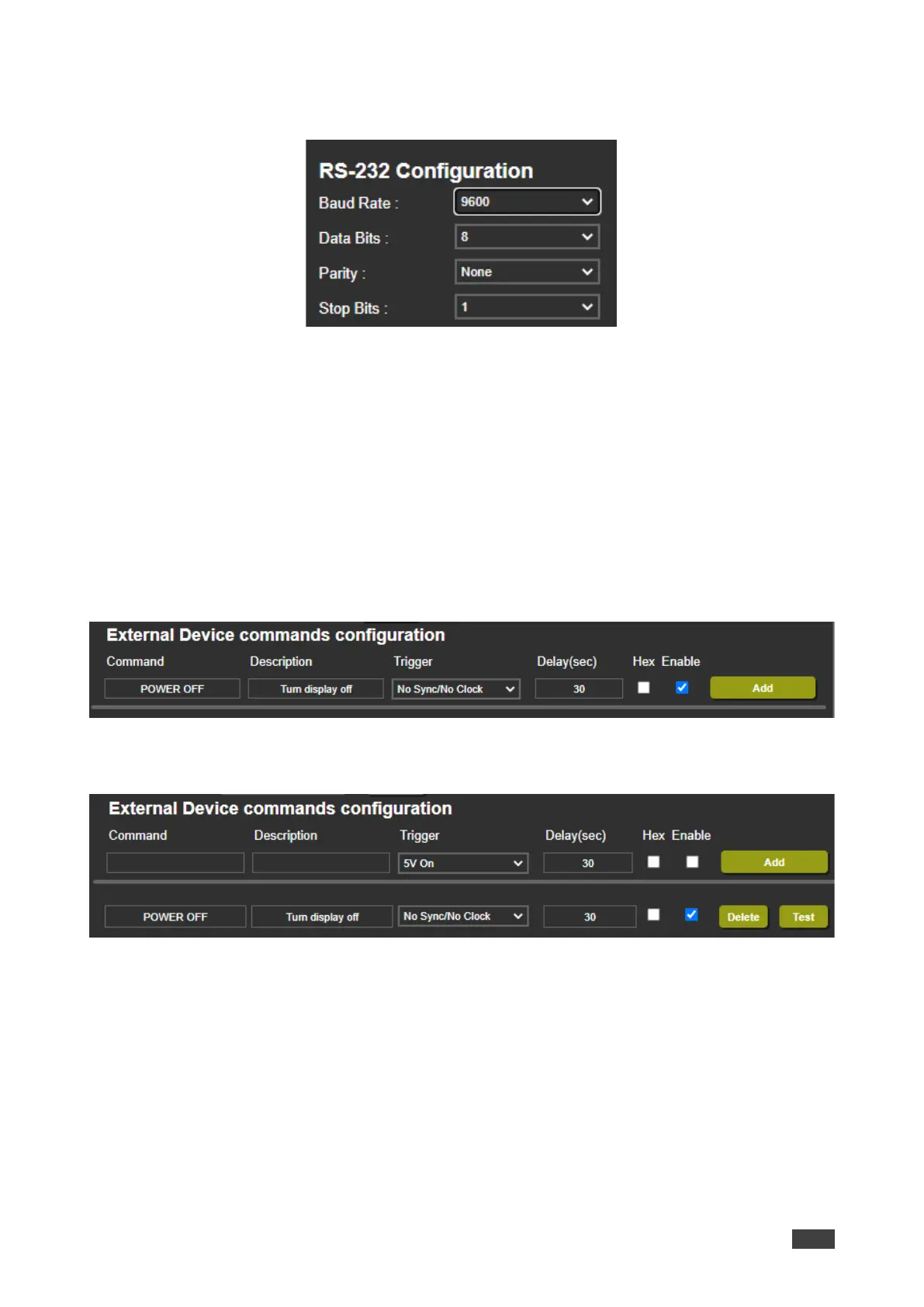3. Set RS-232 Configuration parameters to enable communication with the display that is
connected to the acceptor (or any other device with an RS-232 port).
Figure 31: RS-232 Device Configuration Parameters
4. Configure the external device commands as follows:
▪ Enter a device command (for example, turn POWER OFF).
▪ Enter the command description (for example, Turn Display Off).
▪ Select a trigger from the drop-down box to carry out the command (5V On, 5V Off,
Sync/Clock, No Sync/No Clock).
▪ Enter a delay time, if required.
▪ Check Hex for Hex command format, if required.
▪ Check Enable to enable the command.
Figure 32: RS-232 Page – Creating a Command
5. Click Add.
Figure 33: RS-232 Page – Command Added
6. You can:
▪ Click Delete to delete the command.
▪ Click Test to test the command.
▪ Change any of the command configurations.
▪ Enable or disable the command.
Commands are sent to the display via VP-427X1 RS-232 port.
