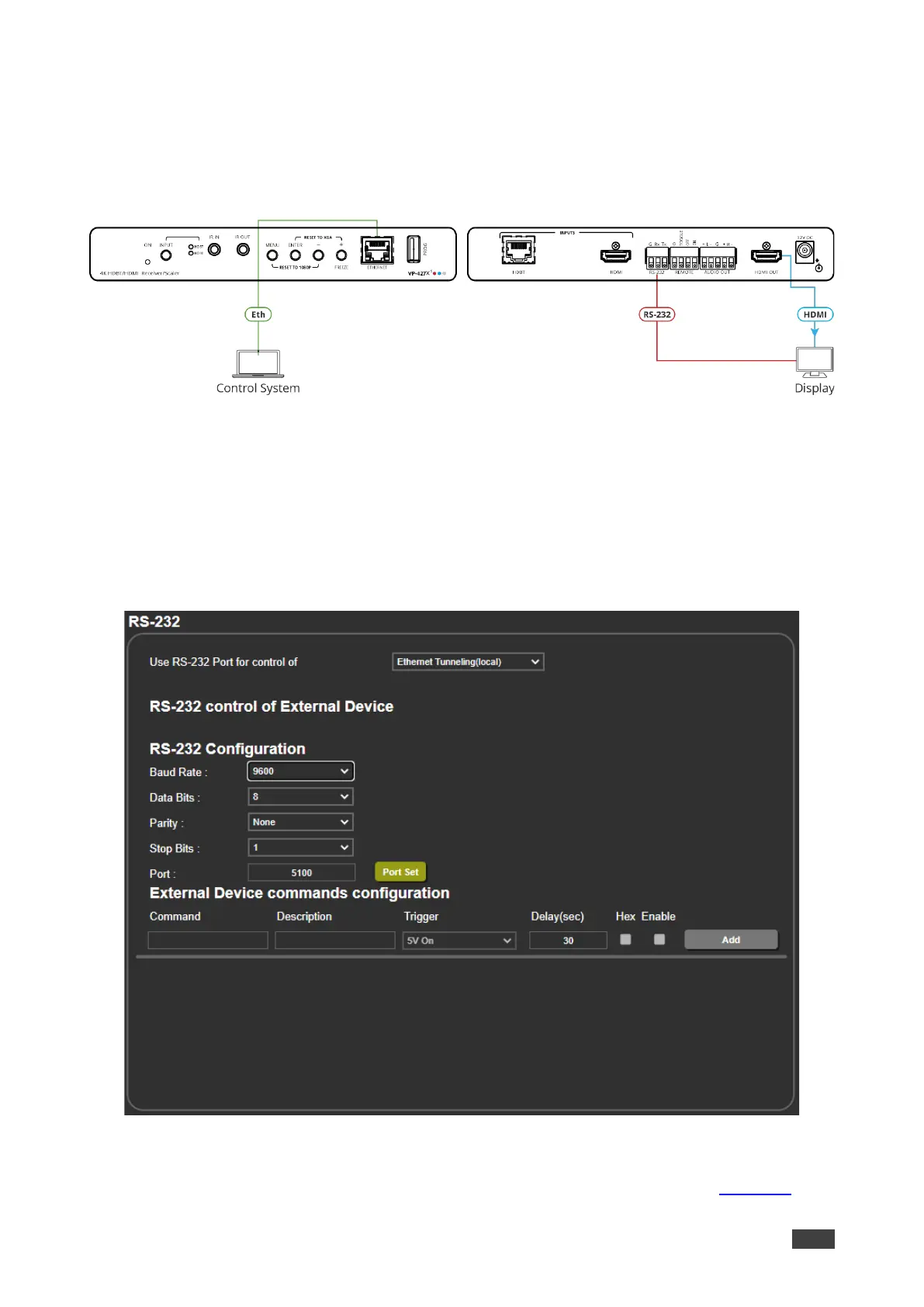Controlling an RS-232 External Device Via Local Ethernet
Tunneling
Control any external device (for example, the connected display) using RS-232 commands
tunneled via VP-427X1’s Ethernet port.
Figure 34: Local Ethernet Tunneling
RS-232 commands can be tunneled from the VP-427X1 Ethernet port to the RS-232 port that
is connected to the external device.
To control an external device via local Ethernet Tunneling:
1. Click RS-232 on the Navigation List. The RS-232 page appears.
2. Set “Use RS-232 Port for control of” drop-down box to Ethernet Tunneling (Local).
Figure 35: RS-232 Page – Controlling an External Device via Local Ethernet Tunneling
3. Set RS-232 Configuration parameters to enable communication with the display that is
connected to the acceptor (or any other device with an RS-232 port), see Figure 31.
