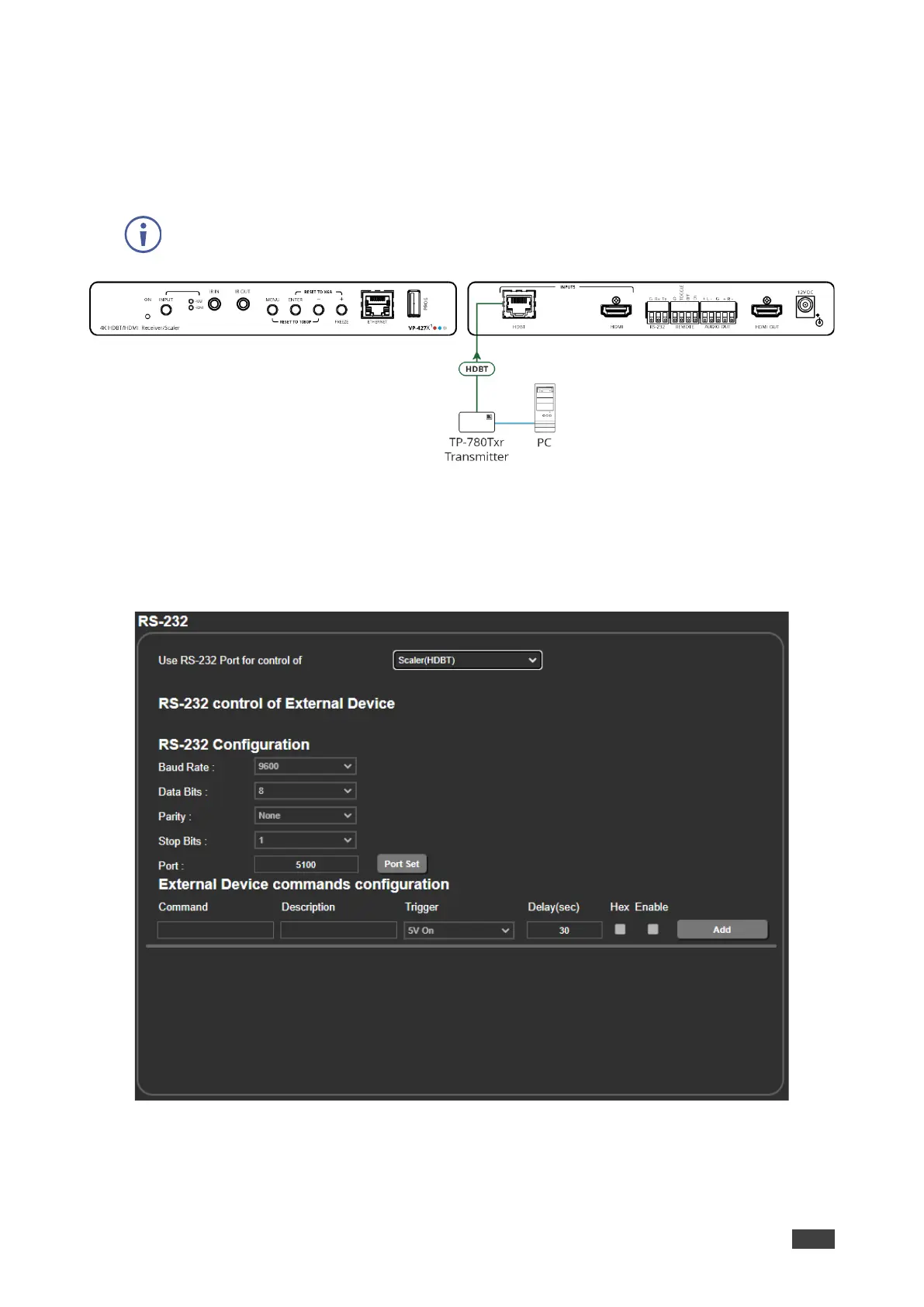Controlling VP-427X1 Via HDBT Tunneling
Control VP-427X1 using an RS-232 control system connected to the transmitter on the HDBT
input. RS-232 commands are sent from the control system connected to the transmitter and
tunneled via HDBT to VP-427X1 to control it.
Figure 38: VP-427X1 Control via HDBT Tunneling
To control VP-427X1 via HDBT Tunneling to the RS-232 port:
1. Click RS-232 on the Navigation List. The RS-232 page appears.
2. Set “Use RS-232 Port for control of” drop-down box to Scaler (HDBT).
Figure 39: RS-232 Page – Controlling an External Device via HDBT Tunneling
3. Send the display RS-232 commands via HDBT tunneling.
Commands are sent to VP-427X1 via HDBT tunneling.
