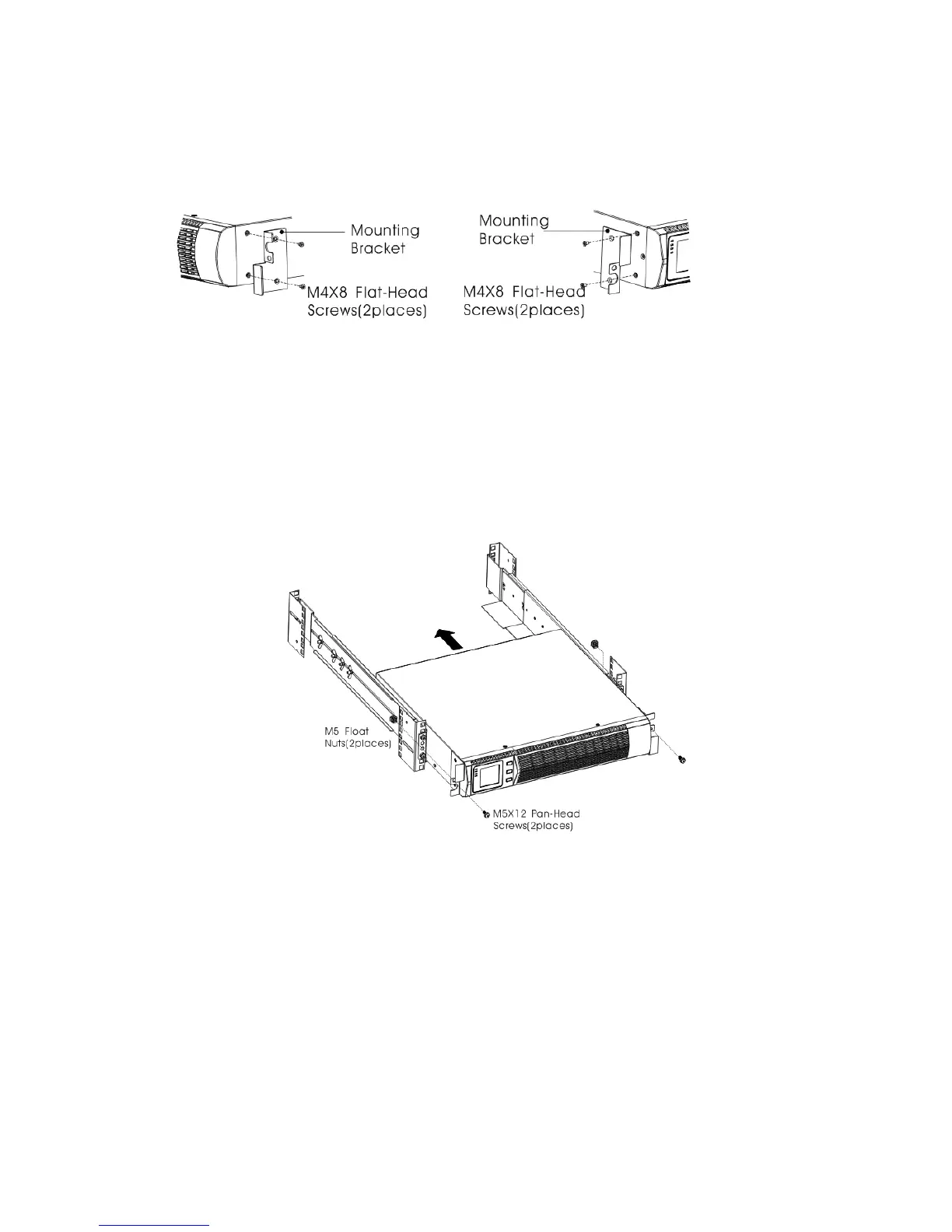9. Align the mounting brackets with the screw holes on each side of the UPS and fix with the
supplied M4×8 flat-head screws(see Figure 5)
Figure5 Installing the Mounting Brackets
10. If installing optional cabinets, repeat Step 8 and 9 for each cabinet.
11. Slide the UPS and any other optional cabinets into the rack.
12. Secure the front of the UPS to the rack using one M5×12 pan-head screws and one M5 cage nuts
on each side(see Figure 6).Install the bottom screw on each side through the bottom hole of
mounting bracket and the bottom hole of the rail.
Repeat for any optional cabinets.
Figure6 Securing the Front of the Cabinet
13. Continue to the following section, “Rackmount Wiring Installation.
0TRackmount Wiring Installation
This section explains:
Installing the UPS, including connecting the UPS internal batteries
Connecting any Optional EBP(S)
