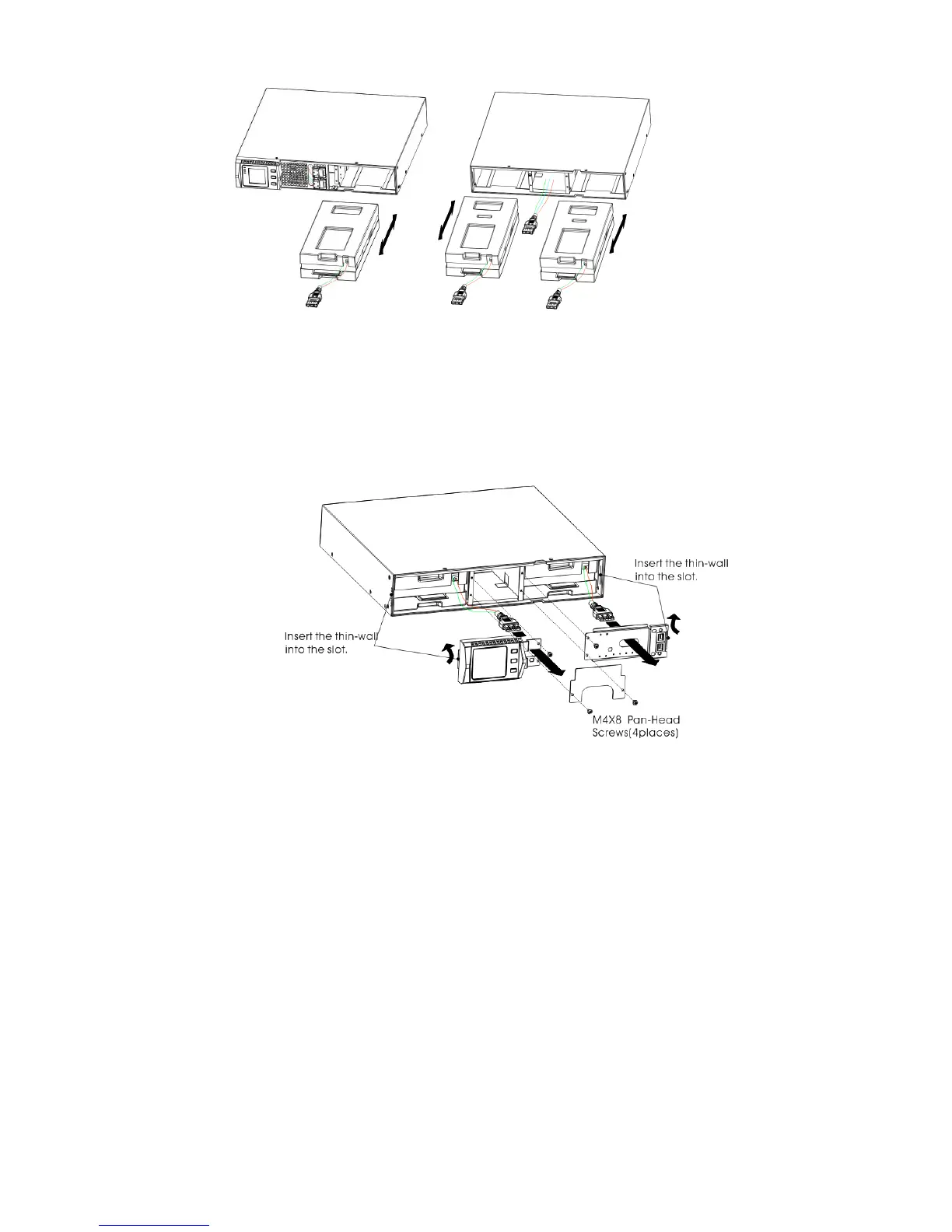Fig.24 Remove the battery park
5.Hold the middle of the new battery pack, insert it. Once install the new battery pack, make sure it is
completely inserted into the chassis as fig 25 shown.
Fig.25 Installation for battery pack
0TTesting New Batteries
0TTo test new batteries:
0T1. Plug the UPS into a power outlet for 48 hours to charge the
0Tbatteries.
0T2. Start up the UPS by pressing the start up combination button.
0T3. Press the battery test combination button to activate the battery test.
0TThe UPS starts a battery test if the batteries are fully charged, the
0TUPS is in Normal mode with no active alarms, and the bypass
0Tvoltage is acceptable.
0TDuring the battery test, the UPS transfers to Battery mode and
