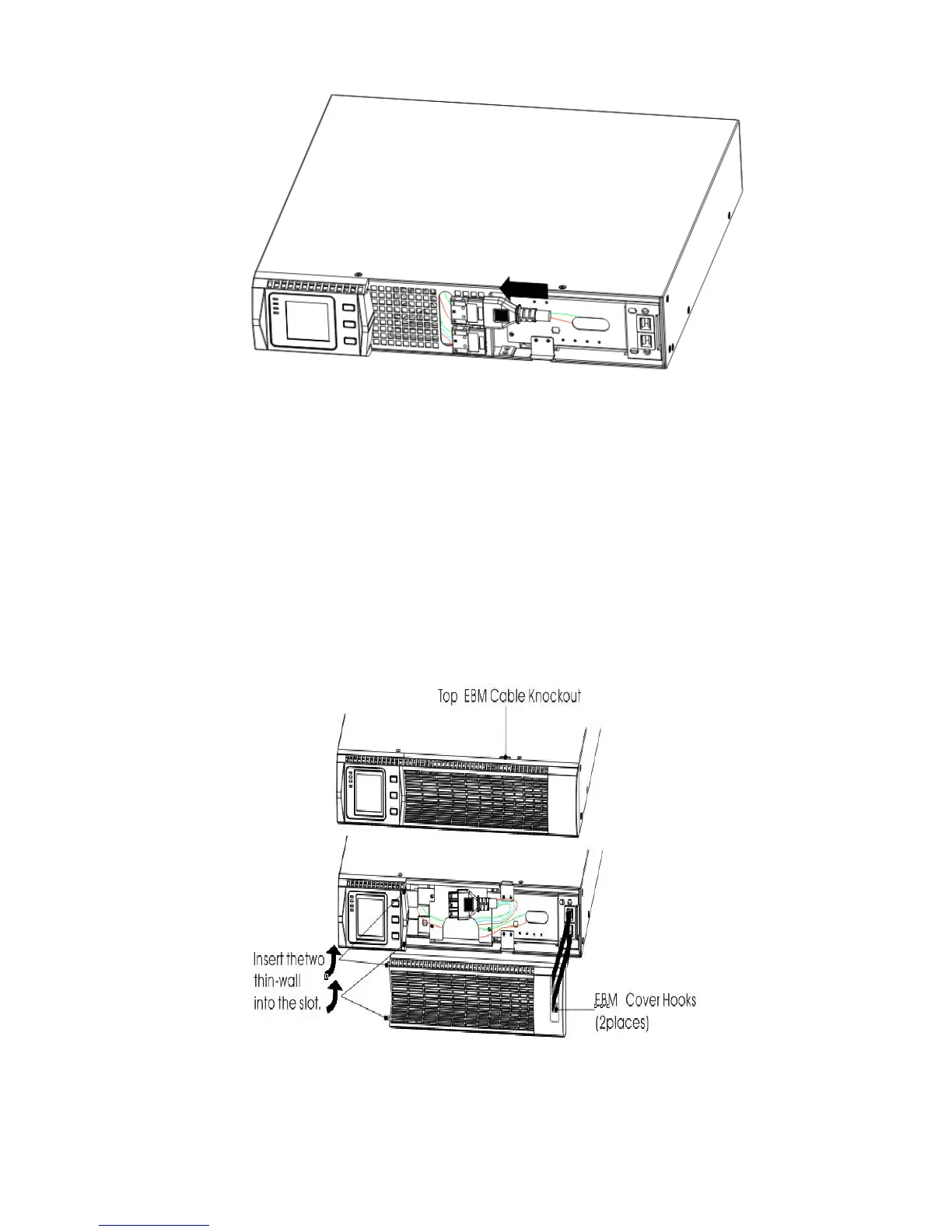Figure8 Connecting the UPS Internal Batteries
3. If you are installing EBPS, see the following section, “Connecting the EBP(s),” before
continuing with the UPS installation.
4. Replace the UPS front cover.
To replace the cover, verify the EBP cable is routed through the knockout on the bottom of the
cover if EBPS are installed.
Put the front cover hooks of side with display to the cover port, put another side to the other
two ports, then press it until the cover and the chassis are combined tightly.
Figure9
