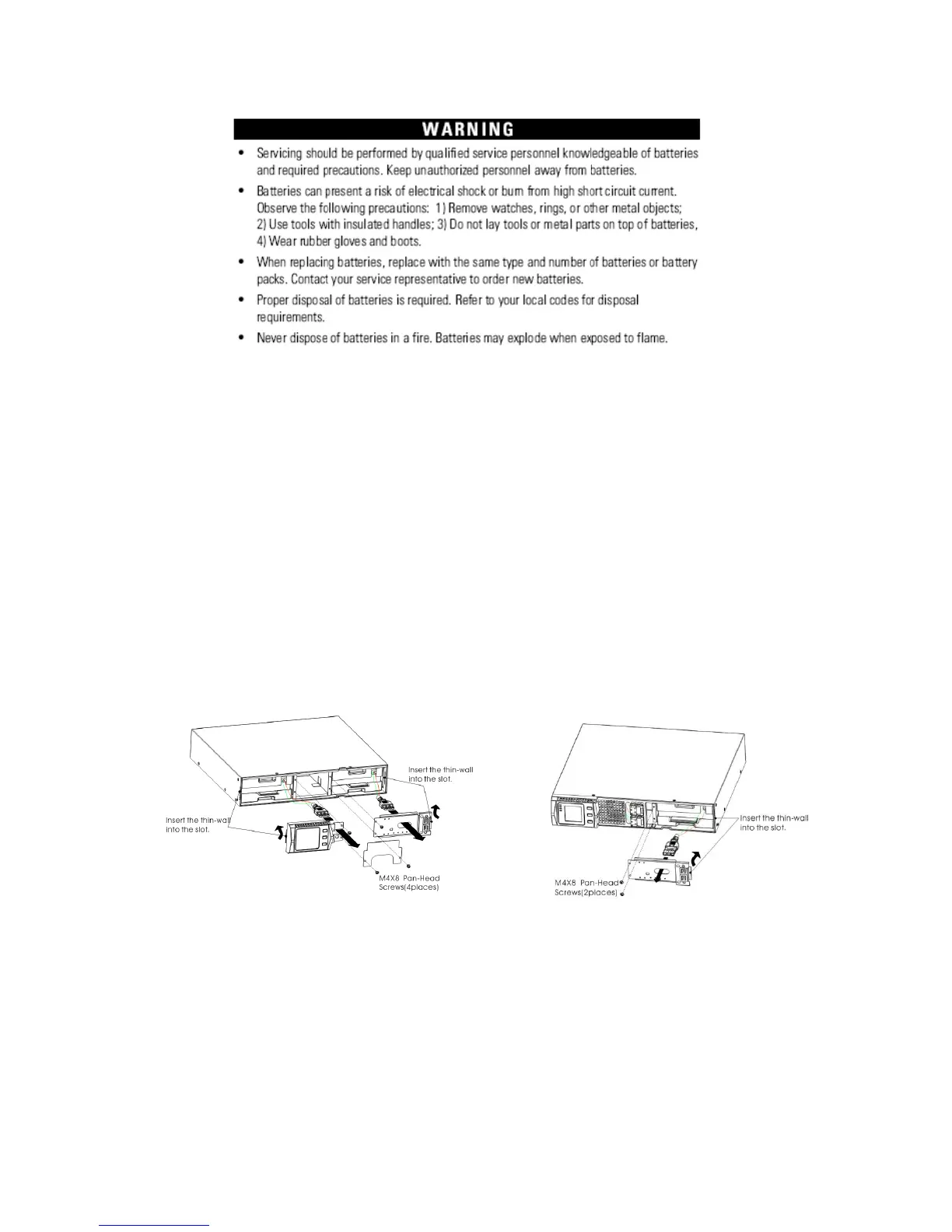Replacing RT UPS and EBPS
1. If the battery fault, the following steps are provided for modular unit to replace the new battery
pack
2. Remove the front cover of the battery box.
3. Remove the connection cables between battery box and UPS. Release the screw of the baffle of the
battery pack as the Fig.23 shows, then remove the baffle from the left or right.
Fig.23 The Installation for
baffle of battery pack
4. Grasp the handle in front of the battery pack, take out of it and hold it, then remove the battery
pack as fig. 24 shown.
