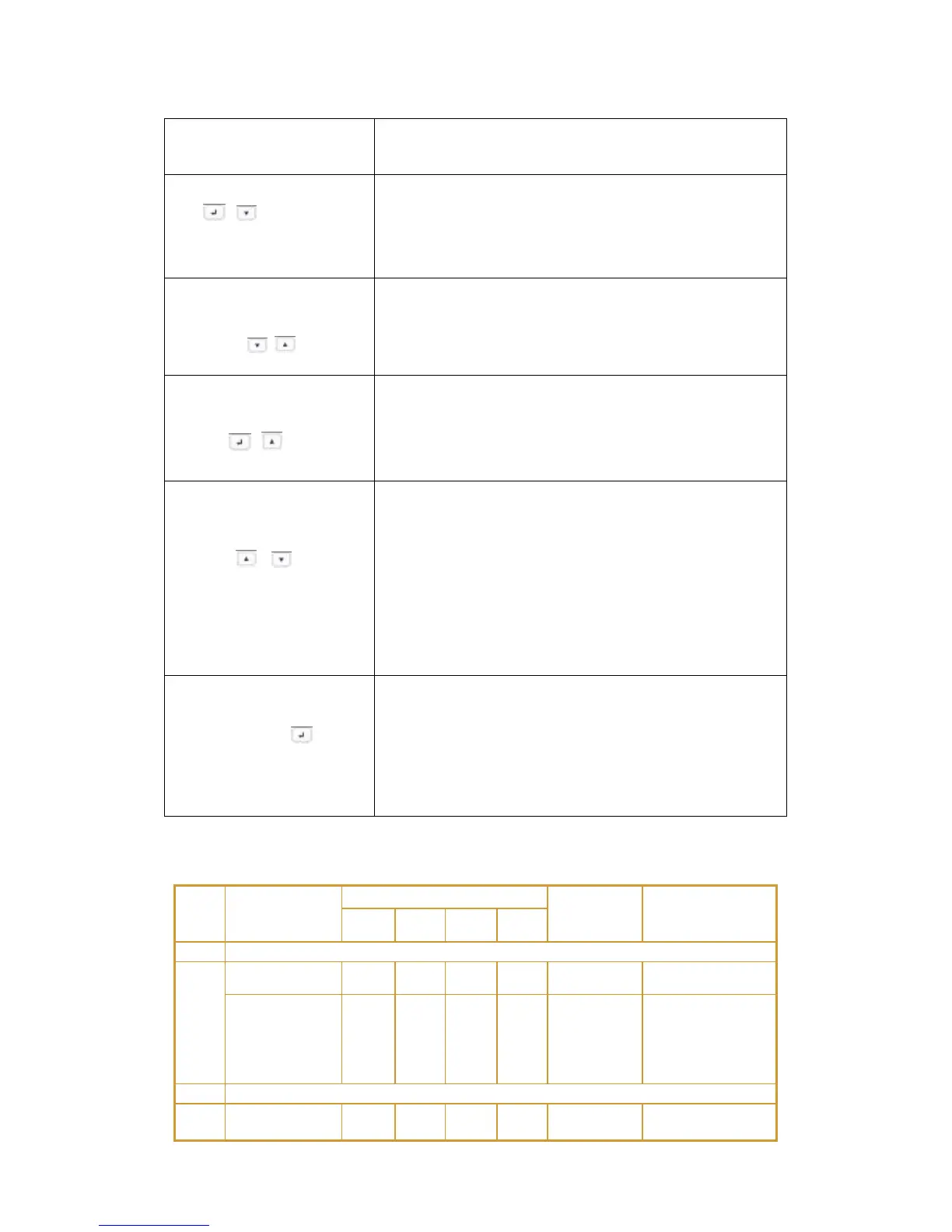Table 2 . Button function
0TStart up combination
( +0T 0T)
0TRT Press and hold this key for more than half a
second to turn on the UPS or to turn off the UPS.
Shutdown/Rotating
combination
( + )
0TRT Press and hold this key for more than 2 seconds
to circumrotate the LCD .
Battery test/Mute
combination
( + )
0TPress and hold the key for more than 1 second in Line
mode or economic(ECO) mode: UPS runs self-test
function.
0TPress and hold the key for more than 1 second in
battery mode: UPS runs mute function.
0TNon-function setting mode:
0TPress and hold the key for more than half a second
(less than 2 seconds): Indicate the items of the LCD
item section orderly.
0TPress and hold this key for more than 2 seconds:
Circularly and orderly display the items every 2
seconds, when press and hold the key for some time
again, it will turn to output status.
0TFunction setting mode:
0TPress and hold the key for more than half a second
(less than 2 seconds): Select the set option.
0TNon-function setting mode:
0TPress and hold the key for more than 2 seconds:
Function setting interface.
0TFunction setting mode:
0TPress and hold the key for more than half a second
(less than 2 seconds): Affirm the set option.
0TPress and hold the key for more than 2 seconds, exit
from this function setting interface.
Table 3. The corresponding working status of indications
0THigh/low
voltage
protection,
turn to
battery mode
0TOnce
every four
seconds
