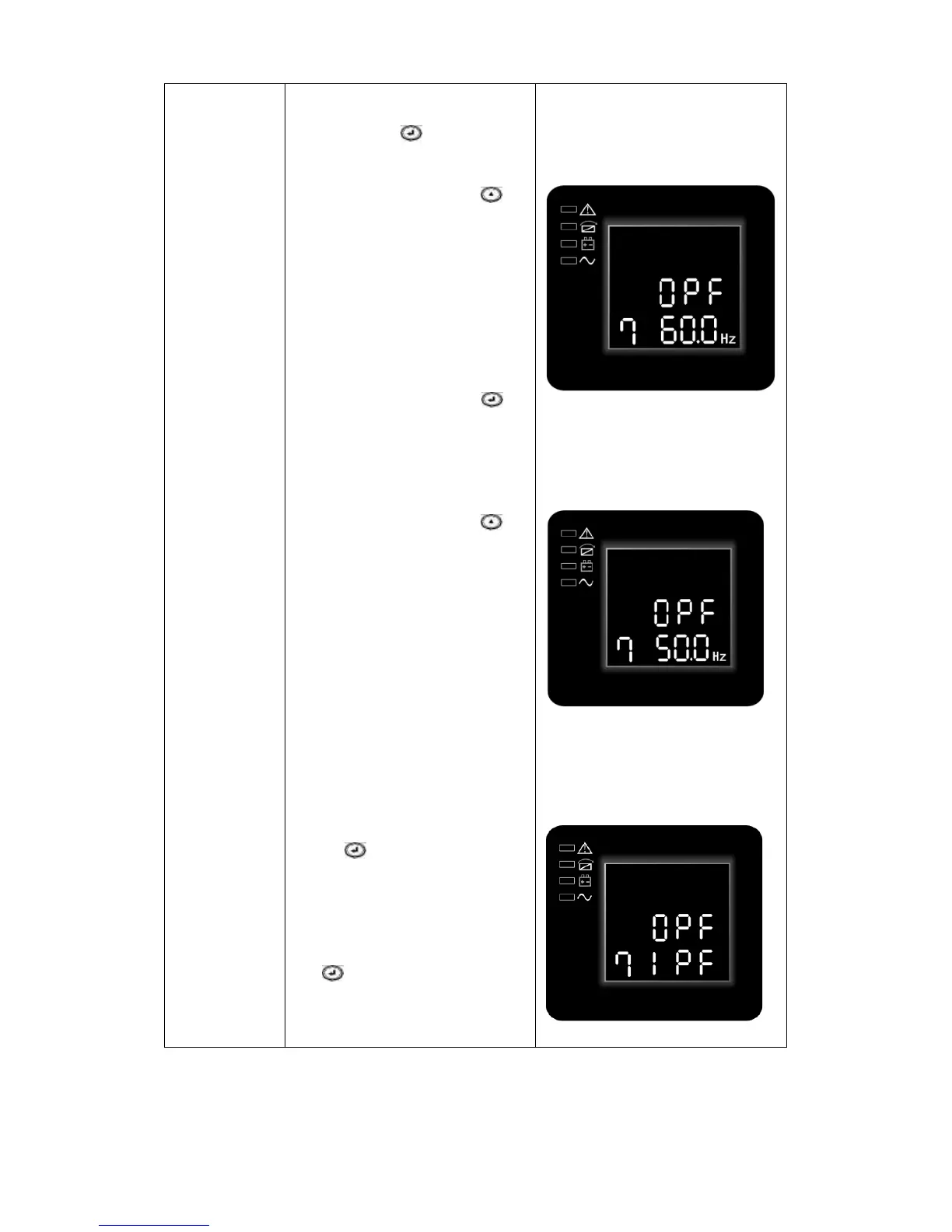① Enter the setting interface.
Press and hold the function
setting key for more than
2 seconds, then come to
setting interface, Press and
hold the scroll key for
more than half a second(less
than 2 seconds), select the
function setting, choose
output frequency setting
interface, the letters
“OPF” will flash.
② Enter the output frequency
of converter mode setting
interface. Press and hold the
function setting key for
more than half a second(less
than 2 seconds) , the letters
“OPF” will stop flashing.
The letters below the
“OPF” will flash. Press and
hold the scroll key for
more than half a second
(less than 2 seconds), select
the output frequency,
“50Hz”(output fixed to
50Hz and active converter
mode) or “60Hz”(output
fixed to 60Hz and active
converter mode) or
“IPF”(inactive converter
mode and active normal
mode)
③ Confirm the setting. After
selecting converter mode
output frequency, press and
hold the function setting
key for more than half a
second (less than 2
seconds). Now, the setting is
confirmed.
④Exit from the setting interface.
Press and hold function setting
key for more than half a
second (less than 2 seconds),
exit from the setting interface
and return to main interface.
