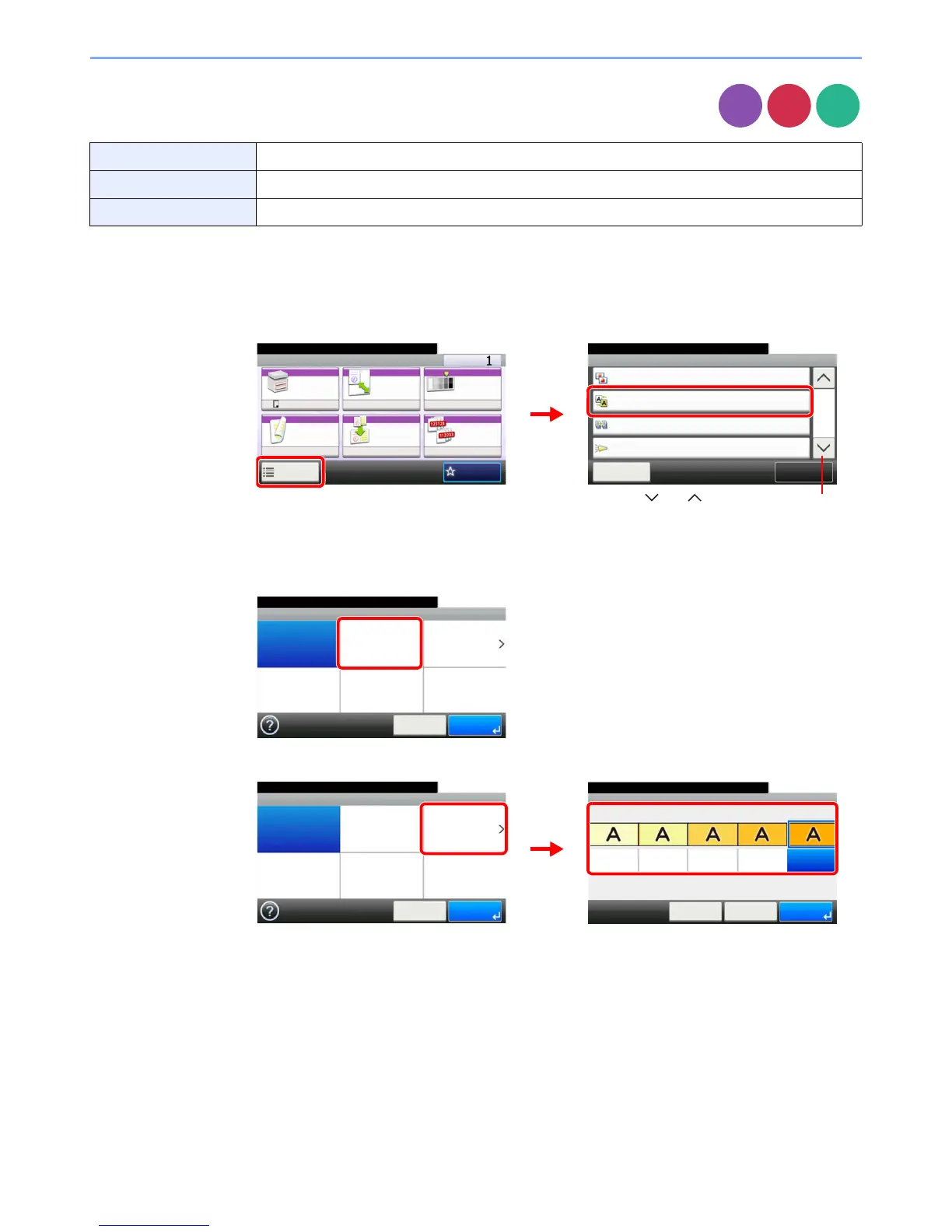3-49
Common Operations > Using Various Functions
Background Density Adjust
Remove dark background from originals, such as newspapers.
1
Display the screen.
1 Referring to Using Various Functions on page 3-35, display the screen.
2 Press [Functions] and then [Background Density Adj.].
2
Adjusts the background density.
[Auto]
[Manual]
Press [1] to [5] (Lighter - Darker) to adjust the background density.
Off Do not use this function.
Auto Adjusts the density automatically based on the original.
Manual Manually adjust the density.
Copy