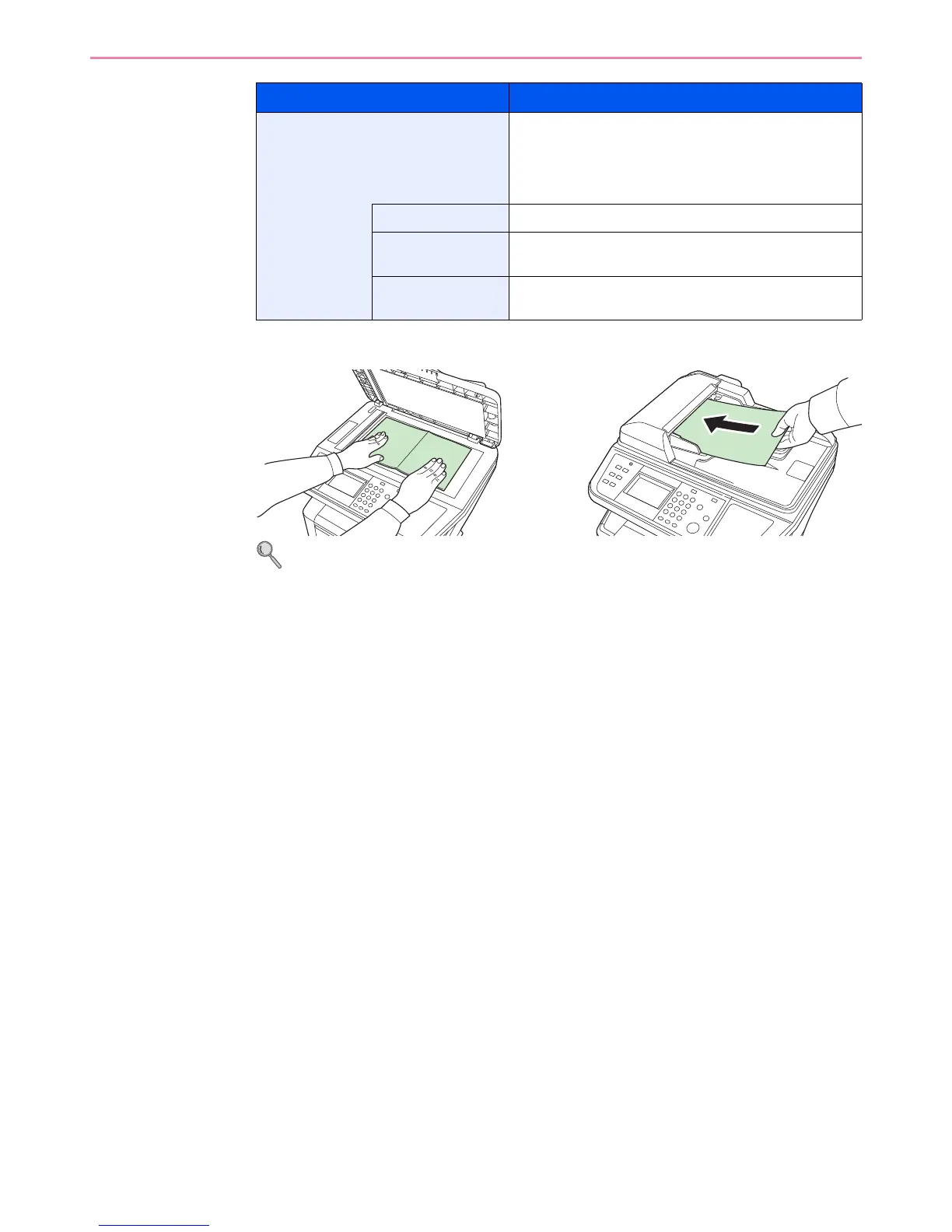6-46
Sending > Scanning using TWAIN
3
Place the originals.
For details, refer to Loading Originals on page 3-12.
4
Scan the originals.
Click the Scan button. The document data is scanned.
Configuration This is used to check current settings and store frequently
used settings. When the Configuration button is clicked,
a setting screen opens with buttons for Details, Add
current configuration, and Delete selected
configuration.
Details Current settings can be checked.
Add current
configuration
Save current settings with a name and comment.
Delete selected
configuration
Delete saved settings.
Item Detail
