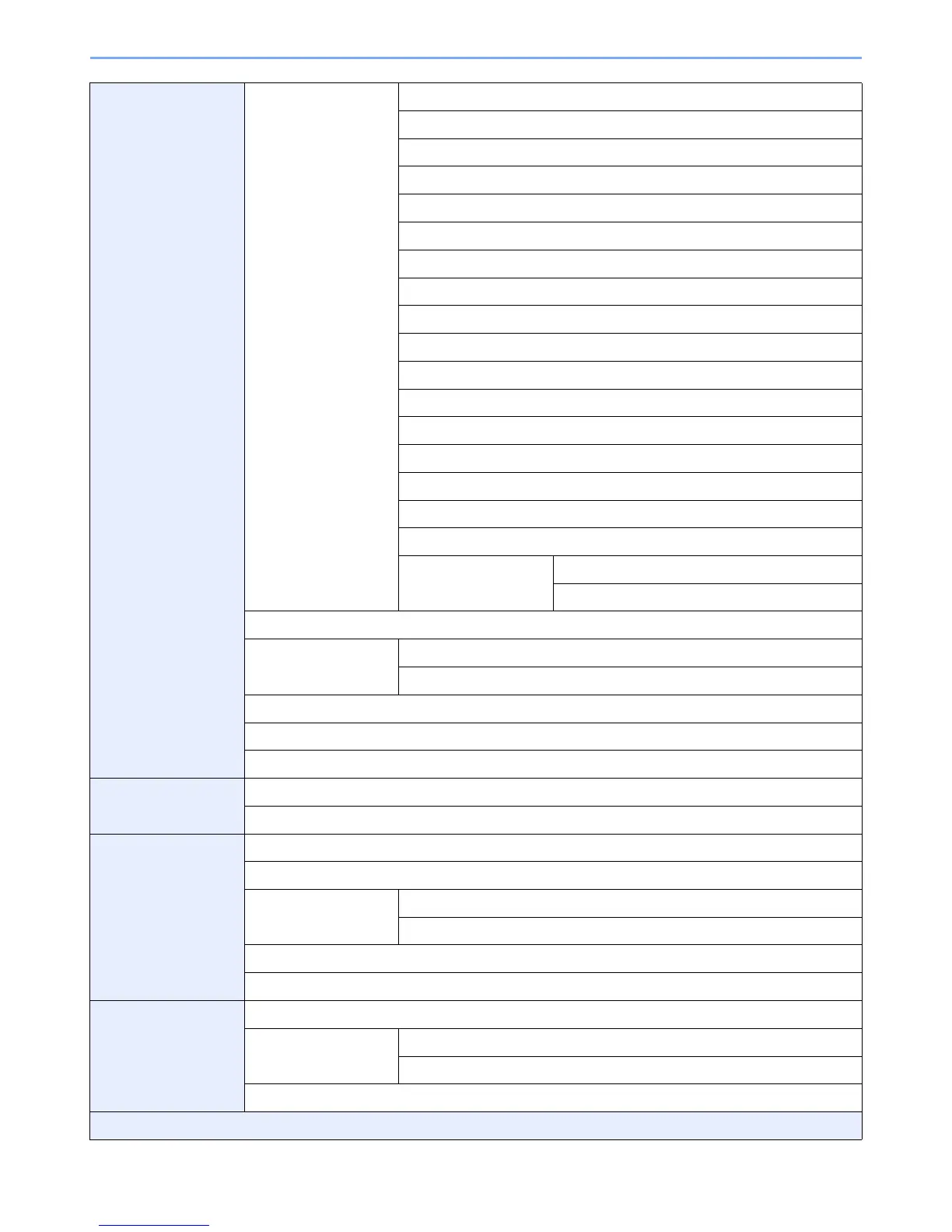xvi
Function Defaults (page
9-11)
File Format (page 9-11)
Original Orientation (page 9-11)
Collate (page 9-11)
File Separation (page 9-11)
Scan Resolution (page 9-11)
Color Selection (page 9-11)
Original Image (page 9-11)
Background Density Adj. (page 9-11)
EcoPrint (page 9-11)
FAX TX Resolution (refer to Fax Operation Guide)
Zoom (page 9-11)
Continuous Scan (page 9-12)
File Name Entry (page 9-12)
E-mail Subject/Body (page 9-12)
FTP Encrypted TX (page 9-12)
JPEG/TIFF Print (page 9-12)
XPS Fit to Page (page 9-12)
Detail Settings (page 9-
12)
Image Quality (page 9-12)
PDF/A (page 9-12)
Preset Limit (page 9-12)
Error Handling (page 9-
13)
Duplexing Error (page 9-13)
Paper Mismatch Error (page 9-13)
Measurement (page 9-13)
Keyboard Layout (page 9-13)
USB Keyboard Type (page 9-13)
Copy (page 9-13) Auto Paper Selection (page 9-13)
Auto % Priority (page 9-13)
Send (page 9-14) Dest. Check before Send (page 9-14)
Entry Check for New Dest. (page 9-14)
Send and Forward
(page 9-14)
Forward (page 9-14)
Destination (page 9-14)
Color TIFF Compression (page 9-14)
Default Screen (page 9-14)
Document Box Sub Address Box (refer to Fax Operation Guide)
Job Box (page 5-5) Quick Copy Job Retention (page 5-7)
Deletion of Job Retention (page 5-10)
Polling Box (refer to Fax Operation Guide)
FAX (refer to Fax Operation Guide)