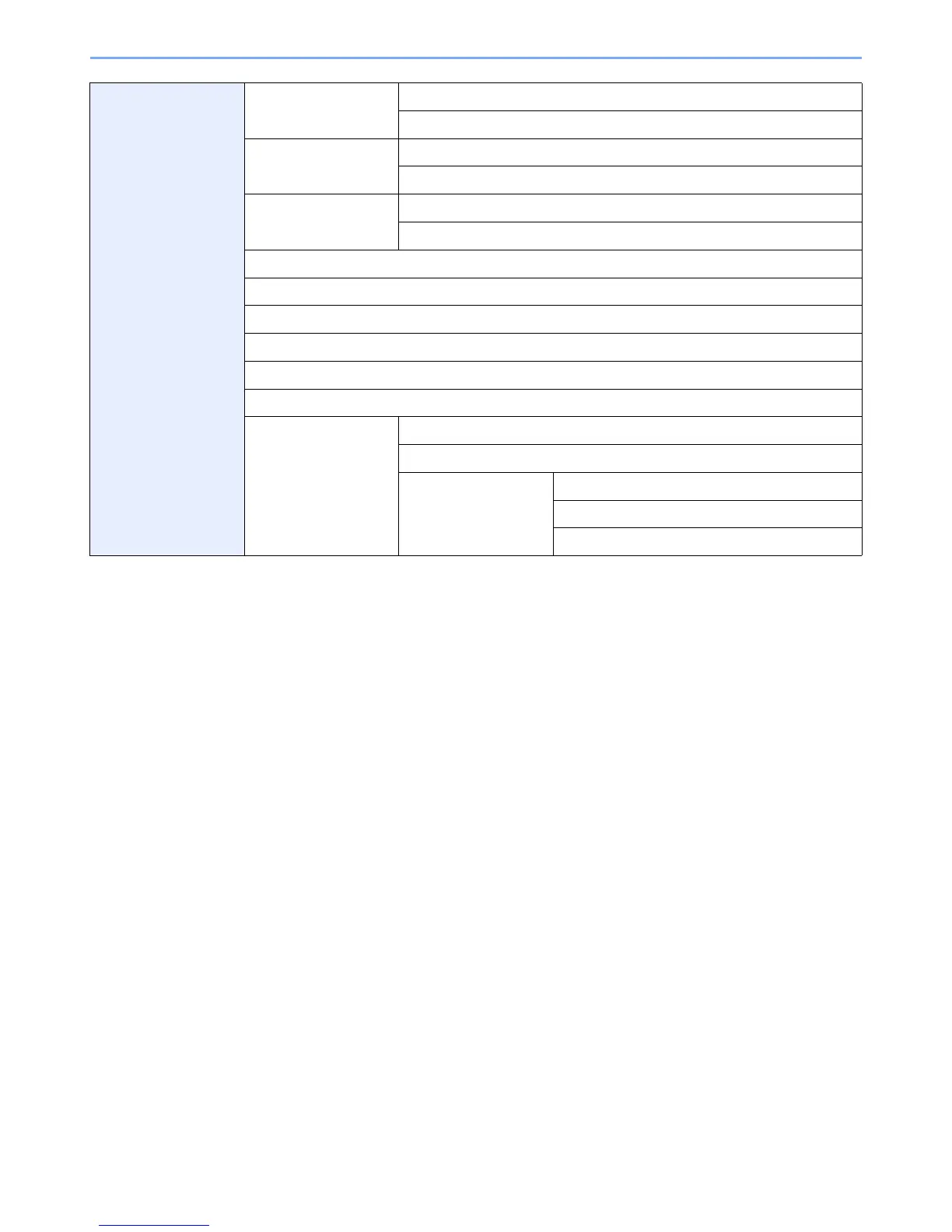xx
Adjustment/
Maintenance (page 9-
23)
Density Adjustment
(page 9-23)
Copy (page 9-23)
Send/Box (page 9-23)
Background Density
Adj. (page 9-23)
Copy (Auto) (page 9-23)
Send/Box (Auto) (page 9-23)
Toner Save Level
(EcoPrint) (page 9-23)
Copy (page 9-23)
Printer (page 9-23)
Print Density (page 9-23)
Auto Color Correction (page 9-23)
Correcting Black Line (page 9-23)
Display Brightness (page 9-23)
Drum Refresh (page 9-24)
Auto Drum Refresh (page 9-24)
Service Settings Developer
FAX Country Code
FAX Call Settings
(Europe Only)
Exchange Selection (refer to Fax Operation Guide)
PBX Setting
Dial No. to PSTN (refer to Fax Operation Guide)
