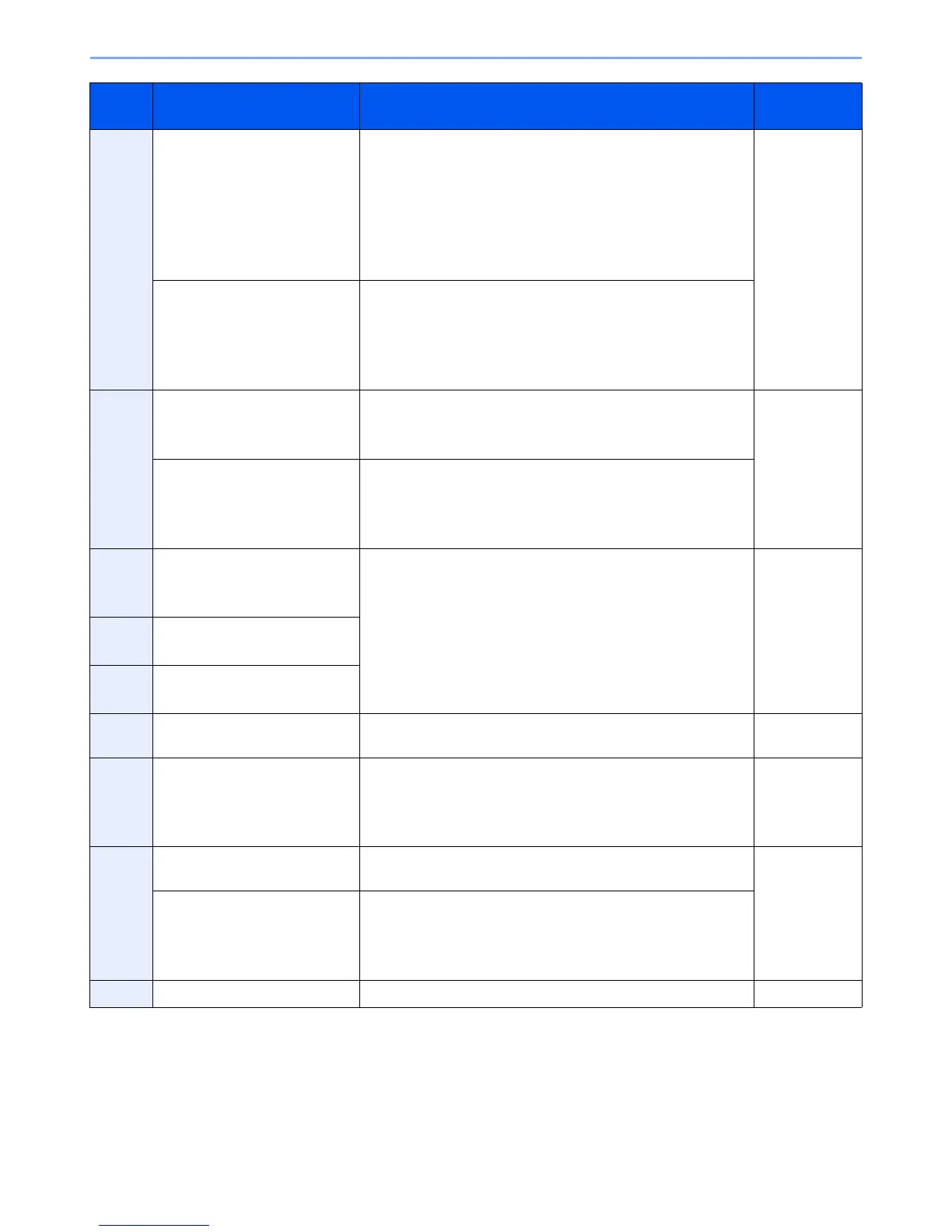10-20
Troubleshooting > Responding to Error Messages
2101 Failed to send via SMB.
Failed to send via FTP.
Check the network and SMB settings.
Check the network and FTP settings.
• The network cable is connected.
• The hub is not operating properly.
• The server is not operating properly.
• Host name and IP address
• Port number
2-22
Failed to send the e-mail. Check the network and COMMAND CENTER.
• The network cable is connected.
• The hub is not operating properly.
• POP3 server name of the POP3 user
• SMTP server name
2102
2103
Failed to send via FTP. Check the followings of the FTP server.
• Is FTP available?
• The server is not operating properly.
—
Failed to send the e-mail. Check the network.
• The network cable is connected.
• The hub is not operating properly.
• The server is not operating properly.
2201 Failed to send the e-mail.
Failed to send via FTP.
Failed to send via SMB.
Check the network.
• The network cable is connected.
• The hub is not operating properly.
• The server is not operating properly.
—
2202 Failed to send the e-mail.
Failed to send via FTP.
2203 Failed to send via FTP.
Failed to send via SMB.
2204 Failed to send the e-mail. Check the e-mail size limit of the SMTP settings on the
COMMAND CENTER.
2-22
2231 Failed to send via FTP. Check the network.
• The network cable is connected.
• The hub is not operating properly.
• The server is not operating properly.
—
3101 Failed to send the e-mail. Check the authentication methods of both the sender and the
recipient.
—
Failed to send via FTP. Check the network.
• The network cable is connected.
• The hub is not operating properly.
• The server is not operating properly.
3201 Failed to send the e-mail. Check the SMTP user authentication method of the recipient. —
Code Error Corrective Actions Reference
Page