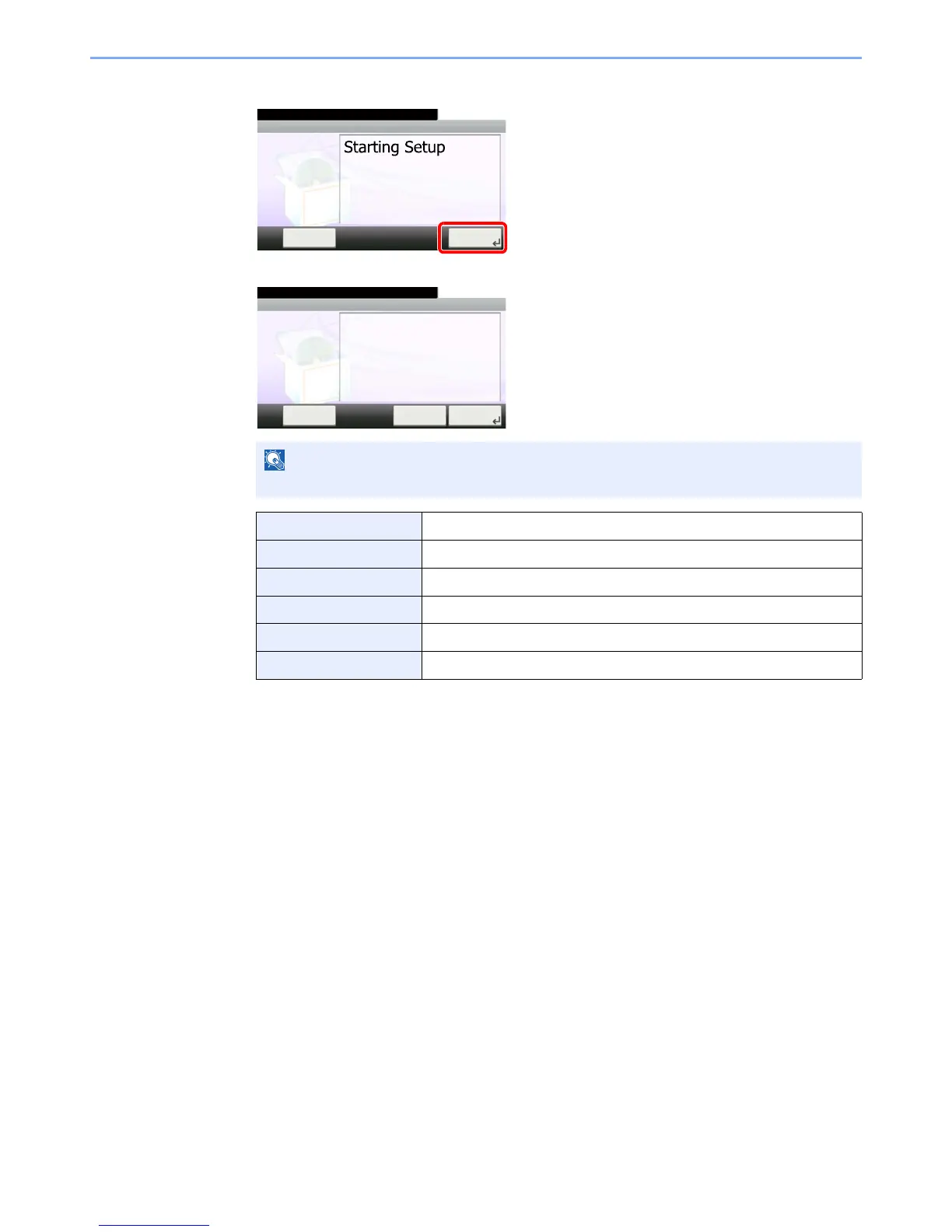3-32
Common Operations > Quick Setup Wizard
3
Configure the function.
Start the wizard. Follow the instructions on the screen to configure settings.
If you experience difficulty configuring the settings, refer to Help Screen on page 3-33.
[End] Exits the wizard. Settings configured so far are applied.
[<< Previous] Returns to the previous item.
[Skip >>] Advances to the next item without setting the current item.
[Next >] Advances to the next screen.
[< Back] Returns to the previous screen.
[Finish] Register the settings and exit the wizard.
