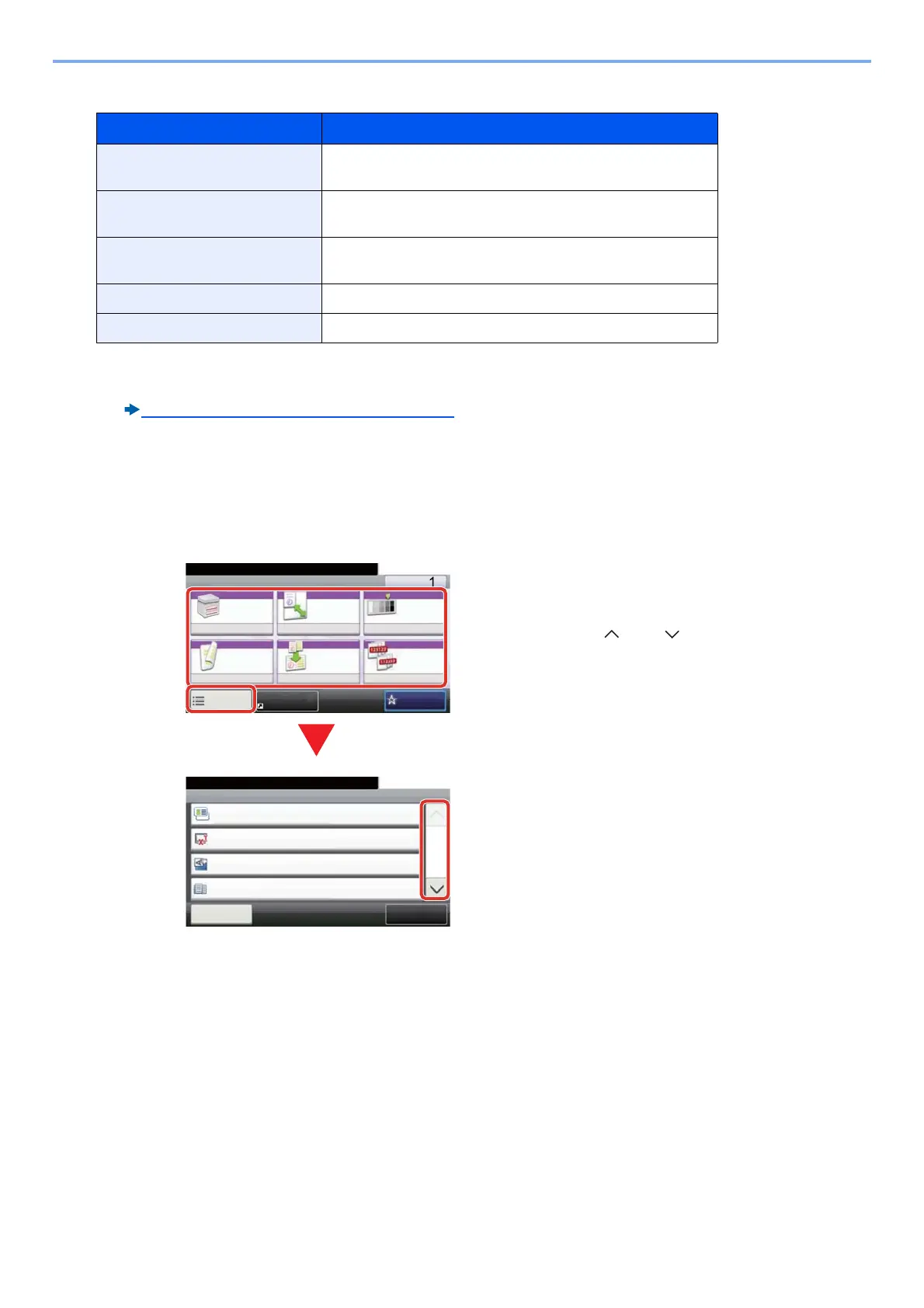3-11
Preparation before Use > Using the Operation Panel
2
Check the device information.
*1 Displayed only when the Wireless Network Interface Kit is installed.
The Wireless Network Interface Kit is an option for some models. Contact your dealer or our sales or service representa-
tives for detail.
IB-36 <Wireless Network Interface Kit> (12-3)
*2 Displayed only when the optional fax function is installed.
Functions key
1
This screen is appears when a function icon is selected.
Tab Display
Identification/Wired Network You can check ID information such as the model name, serial
number, host name and location, and the IP address.
Wi-Fi
*1
You can check ID information such as the model name, serial
number, host name and location, and the IP address.
FAX
*2
You can check the local fax number, local fax name, local fax
ID and other fax information.
Software Version/Capability You can check the software version and performance.
Option You can check information on the options that are used.
1 The function is displayed.
2 Selecting [Functions] displays other
functions.
3 Use [ ] and [ ] to scroll.
Ready to copy.
Functions
Original Size
Auto
Close
10:10
Original Orientation
Top Edge on Top
Off
Mixed Size Originals
1/5
Add/Edit
Shortcut
Off
ID Card Copy
Ready to copy.
Copy Copies
Paper
Selection
Zoom Density
Duplex Combine Collate/
Offset
1-sided>>1-sided
Auto 100% Normal 0
CollateOff
Functions
10:10
FavoritesID Card Copy
