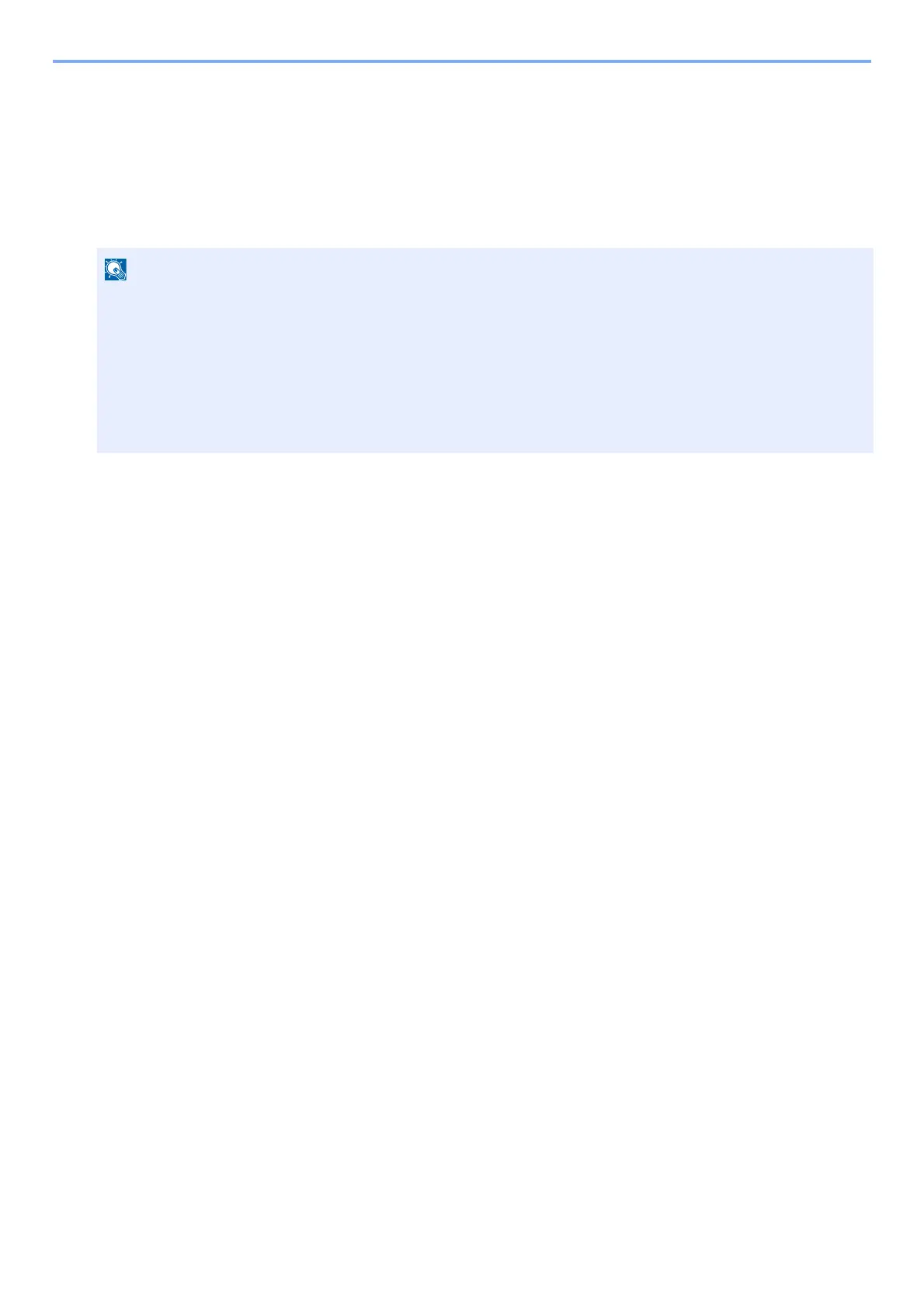9-39
User Authentication and Accounting (User Login, Job Accounting) > Using Job Accounting
Counting the Number of Pages Printed
This counts the number of pages printed. Counts are classified into Total Job Accounting and Each Job Accounting. A
new count can also be started after resetting the count data which was stored for a certain period of time.
1
Display the screen.
1 [System Menu / Counter] key > [User Login/Job Accounting]
2 [Job Accounting Settings] > [Total Job Accounting] or [Each Job Accounting]
If the user authentication screen appears, enter your login user name and login password and select [Login].
For this, you need to log in with administrator privileges. The factory default login user name and login password
are set as shown below.
Login User Name
ECOSYS M4125idn:2500, ECOSYS M4132idn:3200
Login Password
ECOSYS M4125idn:2500, ECOSYS M4132idn:3200
