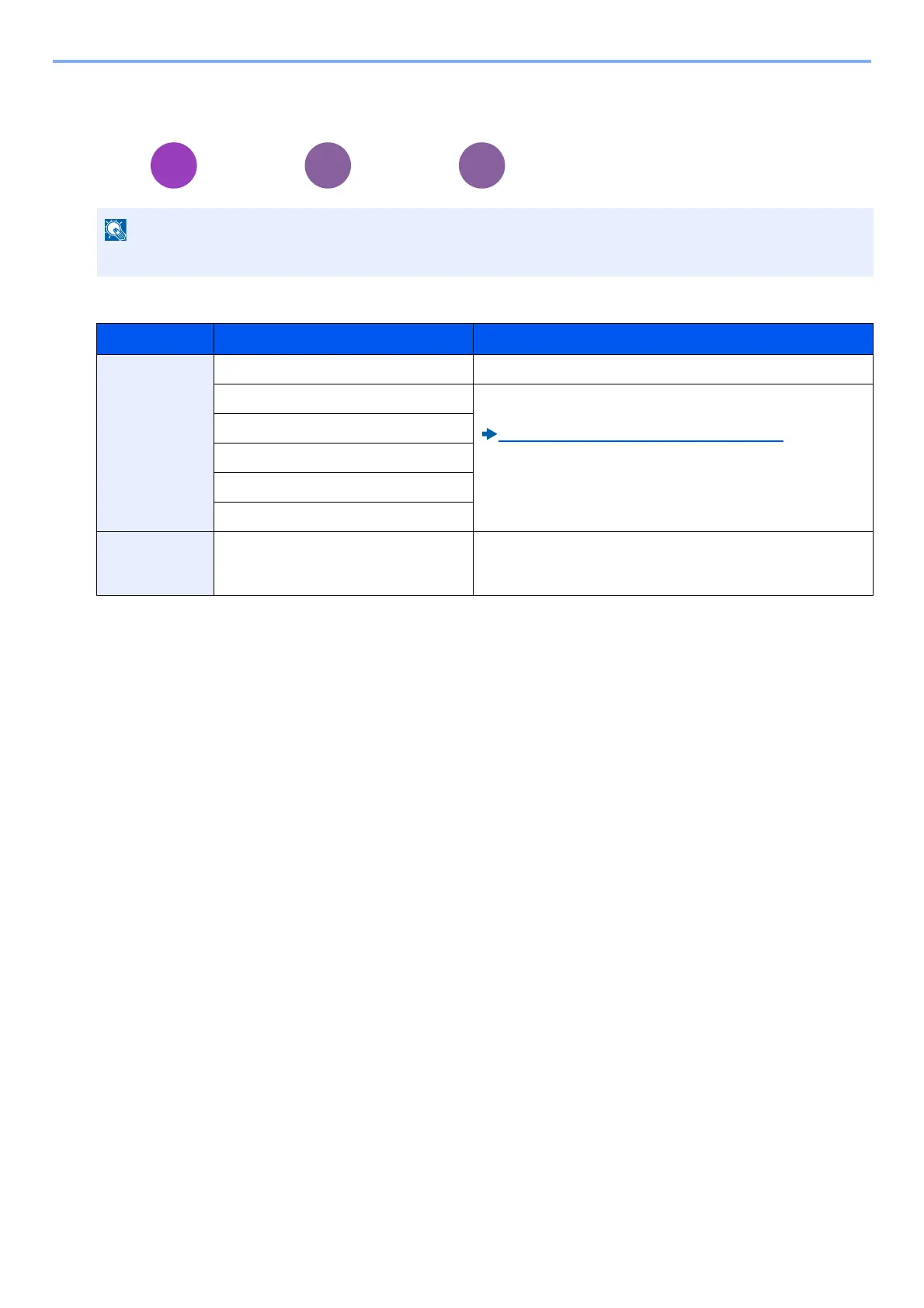6-12
Advanced Function Settings > [Staple]
[Staple]
Staples the finished documents. The staple position can be selected.
This function requires the optional Sheet Finisher:
Item Value Description
Staple: Off
1 staple (Top Left) Select the staple position. For details on original orientation
and staple position, refer to the following:
Original Orientation and Staple Position (6-13)
1 staple (Top Right)
2 staples (Left)
2 staples (Top)
2 staples (Right)
Original
Orientation
Top Edge on Top, Top Edge on Left Press [Original Orientation] and then select the original
orientation as either [Top Edge on Top] or [Top Edge on Left].
Next, select [OK].