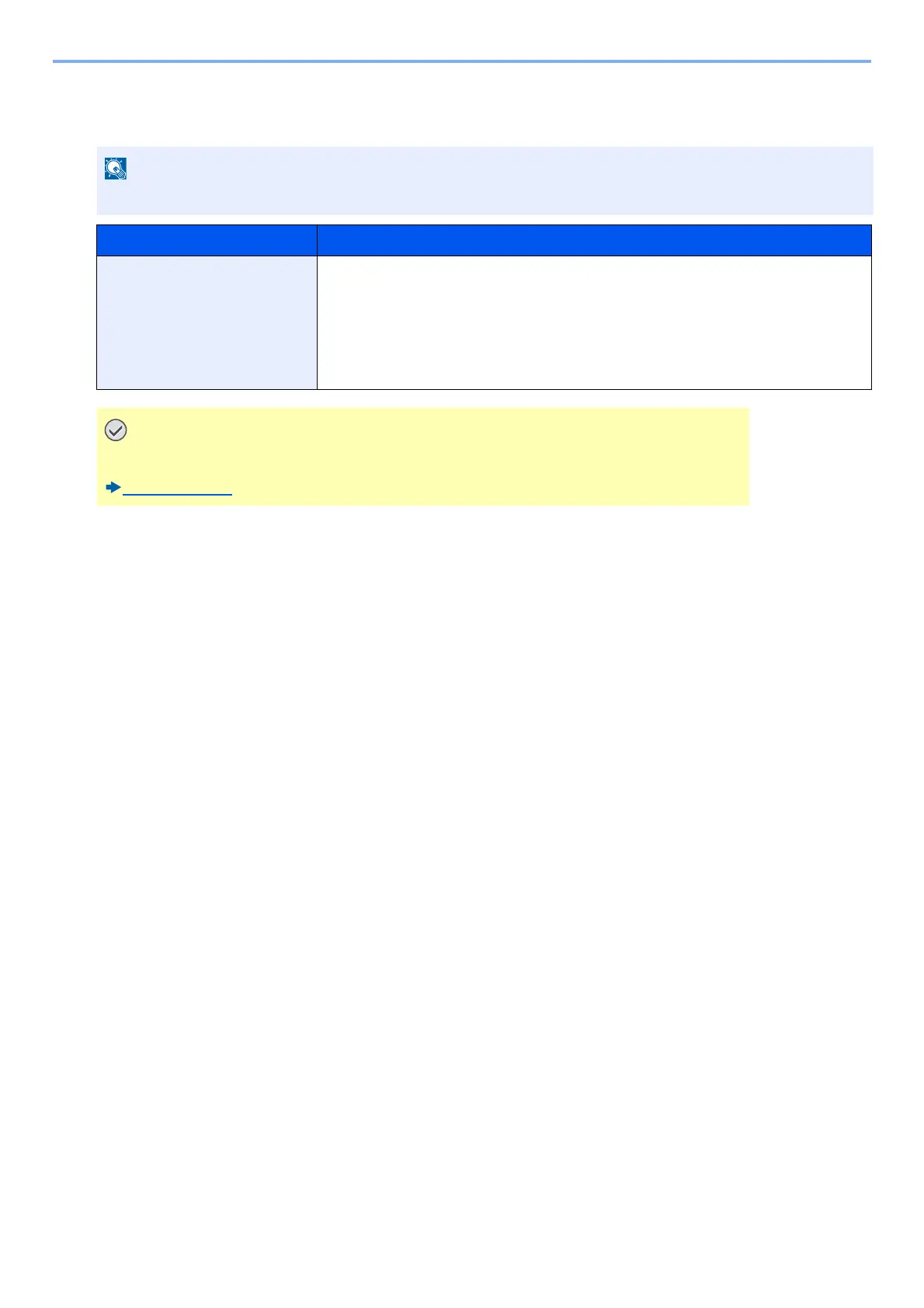8-52
System Menu > [System/Network]
[RAM Disk]
Menu Transition: [System Menu/Counter] key > [System/Network] > [RAM Disk Setting]
This function is displayed when an optional SSD is installed.
Item Description
RAM Disk Setting This creates a RAM disk and specifies its capacity.
Creating a RAM disk enables printing of print data from the Job Box.
Value
RAM Disk Setting: Off, On
Ram Disk Size: The size setting range depends on the size of the installed memory and
option memory usage settings.
After changing the setting, restart the network or turn the machine OFF and then ON.
[Restart] (8-51)
