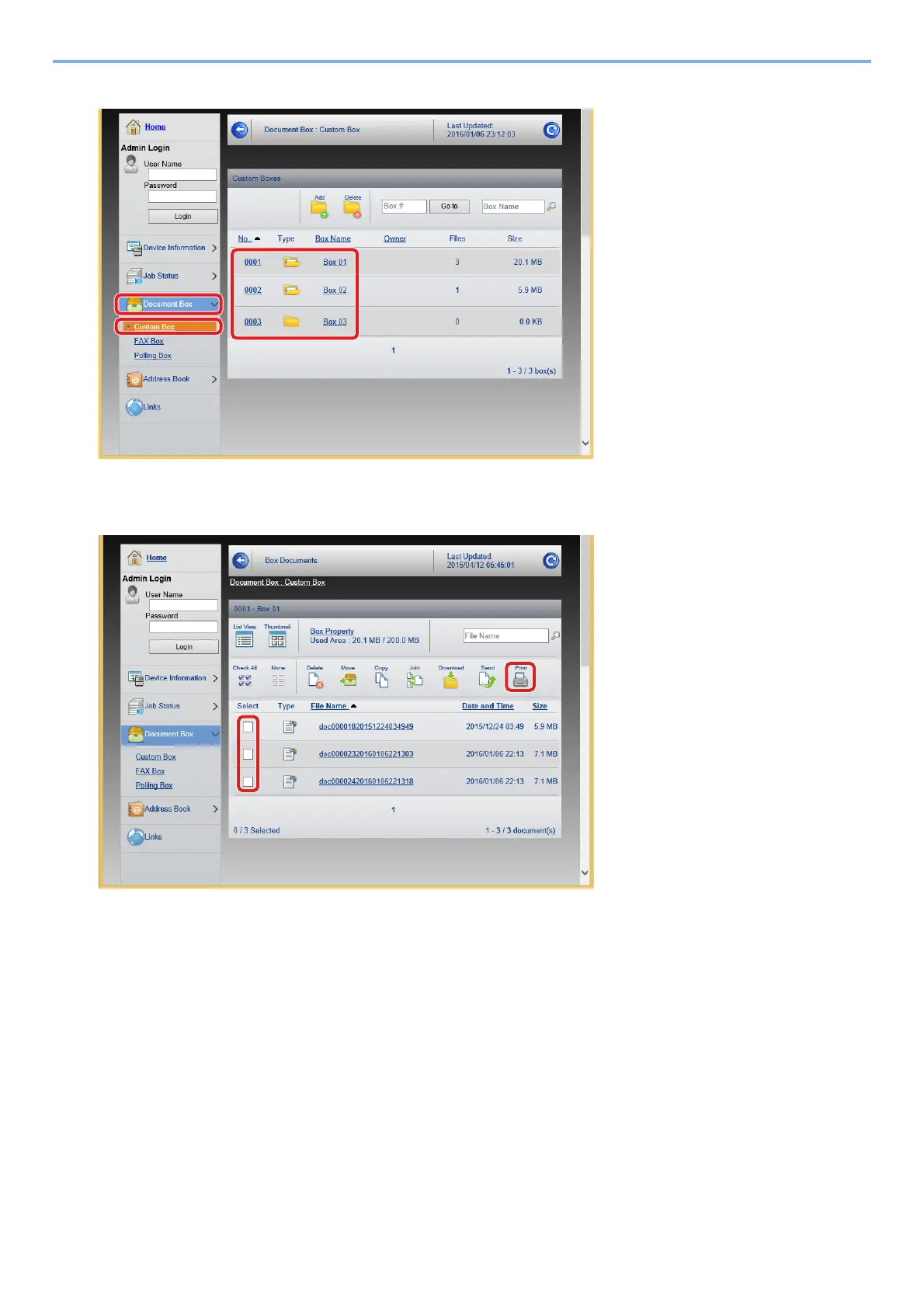4-13
Operation on PC > Storing Data in Machine Memory and Printing Data in Machine Memory
3 From the [Document Box] menu, click [Custom Box].
4 Click the number or name of the Custom Box in which the document is stored.
2
Print the document.
1 Select the document you wish to print.
Select the checkbox of the document to be printed.
2 Click [Print].
3 Configure settings for printing, click [Print].
