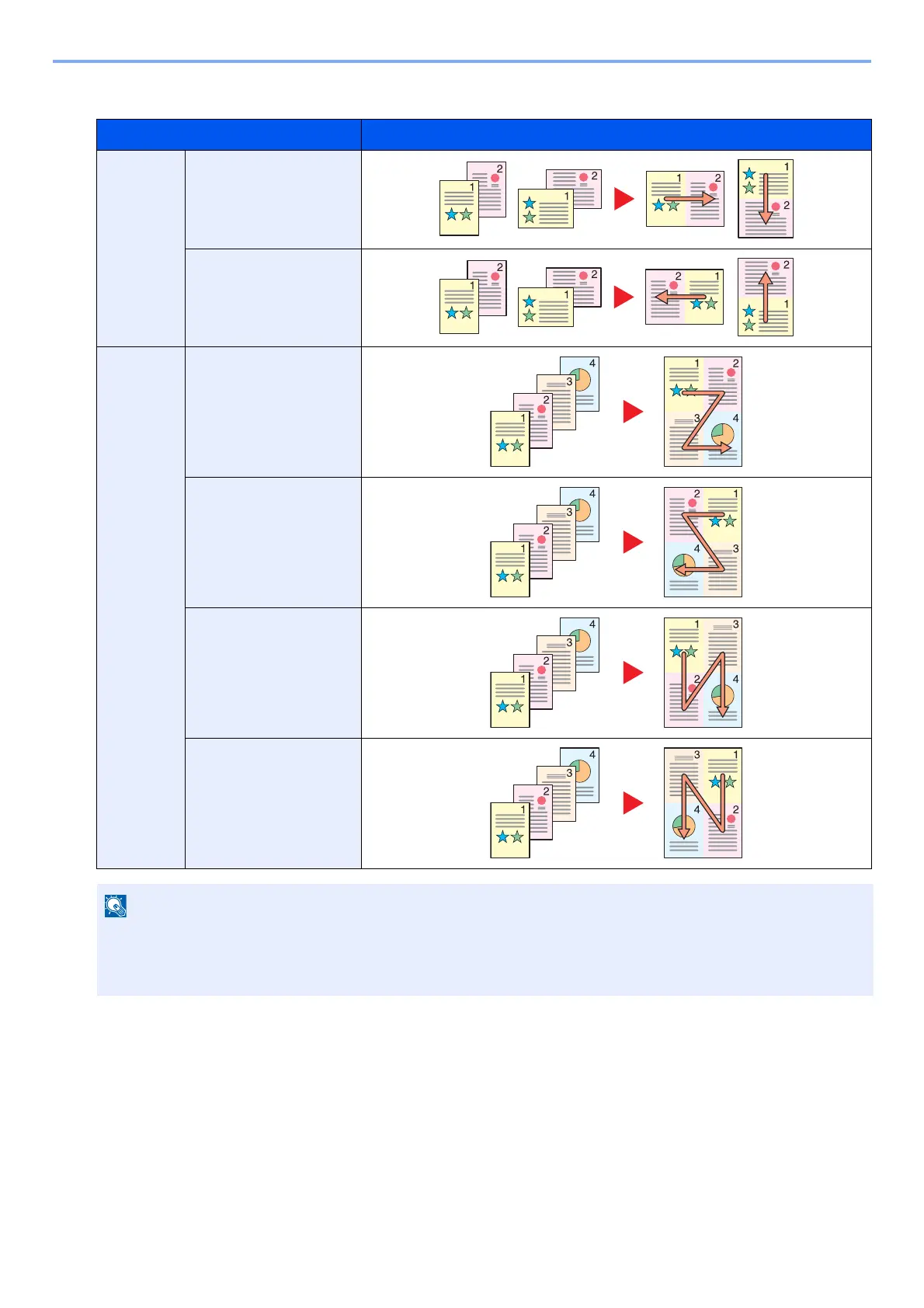6-27
Advanced Function Settings > [Combine]
Layout Image
Item Image
2 in 1 L to R/T to B
R to L/B to T
4 in 1 Right then Down
Left then Down
Down then Right
Down then Left
• The paper sizes supported in Combine mode: A3, A4-R, A4, A5-R, B4, B5-R, B5, Folio, 216×340mm, Ledger,
Letter-R, Letter, Legal, Statement-R, Oficioll, 8K, 16K-R, 16K
• When placing the original on the platen, be sure to copy the originals in page order.
