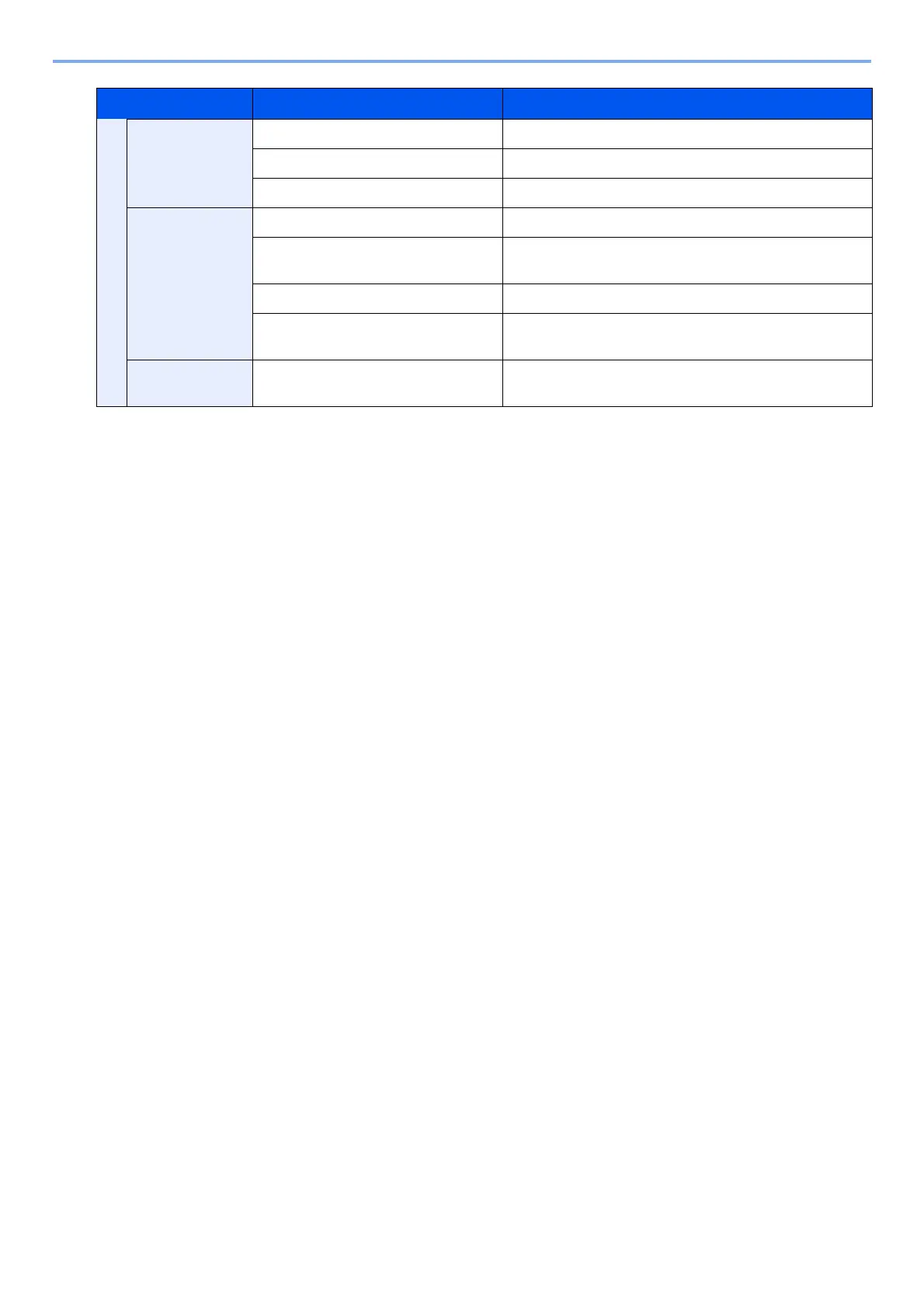6-42
Advanced Function Settings > [File Format]
Printing
Allowed
Not Allowed Disables the printing of PDF file.
Allowed (Low Resolution only) Can print the PDF file only in low resolution.
Allowed Can print the PDF file in original resolution.
Changes
Allowed
Not Allowed Disables the change to the PDF file.
Inserting/Deleting/Rotating Pages Can only insert, delete, and rotate the pages of the PDF
file.
Commenting Can only add commenting.
Any except extracting Pages Can conduct all operations except extracting the pages of
the PDF file.
Copying of Text/
Images/Others
Disable, Enable Restricts the copying of text and objects on the PDF file.
Item Value Description
