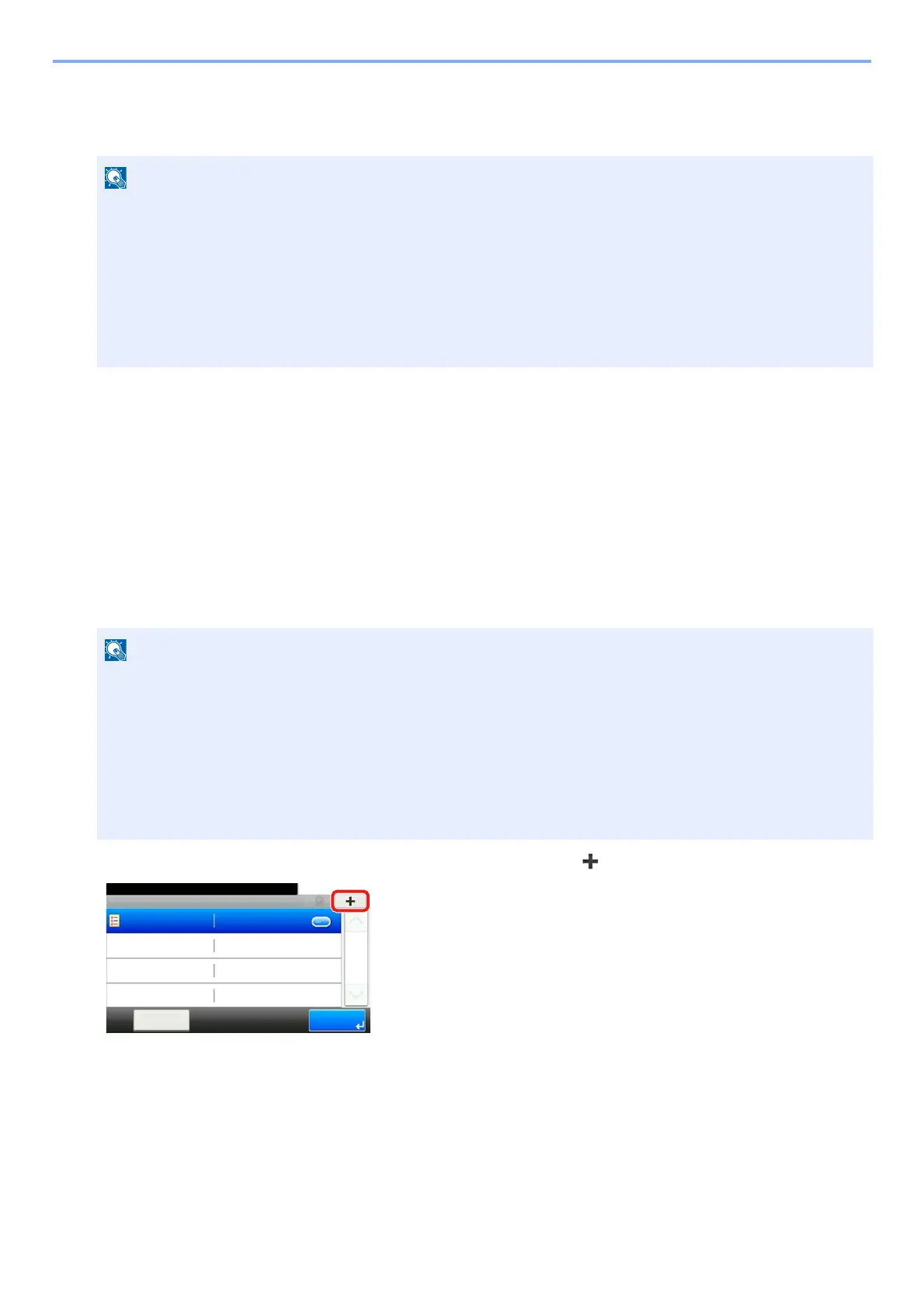9-17
User Authentication and Accounting (User Login, Job Accounting) > Setting User Login Administration
1
Display the screen.
1 [System Menu / Counter] key > [User Login/Job Accounting]
2 [User Login Settings] > [Group Authorization Set.] > [Group Authorization]
2
Configure the settings.
Select [Off] or [On].
Registering a Group List
Register the groups that are restricted the machine usage. Other users and groups belong to "Others".
1
Display the screen.
1 [System Menu / Counter] key > [User Login/Job Accounting]
2 [User Login Settings] > [Group Authorization Set.] > [Group List] > [ ]
2
Configure the settings.
1 Enter the group ID (number between 1 and 4294967295) > [Next >]
2 Enter the group name (up to 32 characters) > [Next >]
If the user authentication screen appears, enter your login user name and login password and select [Login].
For this, you need to log in with administrator privileges.
The factory default login user name and login password are set as shown below.
Login User Name
ECOSYS M4125idn:2500, ECOSYS M4132idn:3200
Login Password
ECOSYS M4125idn:2500, ECOSYS M4132idn:3200
If the user authentication screen appears, enter your login user name and login password and select [Login].
For this, you need to log in with administrator privileges.
The factory default login user name and login password are set as shown below.
Login User Name
ECOSYS M4125idn:2500, ECOSYS M4132idn:3200
Login Password
ECOSYS M4125idn:2500, ECOSYS M4132idn:3200
䜾䝹䞊䝥ㄆྍタᐃ 㻙 䜾䝹䞊䝥䝸䝇䝖
㻝㻜㻦㻝㻜䝅䝇䝔䝮䝯䝙䝳䞊㻛䜹䜴䞁䝍䞊⏬㠃䛷䛩䚹
䛭䛾
䝯䝙䝳䞊
㻝㻛㻝
⤊
Authorization Set. - Group List
10:10
Menu/Counter.
Others
Menu
1/1
End
