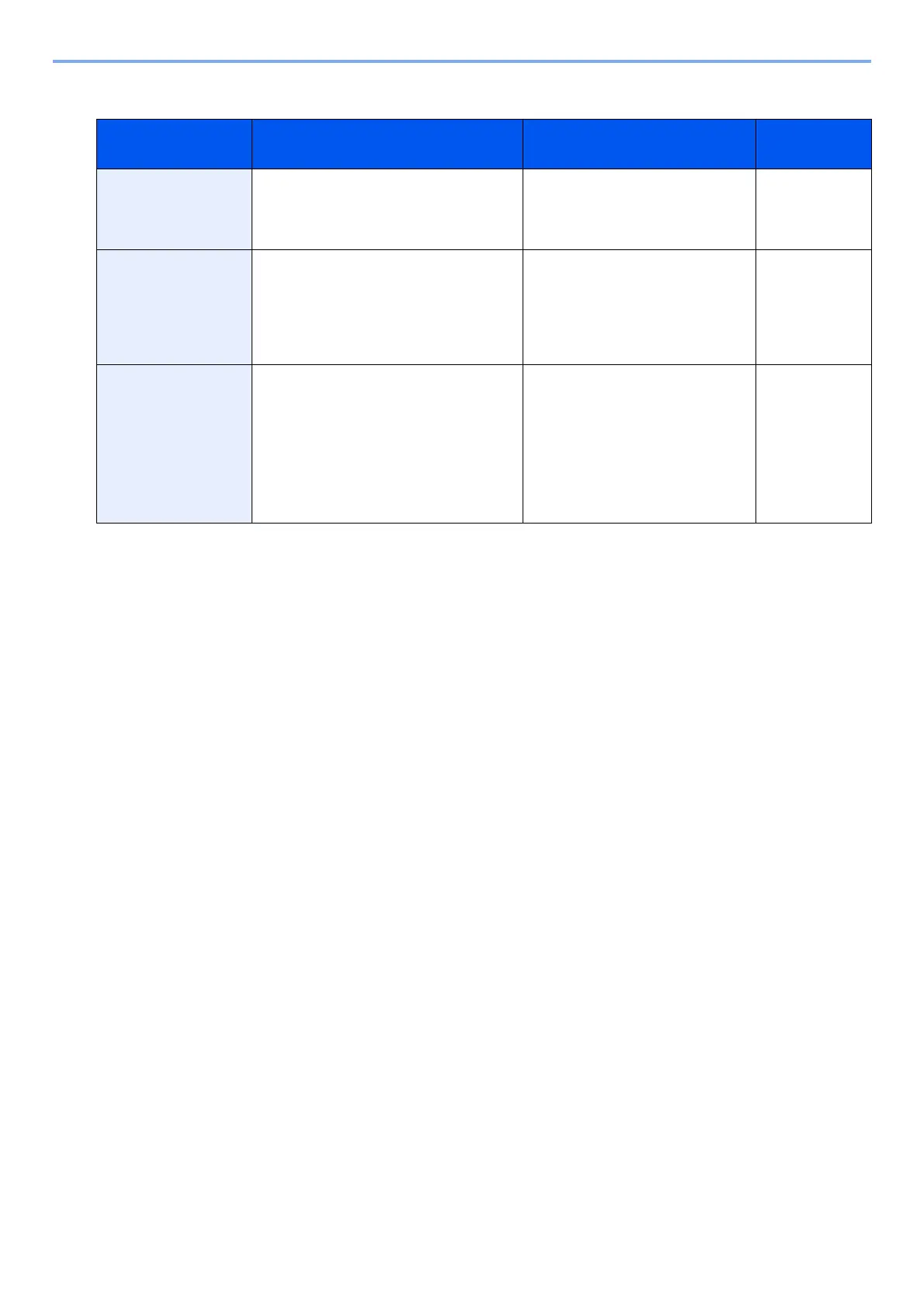11-15
Troubleshooting > Responding to Messages
M
Symptom Checkpoints Corrective Actions Reference
Page
Machine failure. - Internal error has occurred. Make a
note of the error code displayed on
the screen, and contact your
Service Representative.
-
Maximum number of
scanned pages.
Is the acceptable scanning count
exceeded?
Only one copy of the scanned
pages is available. Select
[Continue] to print, send or store
the scanned pages. Select
[Cancel] to cancel printing, sending
or storing.
-
Memory card error. - An error has occurred on the
memory card. Job is canceled.
Select [End].
The error cord is as follows.
04: Insufficient space on the
memory card to complete this
operation. Move data or delete
unneeded data.
-
