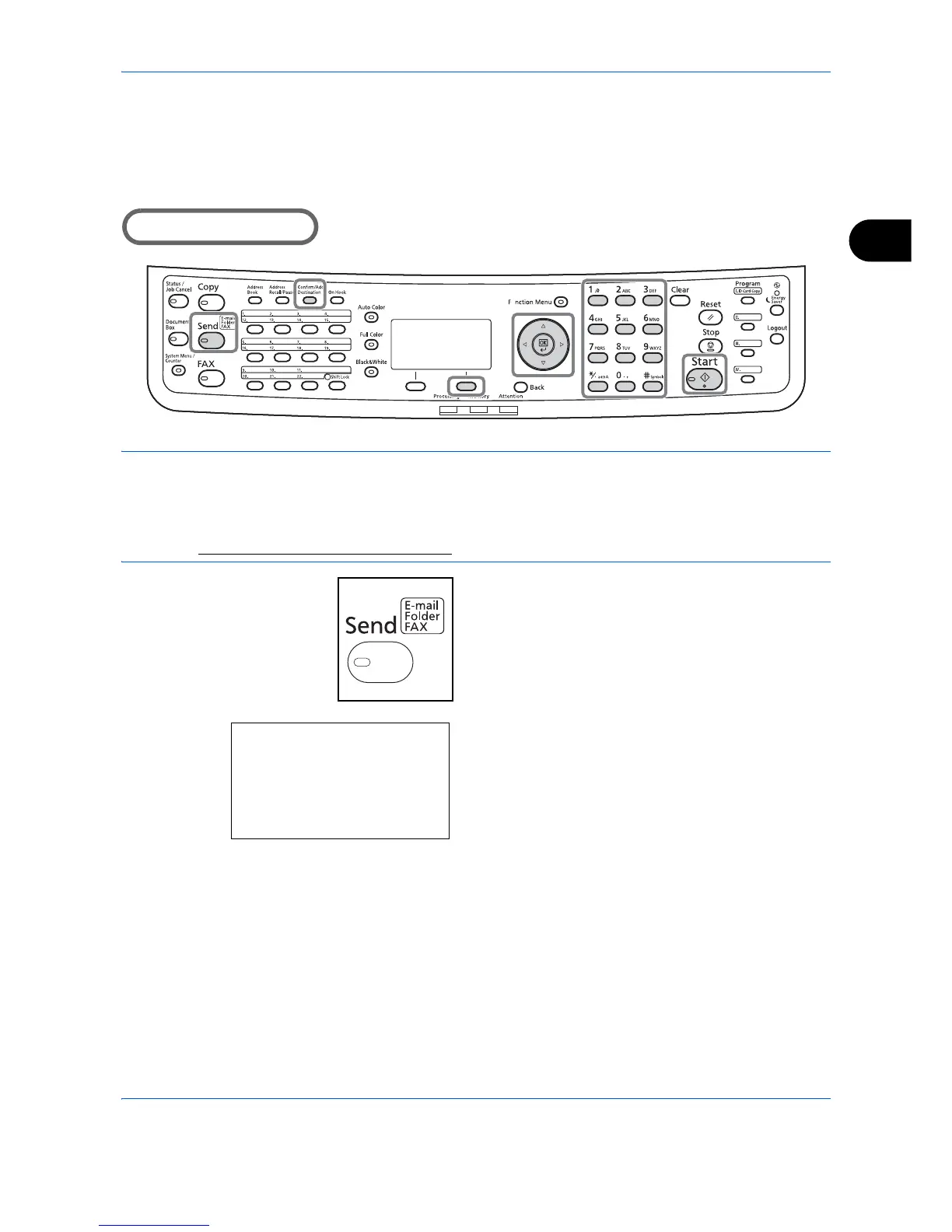Basic Operation
3-27
3
Send to Folder (SMB)/Send to Folder (FTP)
Stores a scanned original image file in the specified shared folder of any PC.
Stores a scanned original image in a folder of an FTP server.
NOTE:
• Refer to Help of your operating system for details on how to share a folder.
• Be sure that
SMB Protocol
or
FTP
in the Command Center RX is On. For details, refer to the Command
Center RX User Guide.
• Refer to Character Entry Method on Appendix-9 for details on entering characters.
1
Press the
Send
key.
Displays the screen for sending.
2
Press the or key to select [Folder(SMB)] or
[Folder(FTP)].
