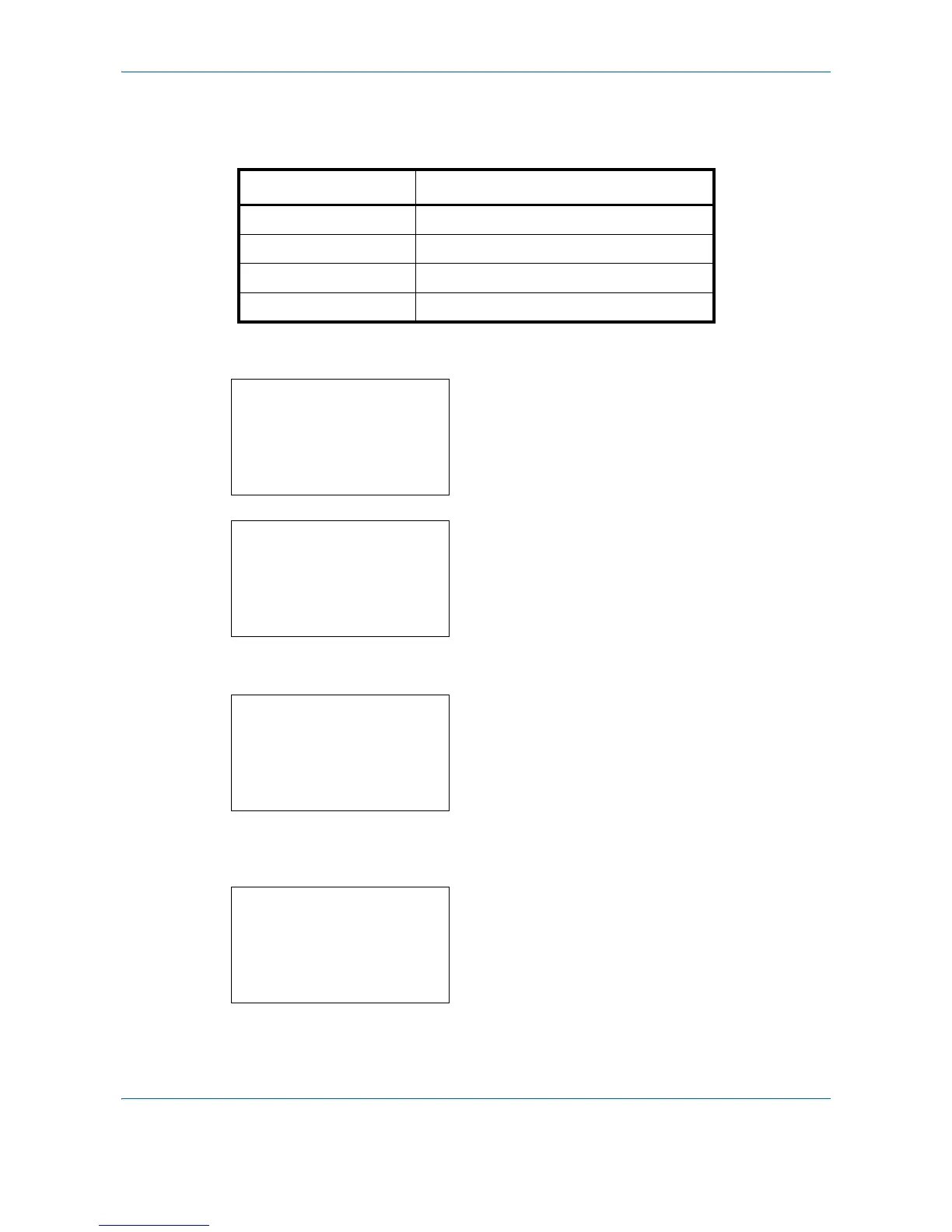Default Setting (System Menu)
8-36
Original Image (Send)
Set the default original document type for sending. The available default settings are shown below.
Use the procedure below to select the default quality setting for originals for sending.
1
In the Sys. Menu/Count. menu, press the or
key to select [Common Settings].
2
Press the
OK
key. The Common Settings menu
appears.
3
Press the or key to select [Function Default].
4
Press the
OK
key. The Function Default menu
appears.
5
Press the or key to select
[Orig.Image(Send)].
6
Press the
OK
key. Orig.Image(Send) appears.
Item Description
Text+Photo Text and photos together.
Photo For photos taken with a camera.
Text Only text, no photos.
for OCR Image quality suitable for OCR software.
