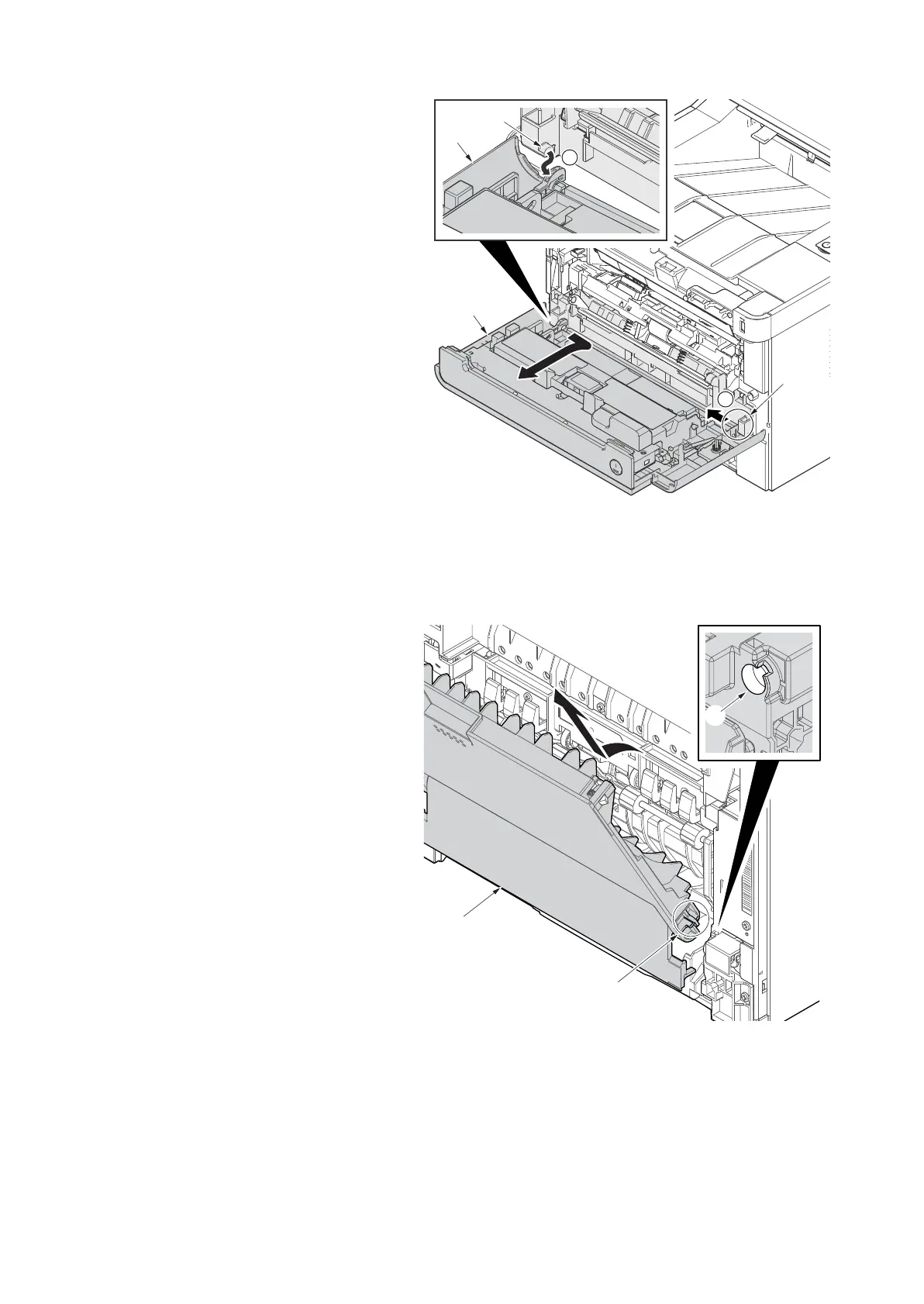2RV/2RW/2RX/2RY/3RA
4-25
3. Open the front cover (a) to the bottom
and detach the left side of cover fulcrum
from the fulcrum shaft (b).
4. Release the right side of fulcrum portion
and detach the front cover (a).
Figure 4-39
(1-6)Detaching and reattaching the rear cover
Procedures
1. Open the rear cover (a) to align it to the
position of the shaft (b) and detach it
from the fulcrum (c) in the direction of
the arrow.
Figure 4-40
a
a
b
1
2
c
b
a
c
