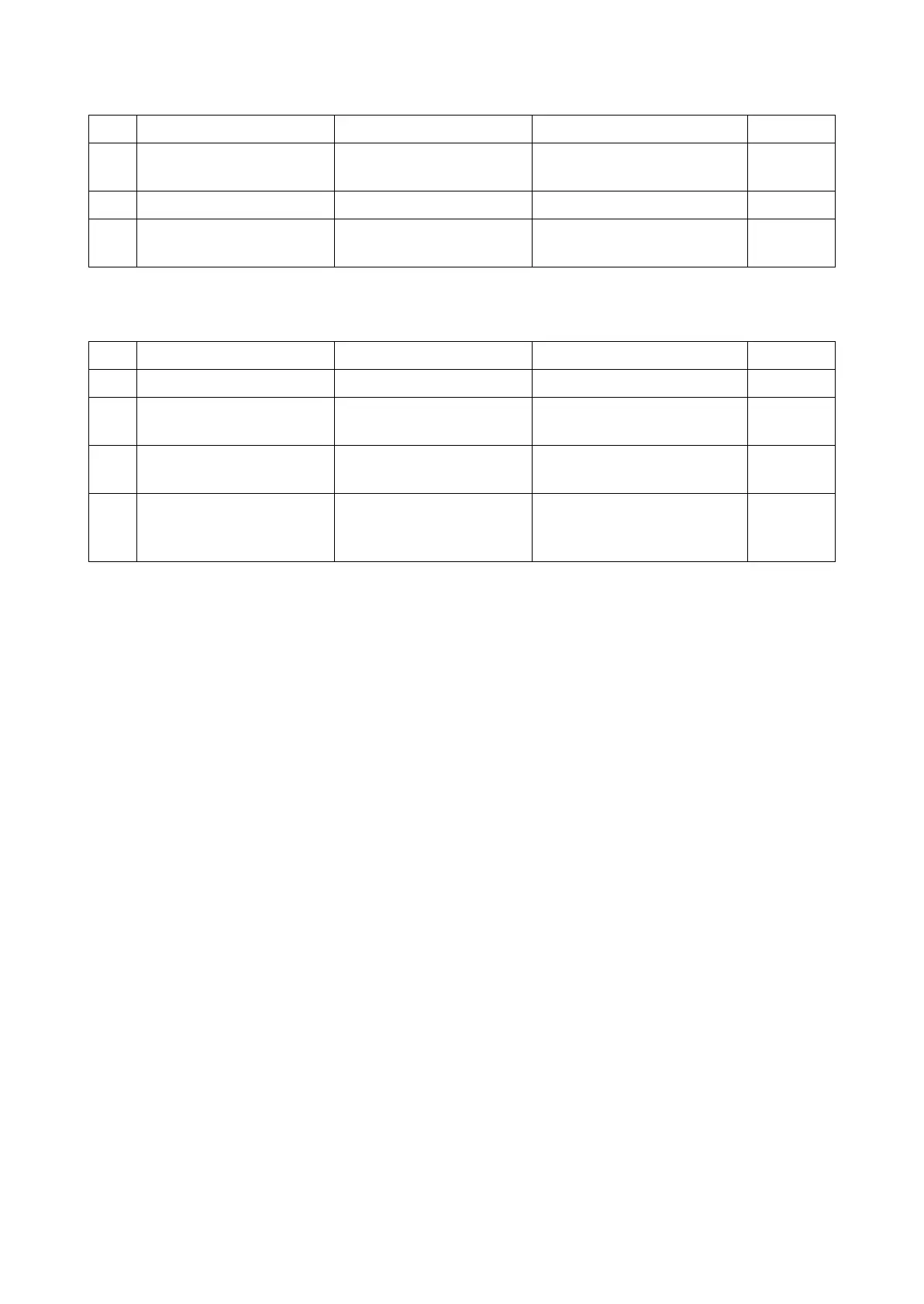2RV/2RW/2RX/2RY/3RA-3
7-22
(2-11) Blurred image
(2-12) Offset image
Step Check description Assumed cause Measures Reference
1 Executing Drum refresh The drum surface has con-
densation.
Execute Drum refresh.
2 Cleaning the LSU glass The LSU glass is dirty. Clean the LSU glass.
3 Replacing the LSU The LSU glass is deterio-
rated.
Replace the LSU.
Step Check description Assumed cause Measures Reference
1 Executing Drum refresh The drum surface is dirty. Execute Drum refresh.
2 Replacing the drum unit The drum surface is worn
down or scratched.
Replace the drum unit.
3 Cleaning the developer
roller
The developer roller is dirty Clean the developer roller.
4 Replacing the developer
unit
The developer roller sur-
face is worn down or
scratched.
Replace the developer unit.
