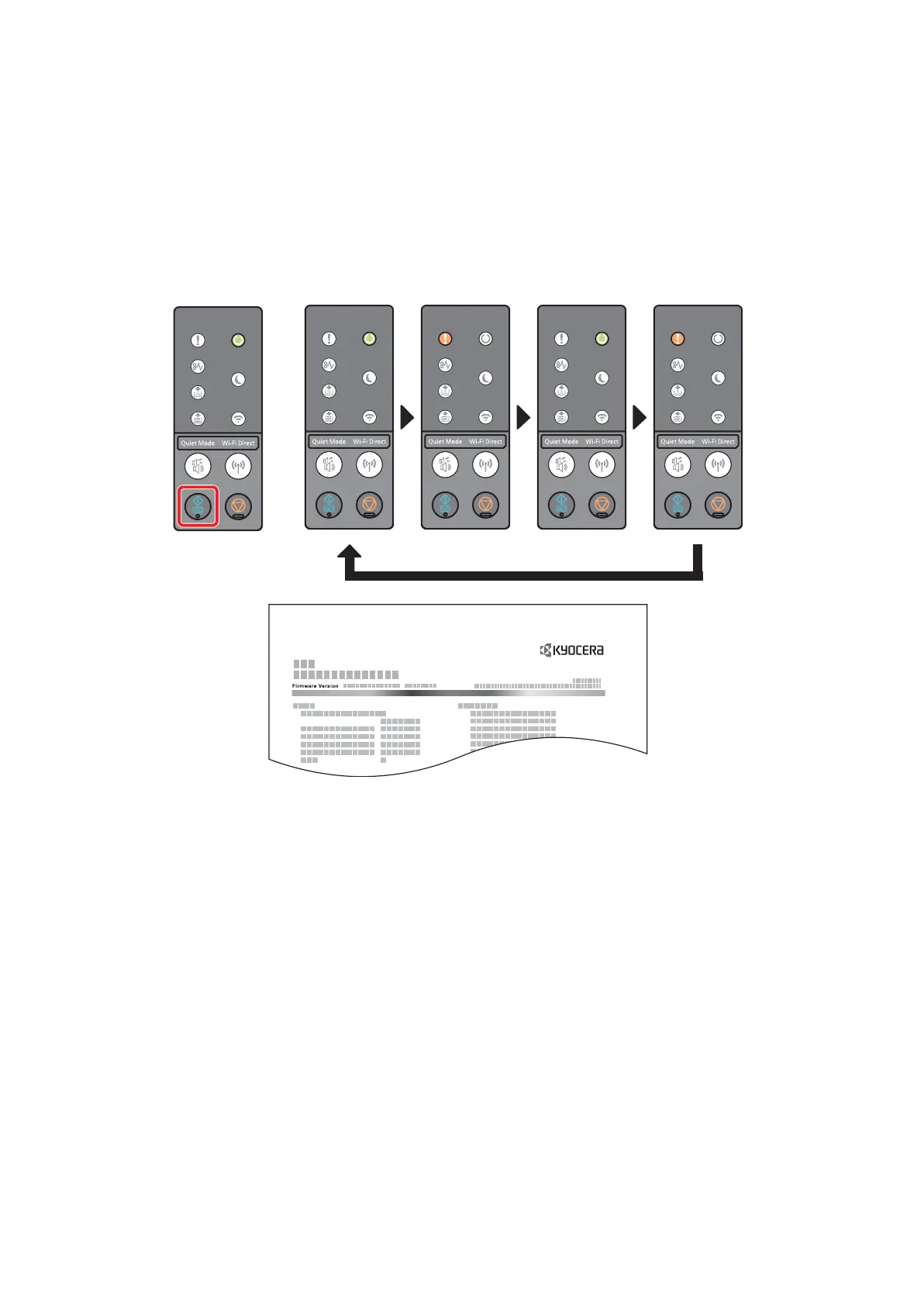2RV/2RW/2RX/2RY/3RA
6-15
(2) Printing the report
When printing each report in order to check the machine setting and status, execute the following operation.
Print Status Page
The information which current setting contents, memory size and installed optional device can be checked.
Press and hold the [Go] key 3 seconds or more or 9 seconds or more to print the status page.
If it is possible to print the report, the indicator blinks as follows.
Figure 6-8
Status Page
