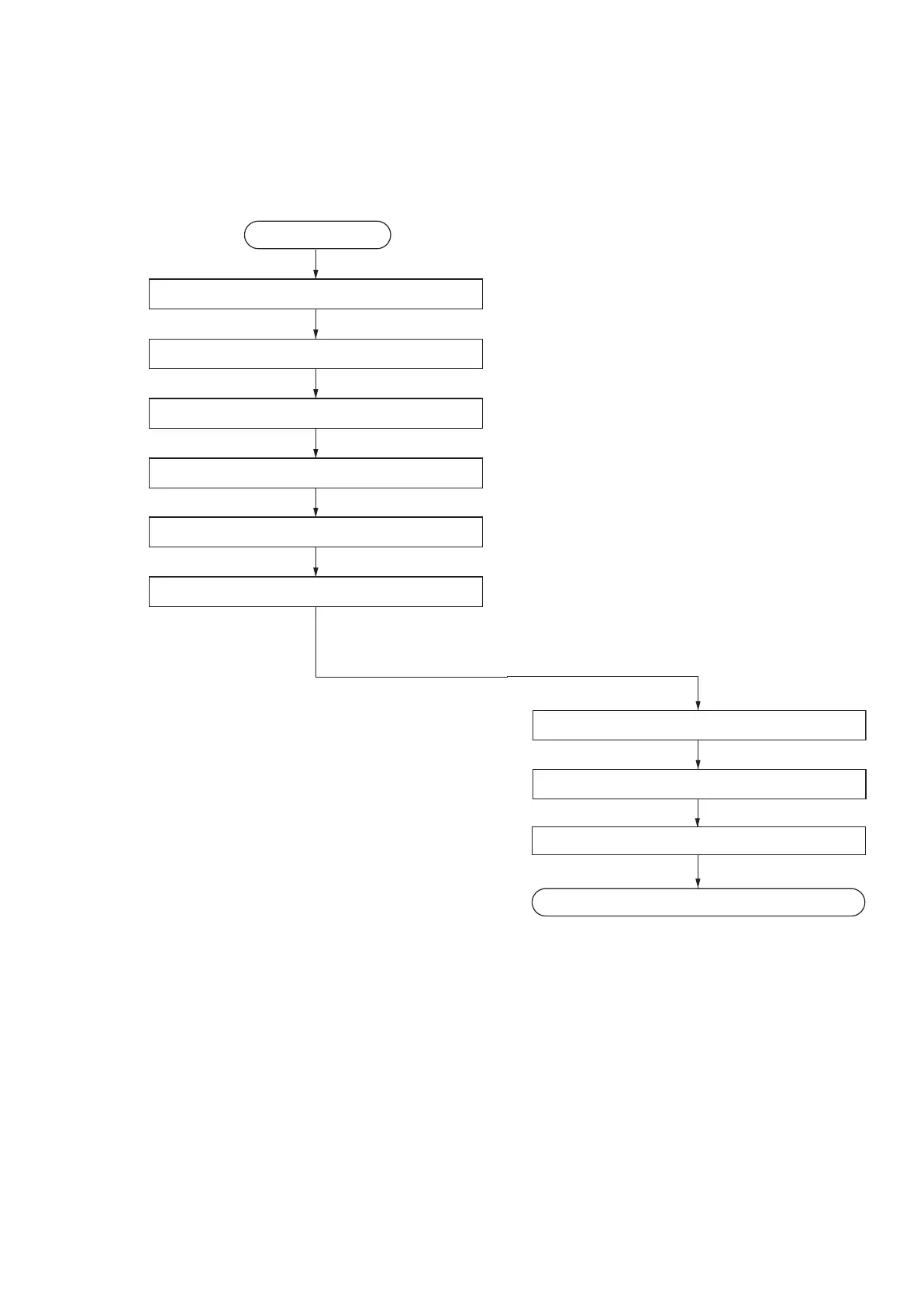2RV/2RW/2RX/2RY/3RA-1
2-2
2-2 Installing the main unit
Installation procedures
IMPORTANT
Default setting will take about 10 minutes for the toner installation.
Unpacking and checking bundled items
Optional unit installation
Connecting the Interface Cable
START
Loading Paper
Turn the power on
Completion of installing the main unit
Connecting the Other Dvices
Output a Status report
Default Setting
Installing Software
