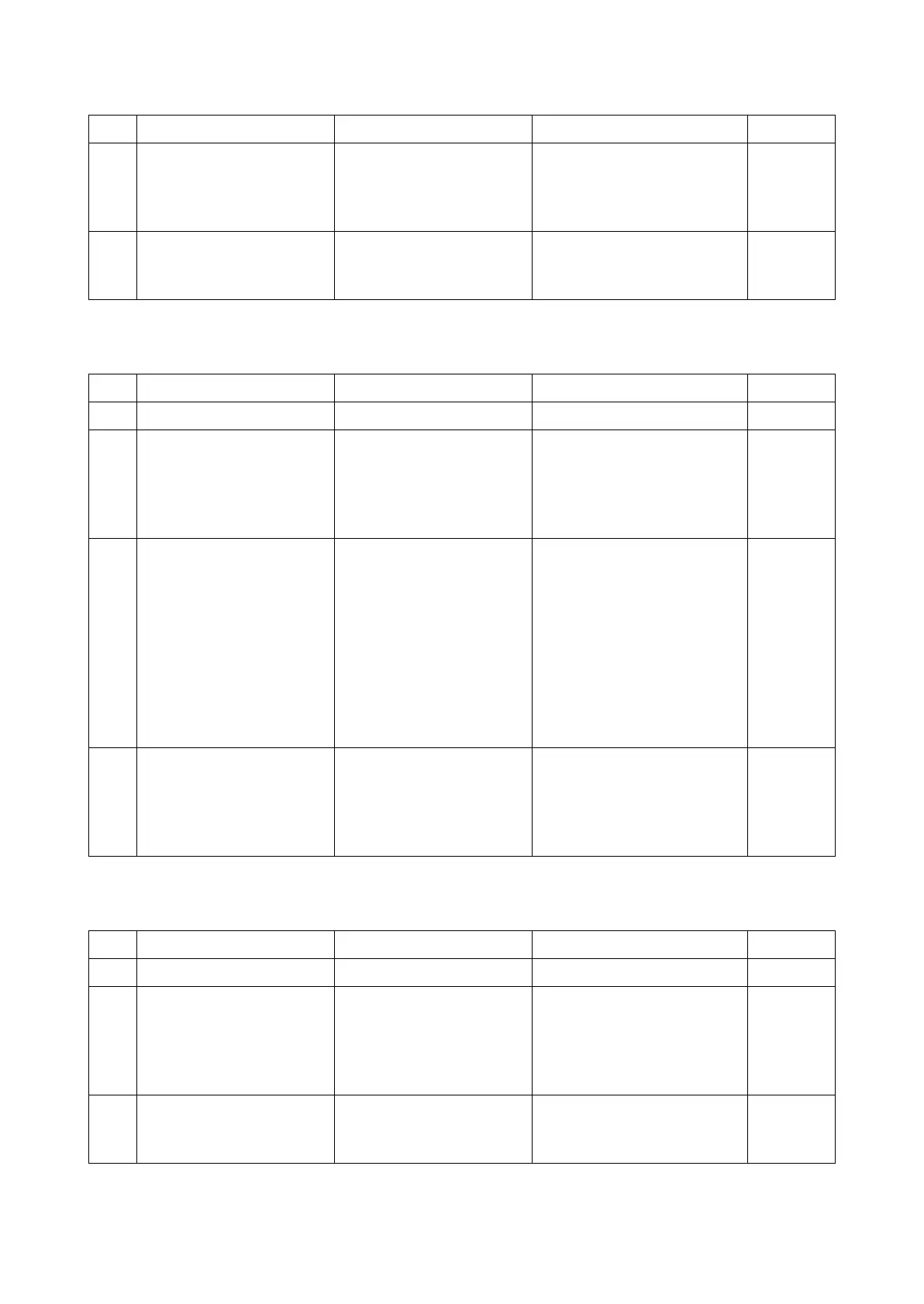2RV/2RW/2RX/2RY/3RA-3
7-7
(1-7) Blank image
(1-8) The image is not partly printed (blank or white spots)
(1-9) The entire image is light
Step Check description Assumed cause Measures Reference
1 Replacing the main/engine
PWB
The transfer high voltage
on signal (5V -> 0V) is not
generated from the main/
engine PWB.
Replace the main/engine
PWB.
2 Replacing the high voltage
PWB
The transfer bias output
from the high voltage PWB
is faulty.
Replace the high voltage
PWB.
Step Check description Assumed cause Measures Reference
1 Replacing the paper The paper is damp. Replace with the dry paper.
2 Checking the paper stor-
age place
Paper is stored in the high
humidity environment.
Ask users to store paper in a
dry place. Put the dry paper
into the plastic bag and seal
the bag to prevent moisture
from getting in.
3 Changing the settings The media type is not
properly set.
• TSI model: Set proper
media type at [System Menu/
Counter] key > [Common
Setting] > [Paper Settings] >
[Cassette1-3] or [MP Tray]
• LCD model: Set proper
media type at [System Menu/
Counter] key > [Common
Setting] > [Orig./Paper Set.] >
[Cassette1-3] or [MP Tray]
4 Checking the transfer roller The transfer roller is dirty
or scratched.
Clean the transfer roller if the
image failure appears in the
circumference interval. If not
repaired, replace the transfer
roller.
Step Check description Assumed cause Measures Reference
1 Replacing the paper The paper is damp. Replace the paper.
2 Checking the paper stor-
age place
Paper is stored in the high
humidity environment.
Ask users to store paper in a
dry place. Put the dry paper
into the plastic bag and seal
the bag to prevent moisture
from getting in.
3 Replacing the high voltage
PWB
The transfer bias output
from the high voltage PWB
is faulty.
Replace the high voltage
PWB.
