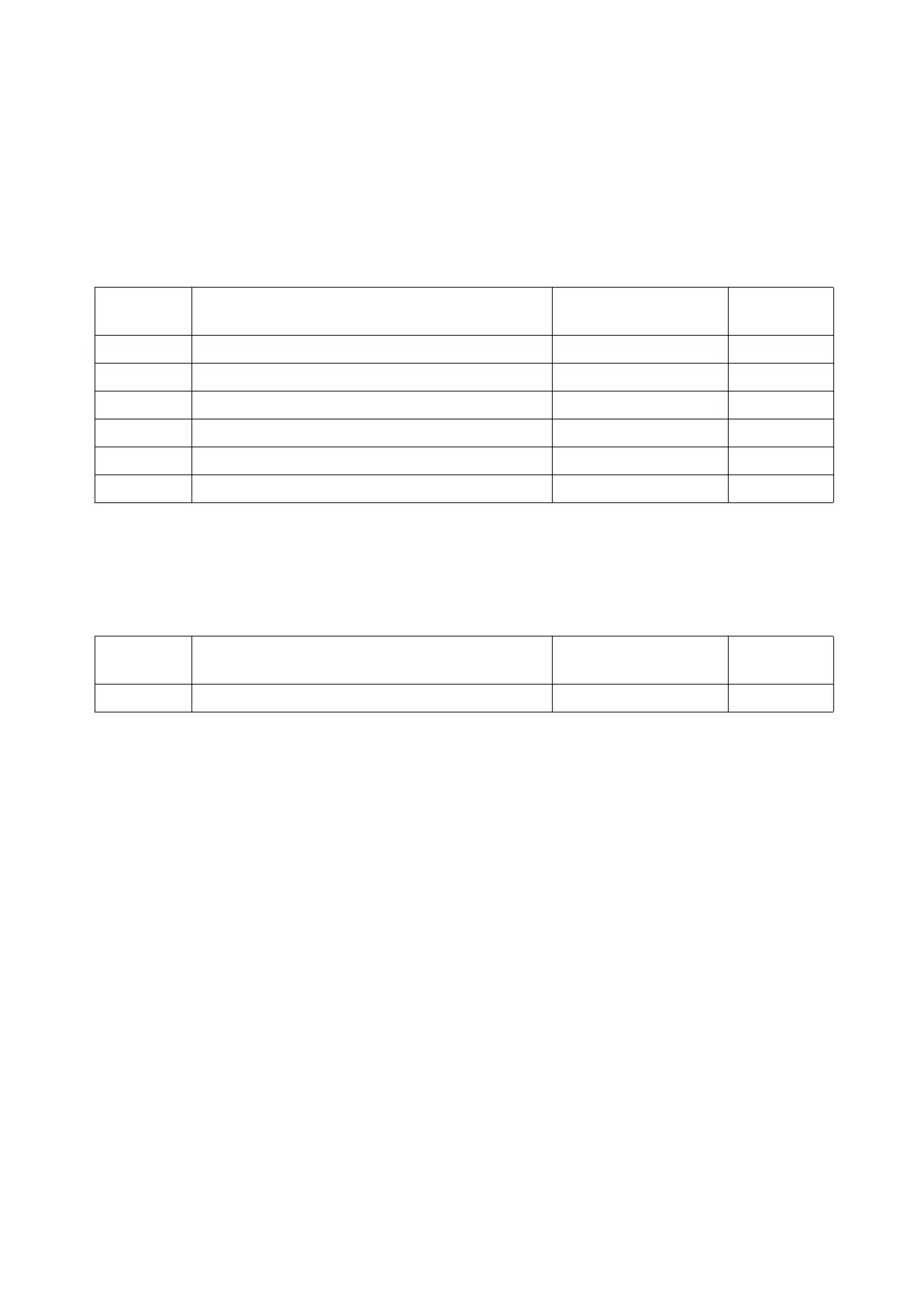2RV/2RW/2RX/2RY/3RA
5-1
5 Firmware
5-1 Firmware update (LCD model)
Execute the following to update the firmware below.
*: The processing time is reduced with simultaneous processing by group.
[GROUP1 UPDATE]
*1: 01 to 99 of a different number for each language is inserted in "xx".
[GROUP2 UPDATE]: No applicable firmware is available.
[GROUP3 UPDATE]
[GROUP4 UPDATE]: No applicable firmware is available.
[GROUP5 UPDATE]: No applicable firmware is available.
Update
order
Target Master file name Message
1 Controller firmware DL_CTRL.2RX CTRL
2 Optional language data 1 DL_OPT_xx.2RX*1 OPT1
3 Optional language data 2 DL_OPT_xx.2RX*1 OPT2
4 Optional language data 3 DL_OPT_xx.2RX*1 OPT3
5 Optional language data 4 DL_OPT_xx.2RX*1 OPT4
6 Optional language data 5 DL_OPT_xx.2RX*1 OPT5
Update
order
Target Master file name Message
1 Engine firmware DL_ENGN.2RV ENGN
