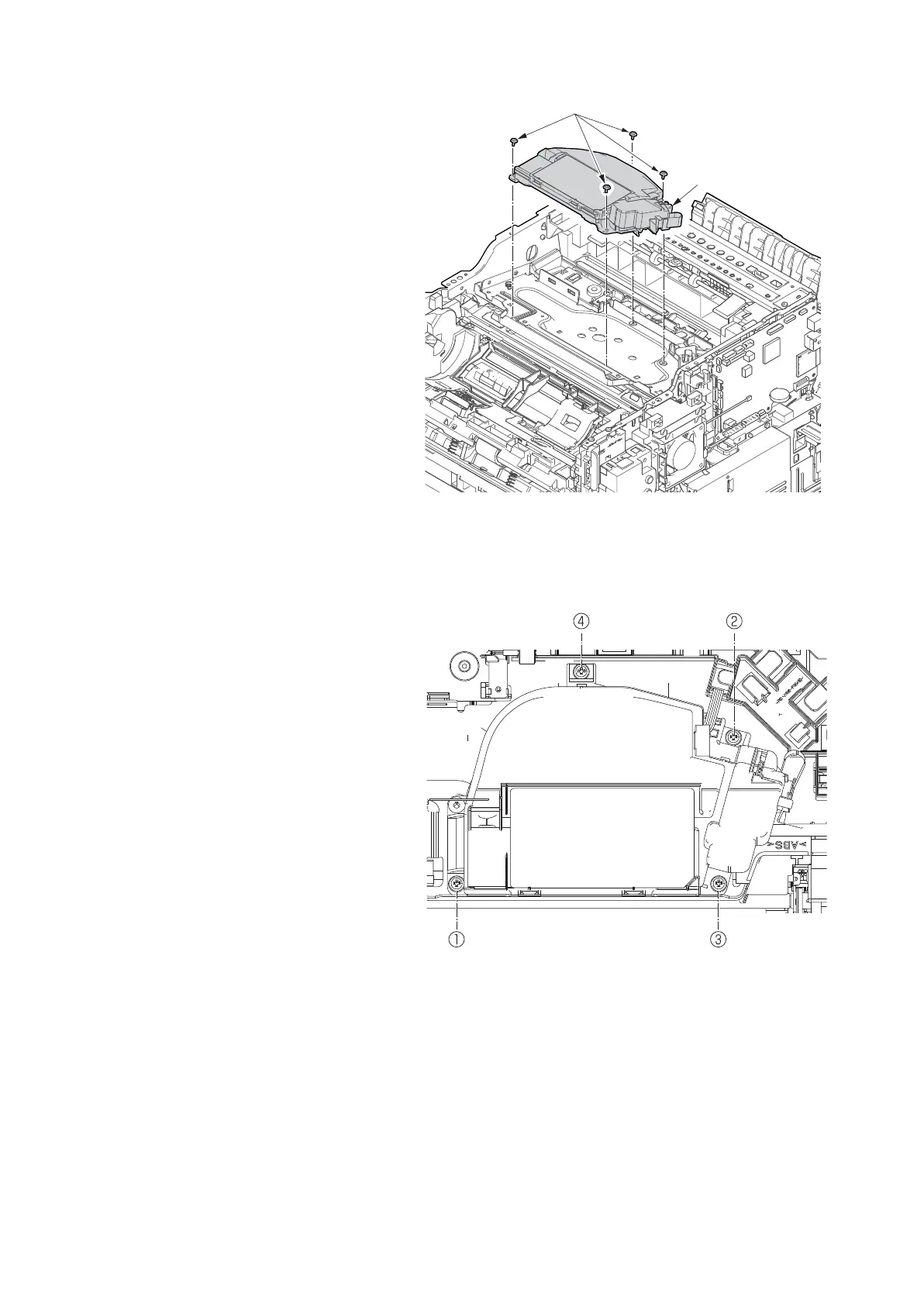2RV/2RW/2RX/2RY/3RA
4-32
19. Remove four screws (M3×6TP)(b) from
the laser scanner unit (a).
20. Check or replace the laser scanner unit
(a), and then reattach the parts which
are detached in the original position.
Figure 4-53
*: When securing the laser scanner unit with
screws, execute it in the order of the fig-
ure to the right.
Figure 4-54
b
a
