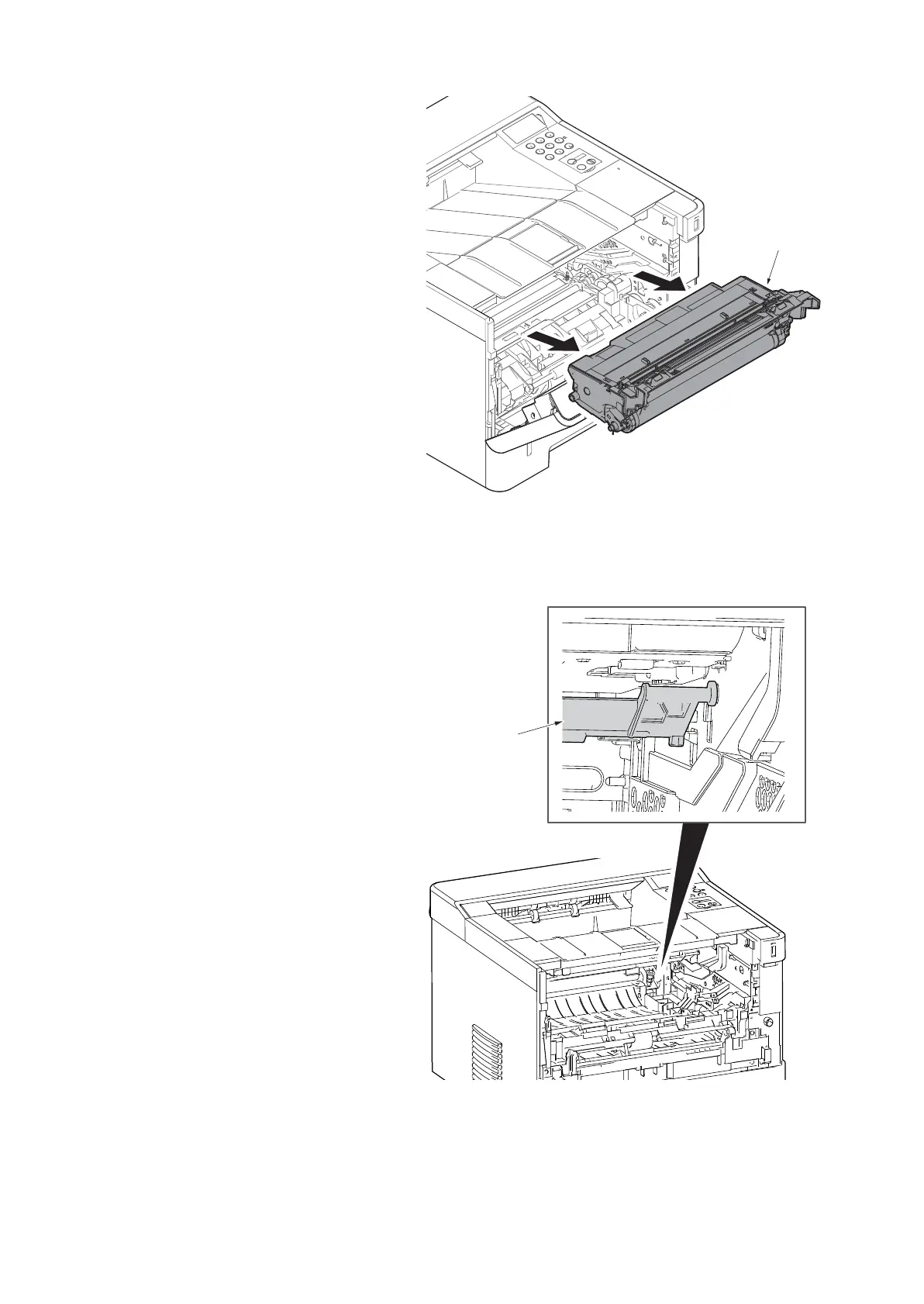2RV/2RW/2RX/2RY/3RA
4-61
4. Detach the drum unit (a).
Figure 4-110
5. While taking care of both side of
springs, remove the eraser assembly
(a).
6. Check the eraser PWB, and clean or
replace it.
7. Reattach the parts in the original posi-
tion.
*: Attach the spring by hooking on the pro-
trusion at the main unit.
*: When reattaching the eraser assembly,
hook it the protrusion of the main unit.
Figure 4-111
a
a
