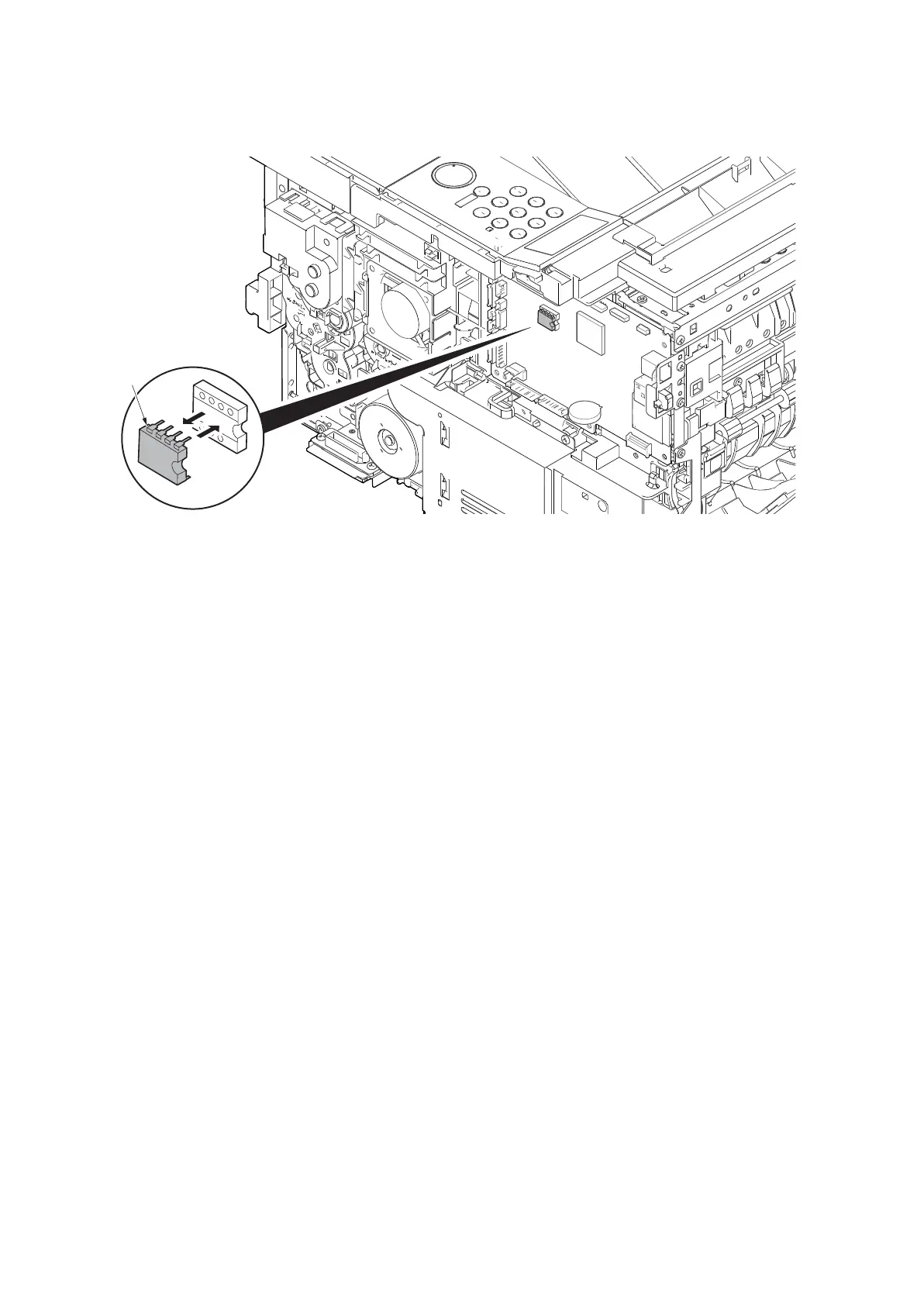2RV/2RW/2RX/2RY/3RA
4-67
Note when replacing the main/engine PWB
When replacing the main/engine PWB, remove EEPROM (YS1) on the old PWB and make sure to place it on
the new PWB.
Figure 4-121
*: Check the network setting since the MAC address is changed.
Example: when the printer name is registered with the IP address, reconfigure the IP address.
*: Make sure to attach the Wi-Fi PWB on the old PWB of the Wi-Fi model to the new PWB.
After replacing the main/engine PWB, execute the following setting.
1. Firmware update (See page 5-1)
*:Check the latest firmware and upgrade it.
2. Reactivating the license
Reactivate the license when equipping the license of the optional product.
(1)Card Authentication Kit (B)
(2)UG-33 (ThinPrint)
(3)Data Security Kit (E)
*:Re-entering 4-digit encryption codes entered at setup is necessary.
a
