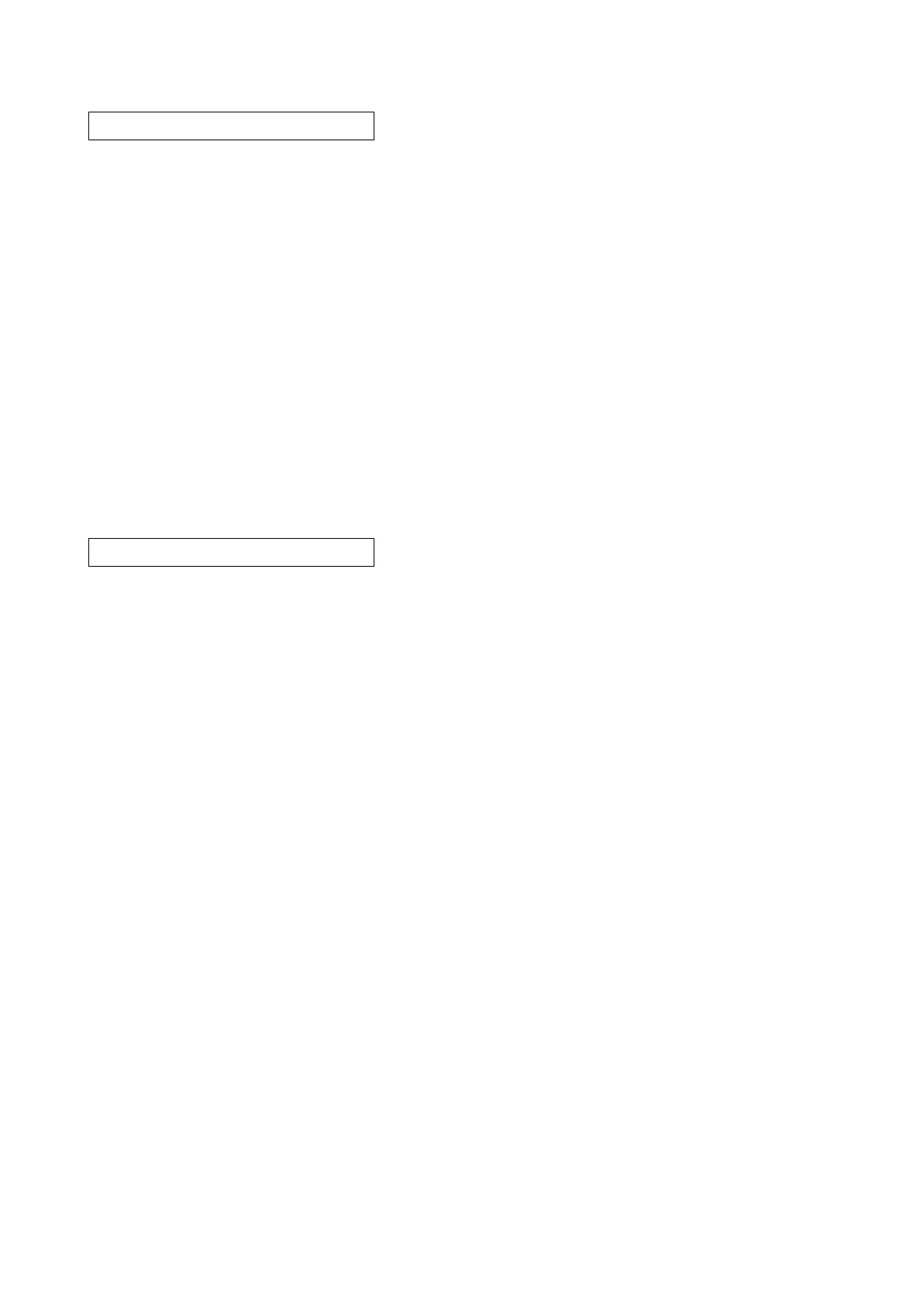2RV/2RW/2RX/2RY/3RA
6-13
Description
Sets the altitude adjustment mode.
Purpose
Execute it for the image quality deterioration at the operating environment of 1,001m above sea
level or more.
Method
1.Enter the Service Setting menu.
2.Using the [▲] or [▼] key, select [Altitude Adjustment].
3.Press the [OK] key.
4.Using the [▲] or [▼] keys, select [Normal], [1001 - 2000m], [2001 - 3000m] or [3001 - 3500m].
5.Press the [OK] key to set the setting value.
Completion
Press the [Menu] key.
Contents
Sets the main charger output.
Purpose
Execute when the image density declines, dirt of a background or an offset has occurred.
Method
1.Enter the Service Setting menu.
2.Using the [▲] or [▼] key, select [MC].
3.Press the [OK] key.
4.Using the [▲] or [▼] key, select the setting "1" to "7".
5.Press the [OK] key to set the setting value.
Completion
Press the [Menu] key.
Altitude Adj.
MC
