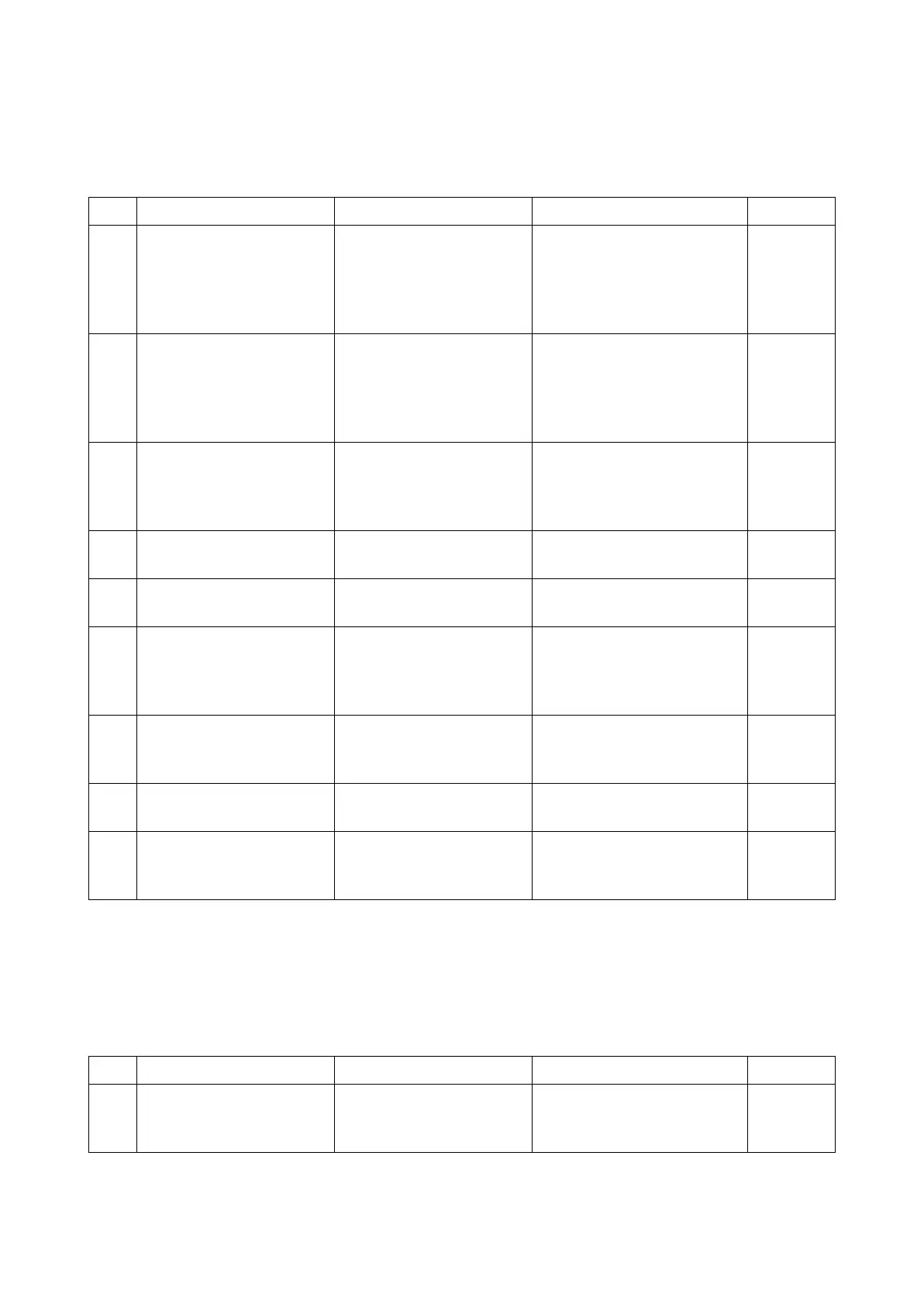2RV/2RW/2RX/2RY/3RA-3
7-62
J4201/J4202/J4203/J4208/J4209: Exit sensor non-arrival jam
Condition: Paper jam in the fuser section
When feeding from cassette 1-3, duplex or MP tray, paper jams in the fuser section and the exit sensor does
not turn on.
J4201/J4202/J4203/J4208/J4209: Exit sensor non-arrival jam
Condition: Paper rolled up on the fuser roller (leading edge margin less than 4.0mm)
When feeding from cassette 1-3, duplex or MP tray, paper is rolled up along the fuser roller and the exit sen-
sor does not turn on.
Step Check description Assumed cause Measures Reference
1 (In case of accordion jam)
Checking the actuator and
spring
The actuator does not
operate properly.
Reattach the exit sensor
actuator and spring. If not
operating properly due to
deformation, correct or
replace them.
2 Checking the fuser exit
guide
Paper is caught up at the
conveying side of the fuser
exit guide.
If there is a burr or fused
toner on the conveying side
of the fuser exit guide,
remove it or replace the fuser
unit.
3 Changing the settings The actual paper and the
paper settings (media
type, paper size) do not
match.
Select the proper media type
in the system menu.
4 Replacing the paper The paper curls. Replace with long grain
paper.
5 Checking the paper The paper leading edge is
bent.
Remove the bent paper.
6 Checking the paper The paper is wavy. Correct or replace paper. If
difficult to replace, re-load
paper by switching top and
bottom ends or turning it over.
7 Checking the paper Unspecified papers are
used.
Explain to the user to use the
paper within the specifica-
tions.
8 Checking the paper foreign objects are on the
paper.
Remove the paper with for-
eign objects.
9 Checking the press roller
and fuser belt
Foreign objects adhere to
the press roller or fuser
belt.
Clean the press roller and
fuser belt. Or replace the
fuser unit.
Step Check description Assumed cause Measures Reference
1 Adjusting the paper lead-
ing edge timing
The margin at the paper
leading edge is incorrect.
If each margin shift is regular,
execute U034 to adjust the
leading edge timing .
