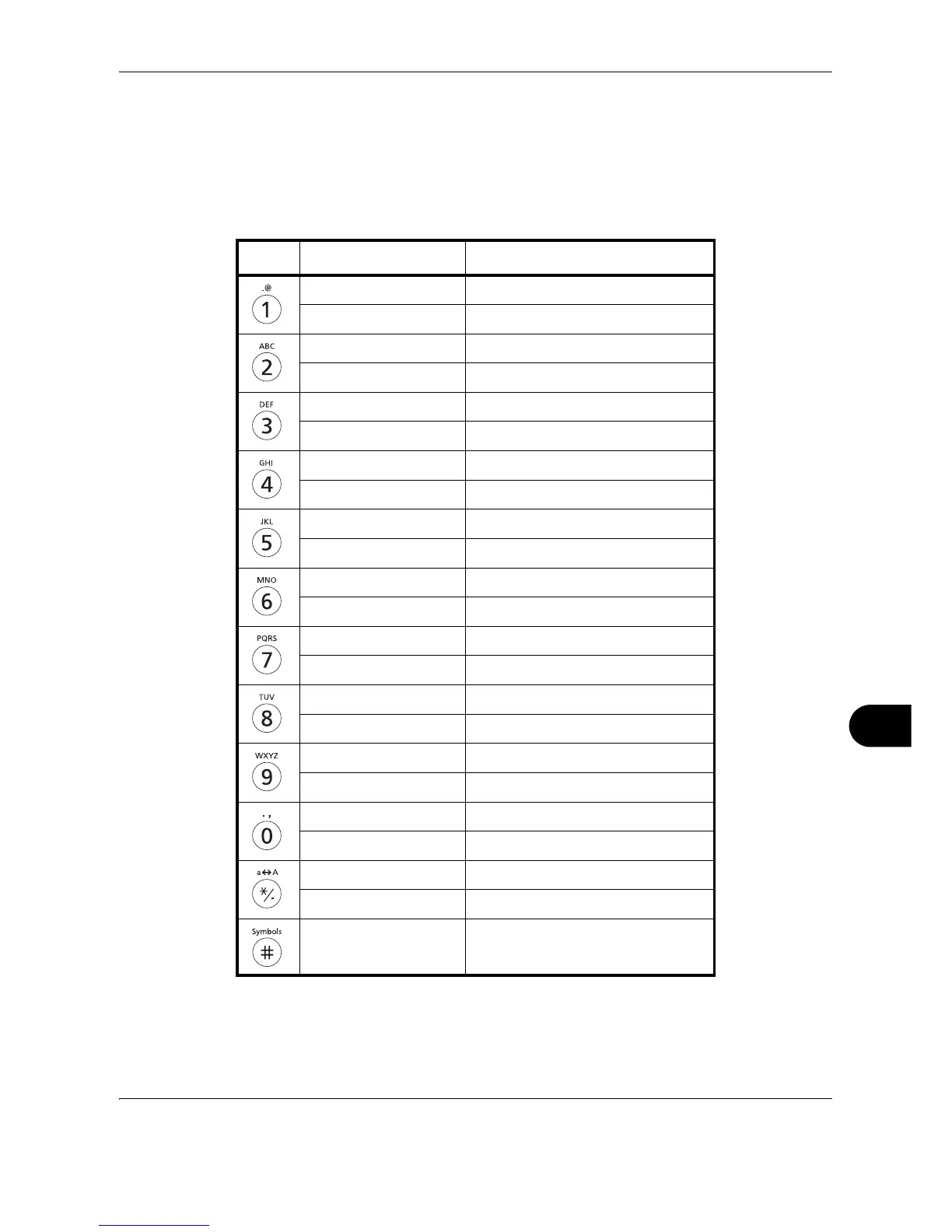OPERATION GUIDE Appendix-7
Entering Characters
After selecting a character type, use the procedure below to enter characters.
Entering Alphabets and Numerals
Referring to the table below, press the key corresponding to the character you want to enter until it is displayed.
Key Entry mode Available characters
Alphabetic/Symbol . @ - _ / : ¯ 1
Numeric 1
Alphabetic/Symbol a b c A B C 2
Numeric 2
Alphabetic/Symbol d e f D E F 3
Numeric 3
Alphabetic/Symbol g h i G H I 4
Numeric 4
Alphabetic/Symbol j k l J K L 5
Numeric 5
Alphabetic/Symbol m n o M N O 6
Numeric 6
Alphabetic/Symbol p q r s P Q R S 7
Numeric 7
Alphabetic/Symbol t u v T U V 8
Numeric 8
Alphabetic/Symbol w x y z W X Y Z 9
Numeric 9
Alphabetic/Symbol . , - _ ’ ! ? (space) 0
Numeric 0
Alphabetic/Symbol Switch between upper-/lowercase
Numeric * or . (decimal point)*
* '*' is entered when [123] is selected in the character type selection,
or '.' is entered when only numerals are entered and no character
type is selected.
Alphabetic/Symbol
Numeric
#
