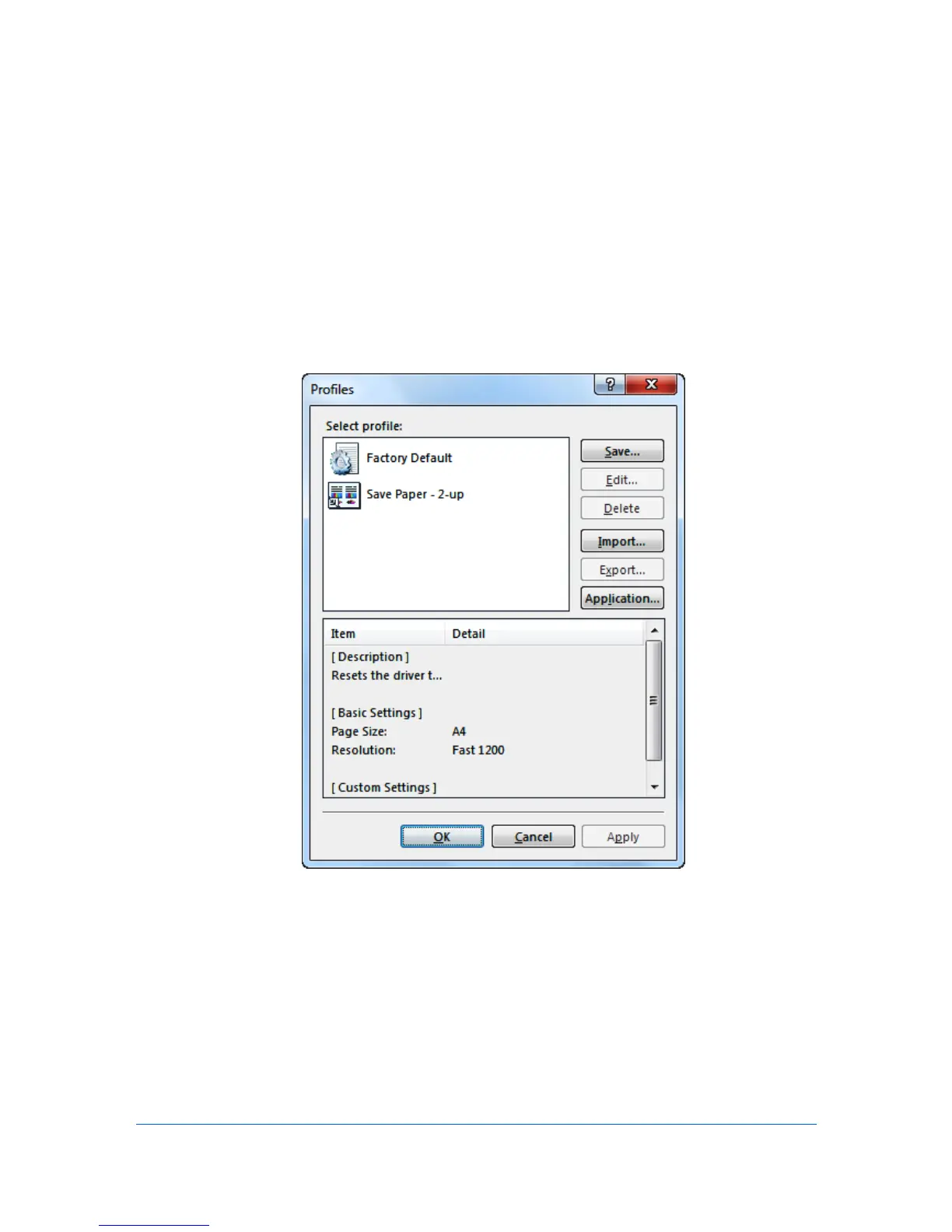9 Profiles
In Profiles, you can save printer driver settings as a profile. You can select
multiple options in the Quick Print tab and Printing Preferences, save them to
a profile, and use all of them at once when you apply the profile. A maximum of
26 profiles can be established in one driver, including the Factory Default
profile. Device options settings made in Device Settings cannot be saved to a
profile.
Saving a Profile
The Save button lets you create your own profiles.
1
Set the printing options you want for your print job by opening Printing
Preferences and selecting all your driver settings.
2
In any tab, click Profiles > Save.
3
To identify the profile, type a Name, select an Icon, and type a Description.
KX DRIVER
9-1
