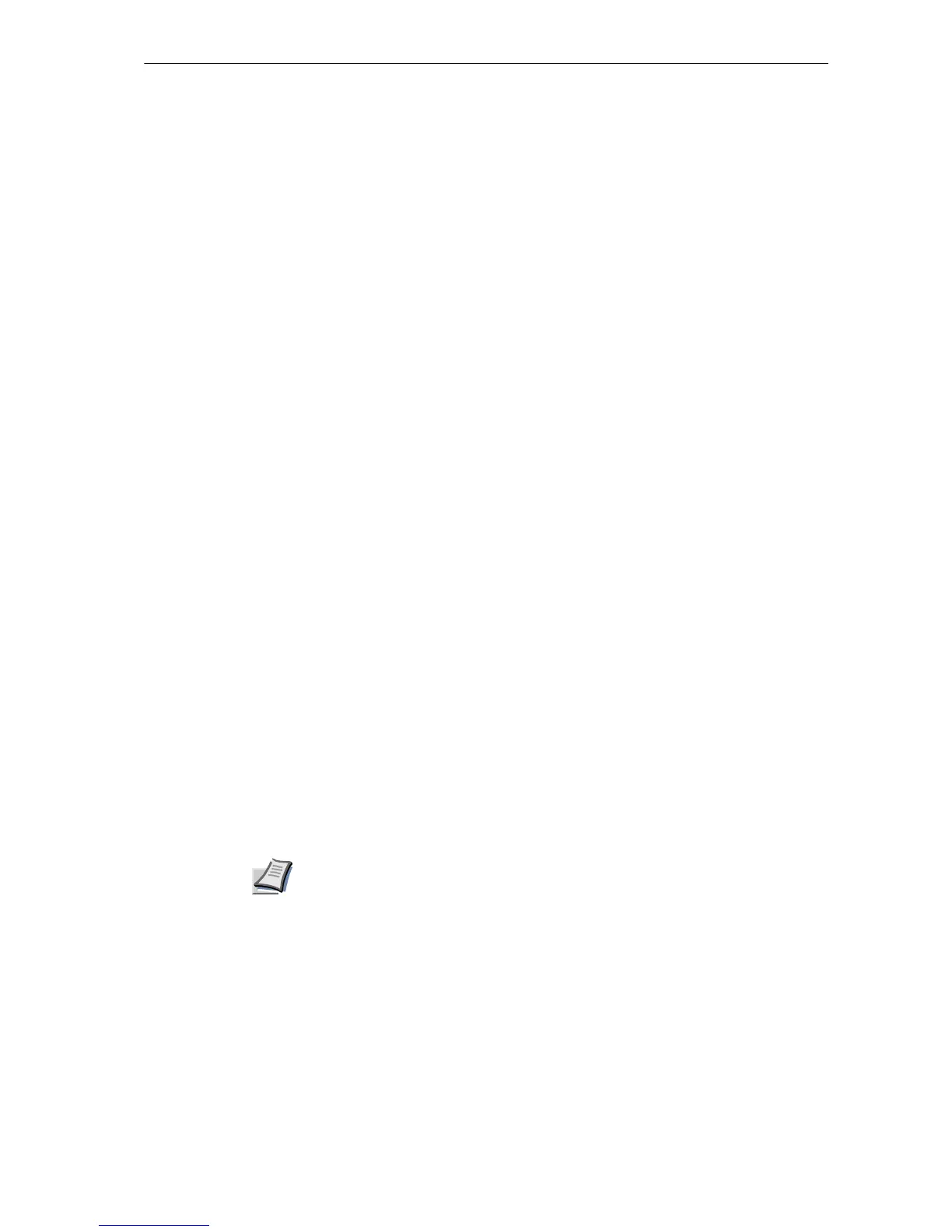VMPW
359
VMPW — set Virtual Mailbox PassWord
Format
VMPW mailbox, current-password, new-password;
Parameters
mailbox:
0 = Sets the master password
1 to 255 = Number of virtual mailbox for which the password is set
Character string = Alias of virtual mailbox for which the password is set
current-password:
1 to 65535 = Current password for the virtual mailbox specified by mailbox
0 = Indicates no password is set for the virtual mailbox specified by mail
box
new-password:
1 to 65535 = New password for the virtual mailbox specified by mailbox
0 = Indicates no password is to be set for the virtual mailbox specified by mailbox
Function
The VMPW command sets the output password for a virtual mailbox.
If this command is used on a virtual mailbox for which a password is already set, that
password must be specified by current-password or the command will be invalid and an
error will be displayed on the operator panel. An error also will results if the password
specification fails or no virtual mailbox corresponds to the alias given. For error
displays, see the Technical Reference manual.
The master password is valid as the current password for all virtual mailboxes.
Virtual mailboxes for which a password has been set are not shown on the VMB LIST
page (See page 134).
