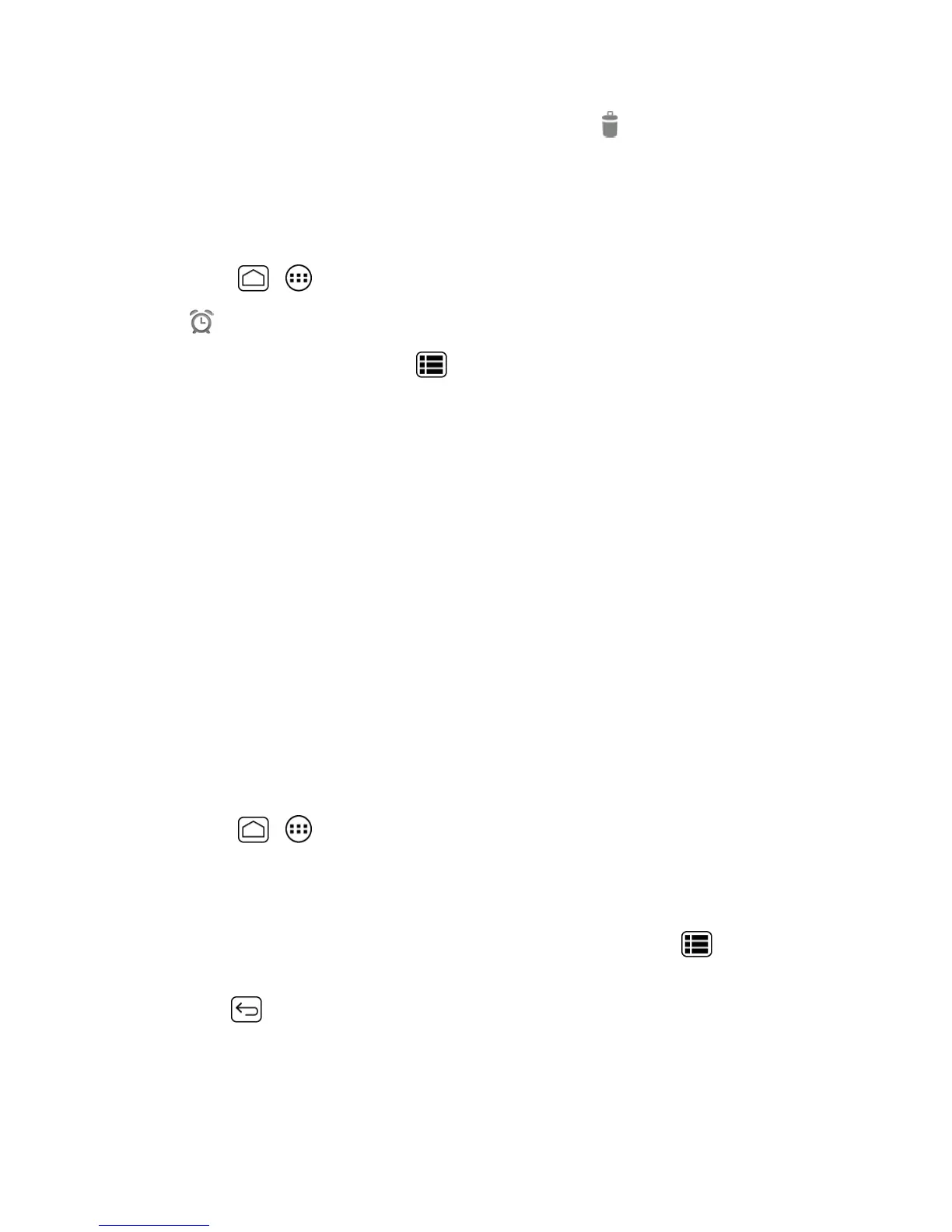Tools and Calendar 152
3.
FromtheAlarmsscreen,touchadesiredalarm,andthentouch .
4. TouchOKtoconfirmthedeletion.
Change Alarm Settings
Youcanconfigurethesettingsofthealarmfeature.
1.
PressHome > >Clock.
2.
Touch onthescreen.
3.
FromtheAlarmsscreen,pressMenu >Settings.
4. Configurethefollowingoptions.
l Alarm in silent mode:Selecttosoundthealarmevenwhenthephoneissettosilent
mode.
l Alarm volume:Selecttosetthealarmvolume.
l Snooze duration:Selecttosetthesnoozedurationfrom5to30minutesin5-minute
intervals.
l Auto-silence:Selecttosethowlongthealarmsounds.
l Volume and Camera buttons:Selecttosetthebehaviorofthevolumeandcamera
buttonswhenpressedwhilethealarmsounds.Choosefrom:None,Silence,Snooze,or
Dismiss.
l Set default ringtone:Selecttosettheringtoneforthealarm.
Calculator
Yourphone’sconvenientbuilt-incalculatorletsyouperformbasicmathematicalequations.
1.
PressHome > >Calculator.
2. Enternumbersbytouchingtheonscreenkeys.
3. TouchDELETEtoclearanumber.Touchandholdtoclearanentirenumber.
l
Toaccessmoreadvancedfeatures,flickthescreenleftorpressMenu >Advanced
panel.
4.
PressBack toclosethecalculator.
LED Flashlight
Yourphone’scameraflashcanworkasanLEDflashlight.