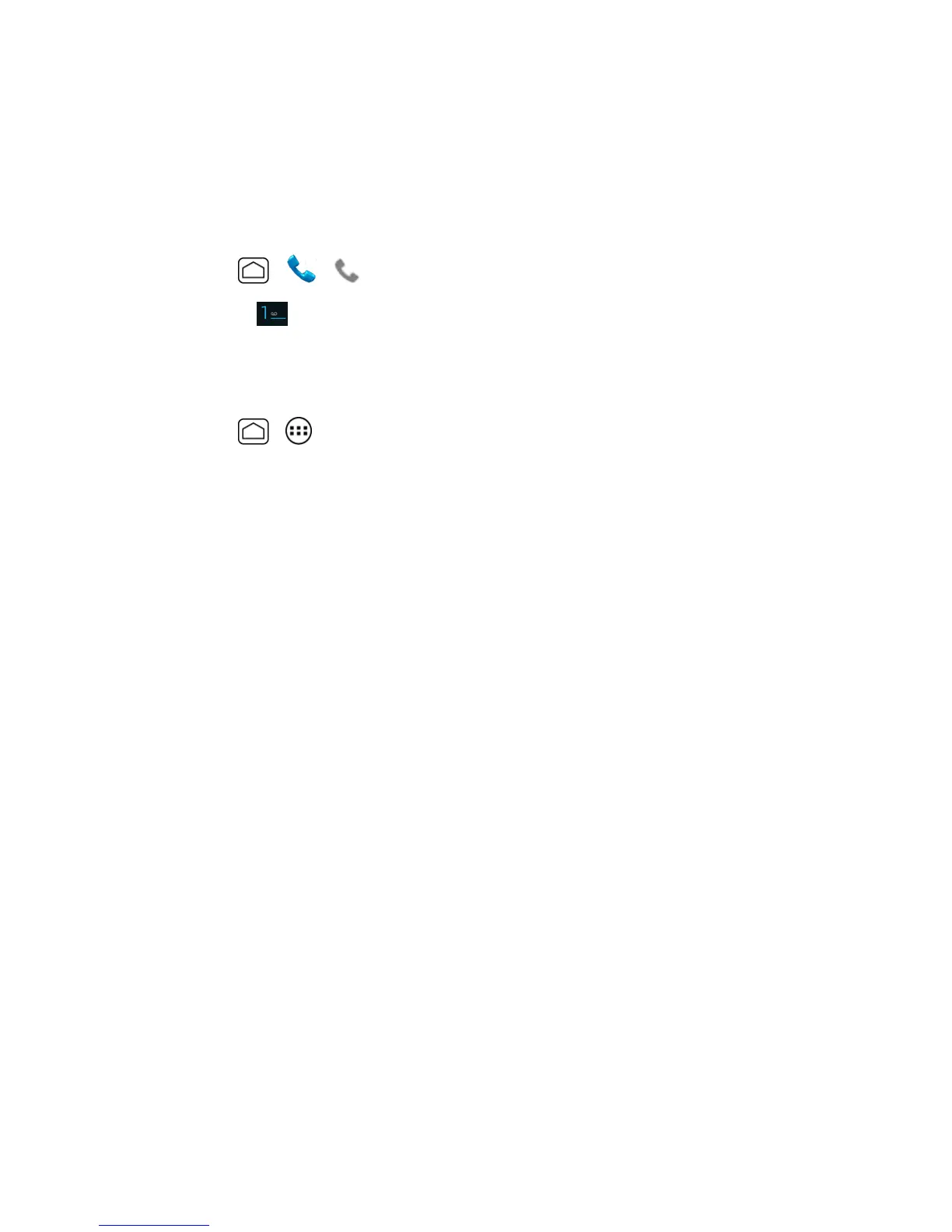Phone Calls 42
Retrieve Your Voicemail Messages
Youcanreviewyourmessagesdirectlyfromyourwirelessphone(usingeithertraditionalvoicemail
orVisualVoicemail)orfromanyothertouch-tonephone.
Use Traditional Voicemail to Access Your Messages
1.
PressHome > > .
2.
Touchandhold .Ifprompted,enteryourvoicemailpassword.
3. Followthevoicepromptstolistentoandmanageyourvoicemailmessages.
Use Visual Voicemail to Access Your Messages
1.
PressHome > >Voicemail.
2. Touchanentrytolistentothemessage.
Note:Dependingonyourplan,youmaybechargedforairtimeminuteswhenyouareaccessing
yourvoicemailfromyourwirelessphone.
Use Another Phone to Access Messages
1. Dialyourwirelessphonenumber.
2. Whenyourvoicemailanswers,presstheasteriskkeyonthephone(*).
3. Enteryourpassword.
Phone Call Options
Yourphoneapplicationprovidesmanyusefulfeaturesandoptionstohelpyoumakethemostofyour
callingexperience.
In-call Options
Whileyou’reonacall,youwillseeanumberofonscreenoptions.Touchanoptiontoselectit.
