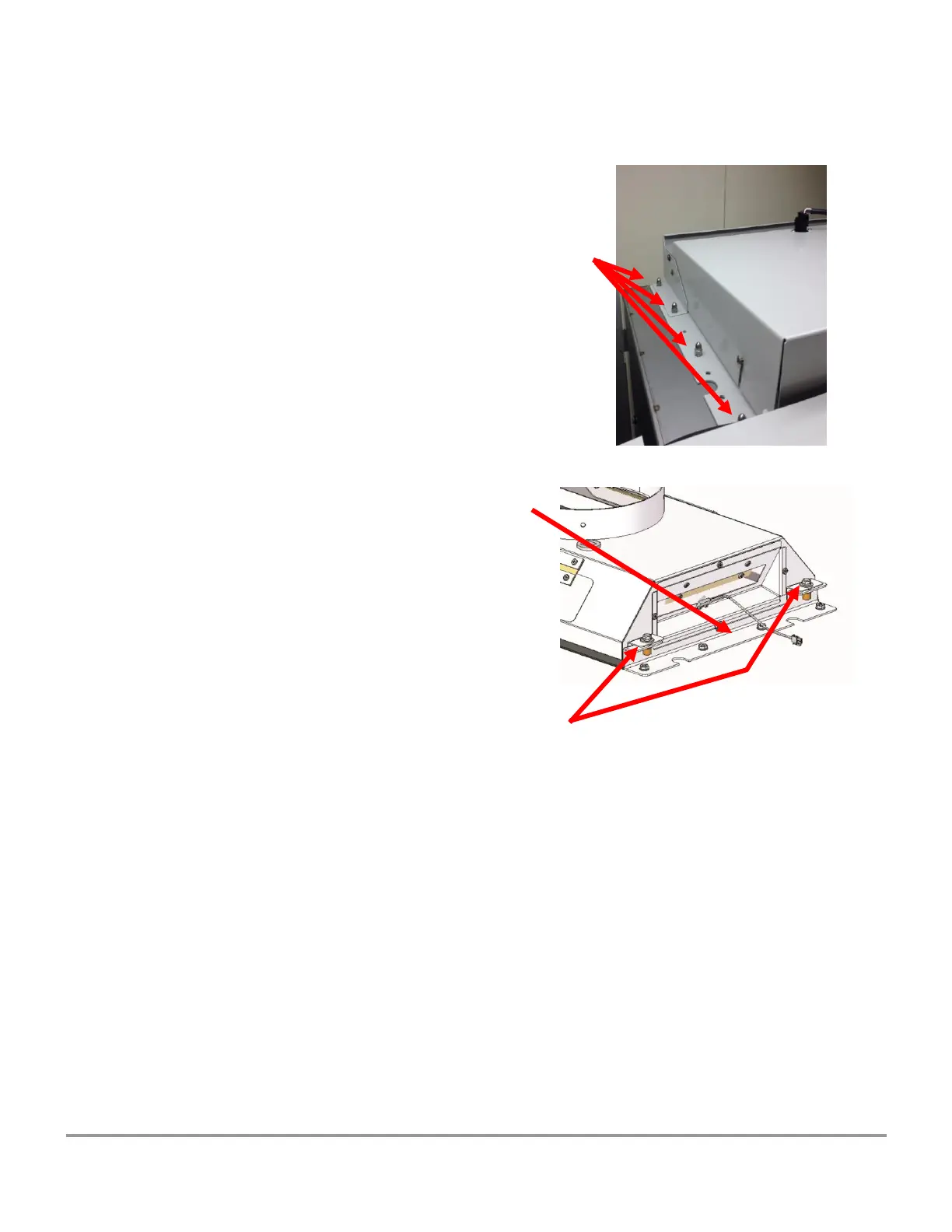Product Service 1-800-522-7658
Section 1. - Canopy Installation Procedure
1. Turn off the Biosafety Cabinet.
2. Locate and remove the four acorn nuts and
lockwashers that secure each side of the exhaust
cover and the angle bracket to the top of the unit.
3. Lift the cover and angles straight up off of the top of
the cabinet. Keep the nuts and washers; you may
also want to retain the cover and angles for the
future, if the cabinet will be disconnected from the
exhaust system.
4. Install the replacement brackets as shown,
with the lockwashers, and tighten the acorn
nuts.
5. Carefully place the canopy between the
brackets. Ensure the canopy fits on the inside
of the exhaust filter flanges assembly as
shown. Line up the holes in the canopy
connection with the screw holes in the filter
flanges.
6. Install the four bolts, washers and lockwashers supplied with the canopy
connection kit, and tighten them securely to the exhaust assembly as shown.