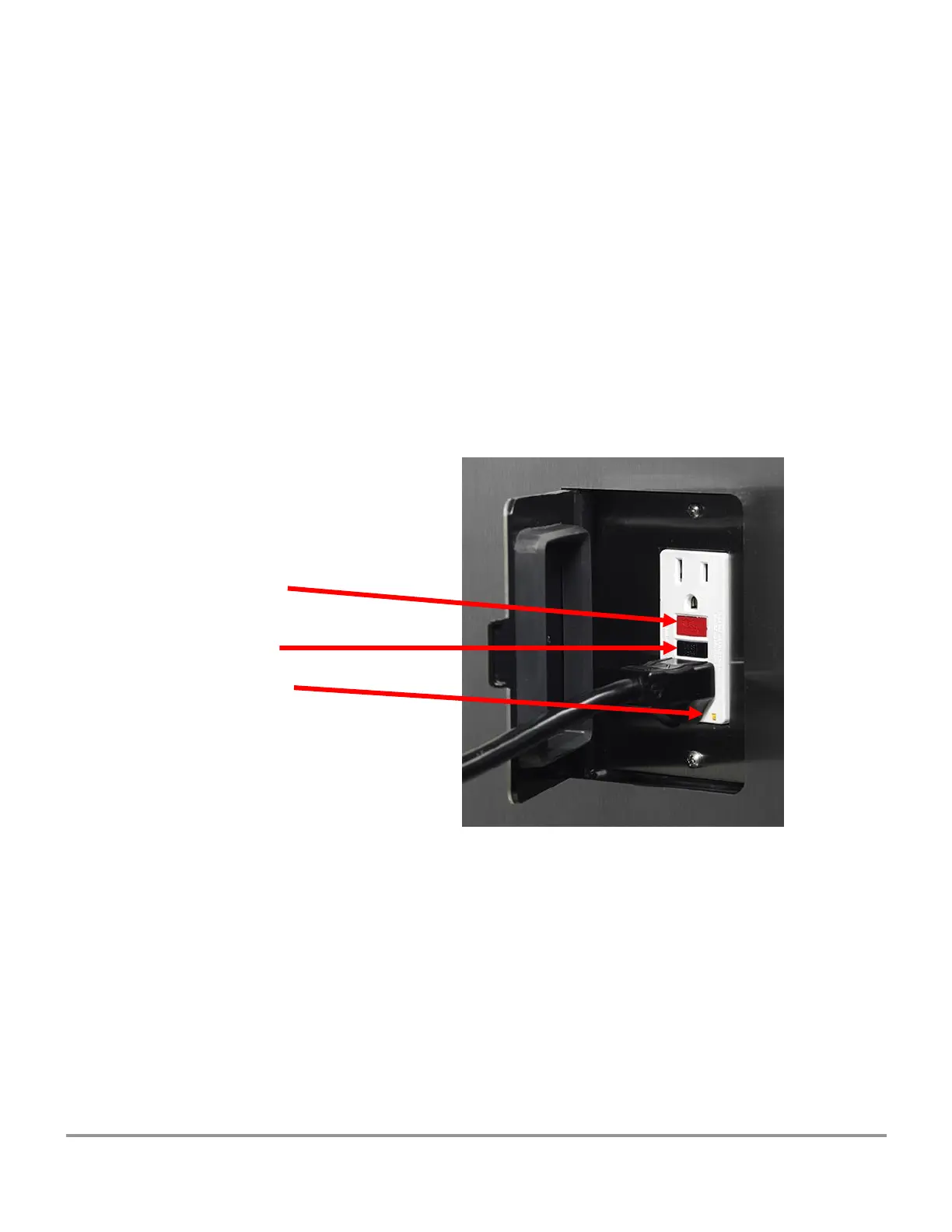Product Service 1-800-522-7658
Ground Fault Circuit Interrupter Test
(115/100 Volt models only)
Note: The GFCI tester must be able to simulate a fault of 3mA.
1. Place the tester into any of the Logic+’s outlets. The indicator lights of the tester
should indicate normal function, and the GFCI’s indicator LED should be lit.
2. Press the test button of the tester. The indicator lights should now indicate the
circuit is inactive, and the GFCI indicator LED should be off.
3. Reset the GFCI by pressing the RESET button on the right outlet. The tester
should again indicate normal operation, and the GFCI indicator LED will
illuminate.
Figure 5-24
GFCI Reset Button
GFCI Test Button
GFCI Indicator LED
Acceptance
The GFCI trips during the simulated failure, and the indicator LED turns off. Pressing
the Reset button returns the GFCI to normal function.