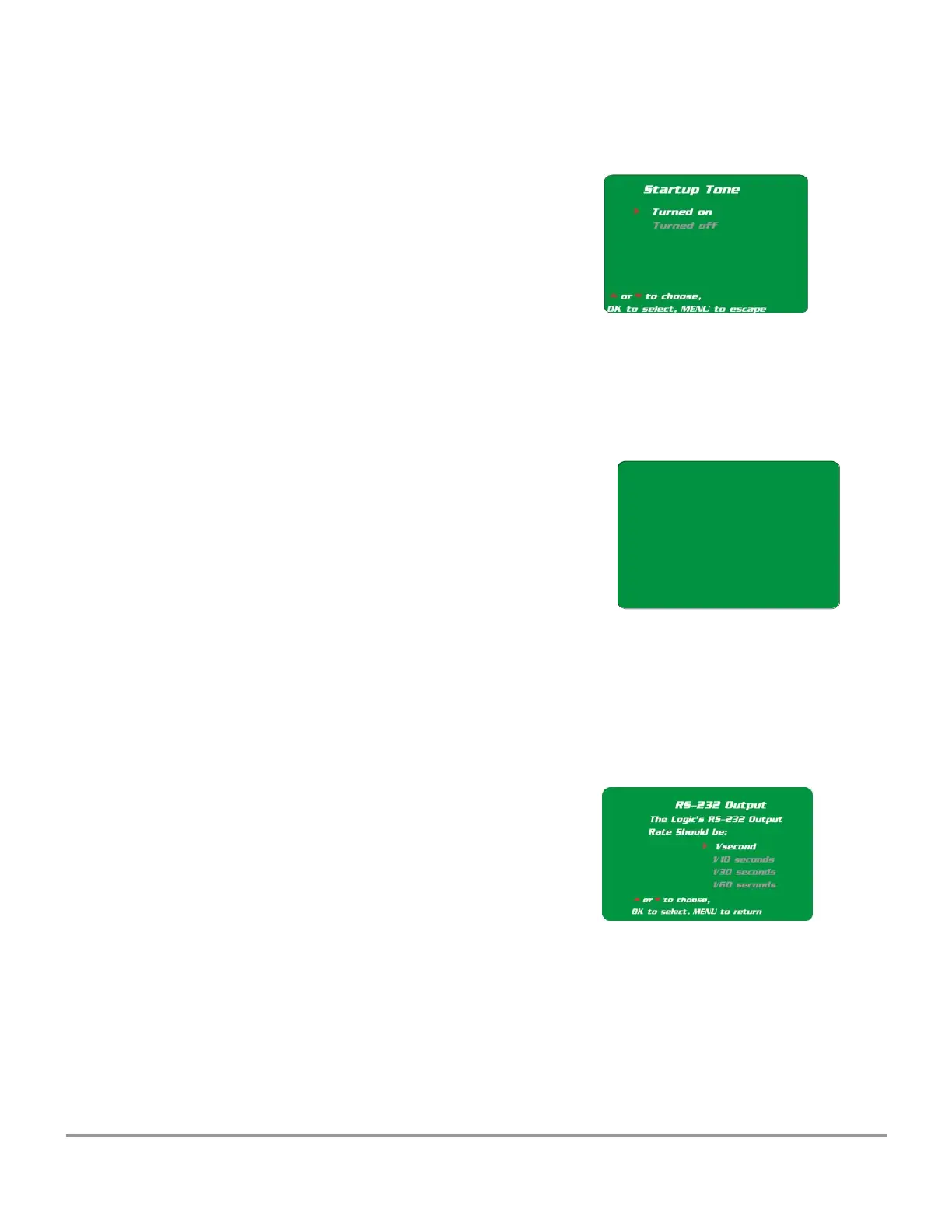Product Service 1-800-522-7658
Startup tone
Using the ▲ and ▼ buttons on the touchpad, highlight the
Startup Tone
option-it will turn white when selected, and
then press
OK
. Using the ▲ and ▼ buttons on the
touchpad, highlight either
Turned on
or
Turned off
option.
When turned on, an audible beep will sound during the
first 90 seconds of blower operation to caution the user
that the unit is not yet ready for use.
Security Lock
Note: The Security Lock feature “locks” the keypad to prevent unauthorized use of the
cabinet. The security lock is unlocked by holding the ▼ button for at least 5 seconds.
The lock deactivates after cabinet is unlocked.
From the Settings menu screen, use the ▲ and ▼ buttons
on the touchpad to highlight the
Security Lock
option-it will
turn white when selected. Press
OK/MUTE
to enter the
Security Lock screen. Using the ▲ and ▼ buttons on the
touchpad, highlight either
turned on
or
turned off
-it will turn
white when selected, press
OK/Mute
. The screen will then
return to the first Settings screen.
RS-232 Output Rate
Note: This selection will only work if the optional EN/RS-232 board is installed.
This menu option selects the rate that the RS-232 board outputs data. Data can be
output at a rate of once per second, once every 10 seconds, once every 30 seconds, or
once per minute.
From the Settings menu screen, use the ▲ and ▼ buttons
on the touchpad to highlight the
RS-232 output
-it will turn
white when selected. Press
OK/MUTE
to enter the RS-
232 output screen. Using the ▲ and ▼ buttons on the
touchpad, highlight either the data output rate preferred.
It will turn white when selected, and then press
OK
. The
screen will then return to the first Settings screen.
The Security Lock Is:
or to choose,
OK to select, MENU to return
turned on
button for more than 5
seconds to unlock the Logic)
turned off
(Hold the
Security Lock
